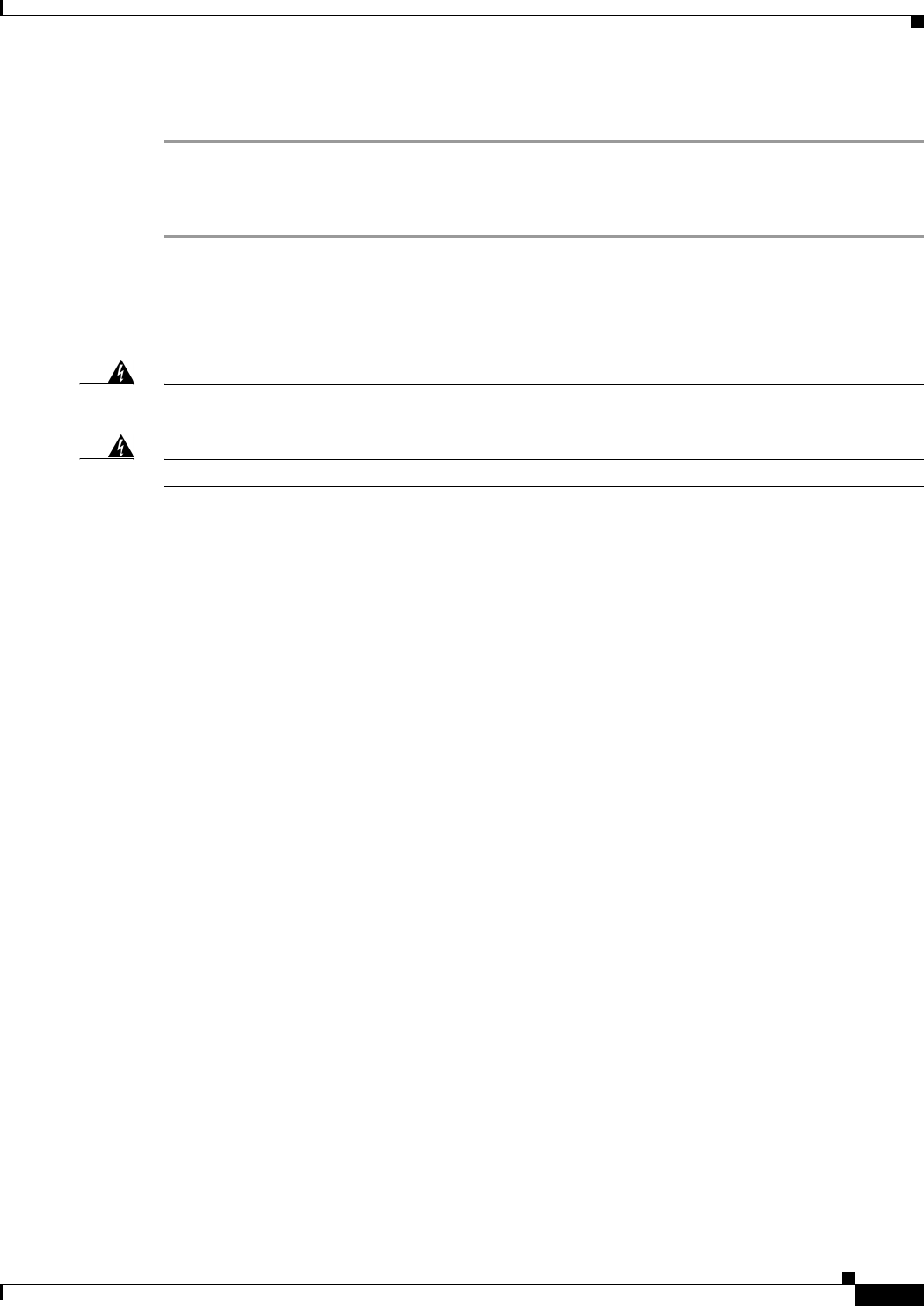
23
Installing the Cisco Content Engine 510 and 565
78-14731-02
Removing or Replacing a Content Engine
To connect the Content Engine to a terminal or PC, follow these steps:
Step 1 Connect the blue console cable to the blue console port on the back of the Content Engine.
Step 2 Connect the DB-9 end of the console cable to the console port (also called the serial port) on your PC.
If this adapter does not fit your PC console port, you must provide an adapter that fits.
Removing or Replacing a Content Engine
Warning
Before working on a system that has an On/Off switch, turn OFF the power and unplug the power cord.
Warning
Ultimate disposal of this product should be handled according to all national laws and regulations.
To remove a Content Engine from your network, power it down, disconnect the power cords and network
cables, and physically remove the chassis from the rack.
The Content Engine is in constant communication with the router on your network; thus, when the router
notices that the Content Engine is no longer responding to it, the router stops sending requests to the
Content Engine. This is transparent to users. If other Content Engines are attached to the router, the
router continues sending requests to the other Content Engines.
When you remove a Content Engine, the pages that were cached on that device are no longer available
to the router or other Content Engines. Thus, you might see an increase in outgoing web traffic that might
have otherwise been fulfilled by the Content Engine that you are removing. However, after a time, the
router and other Content Engines redistribute the load of web traffic.
If you remove the last Content Engine from your network, you can also disable cache support on the
router. However, this is not necessary; having cache support enabled when there are no Content Engines
attached has no effect on the router’s performance.
To replace a Content Engine, remove it from the network. Then, install a new Content Engine and
configure it using the same configuration parameters (IP address, and so forth) that you used for the
removed Content Engine.


















