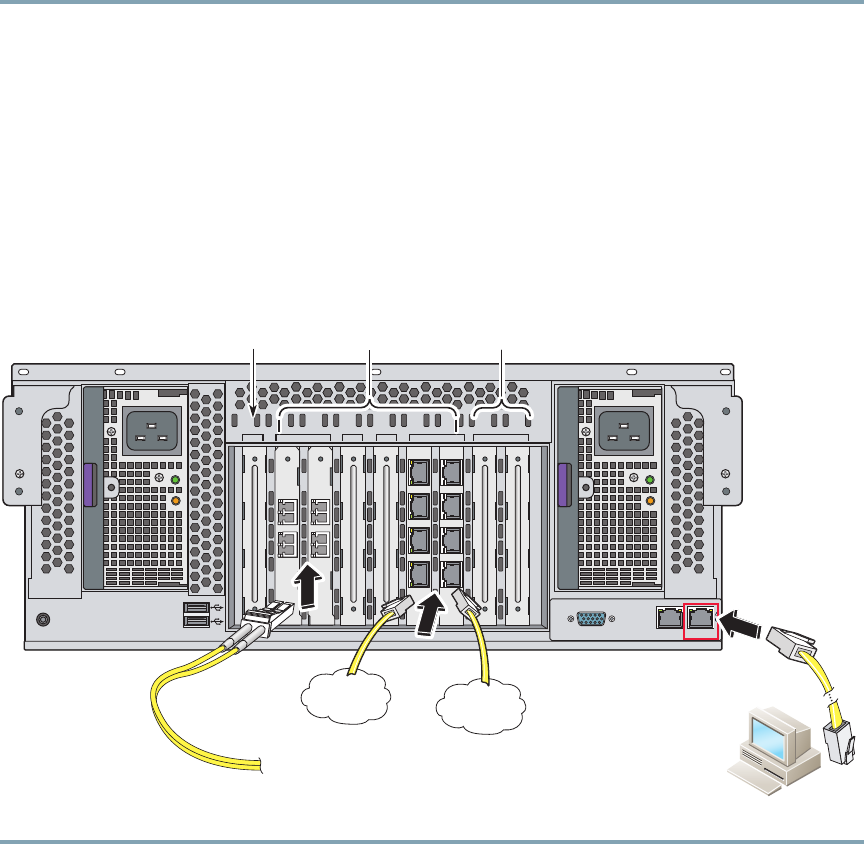
5
4 Connecting Interface Cables and Verifying Connectivity
Step 1 Connect to the Management 0/0 interface so that you can use ASDM to manage the ASA.You
can connect the PC directly with an Ethernet cable, or connect the PC and the ASA to the same
management network. Make sure the PC is configured to obtain an IP address using DHCP.
The ASA 5580 has 2 management interfaces (Management 0/0 and Management 0/1);
however, only Management 0/0 is configured for use.
If you want to use the CLI, connect your PC to the console port, and see the CLI configuration
guide for more information.
Step 2 Connect your networks to the appropriate ports.
The ASA 5580 has nine expansion slots. Slots 3 through 8 support PCI Express network
interface adapters. Slots 1, 2, and 9 are reserved. Your exact configuration depends on the
configuration you purchased.
Step 3 Check the LINK/ACT indicators to verify interface connectivity.
1
1
23456789
PCI-E x4
PCI-E x8 PCI-E x4 PCI-E x8 PCI-E x4 PCI-X 100 MHz
PS2
PS1
UID
CONSOLE
MGMT0/0
MGMT0/1
Management PC
Secured
Network
Unsecured
Network
Reserved
Interface
expansion slots
Reserved
300013














