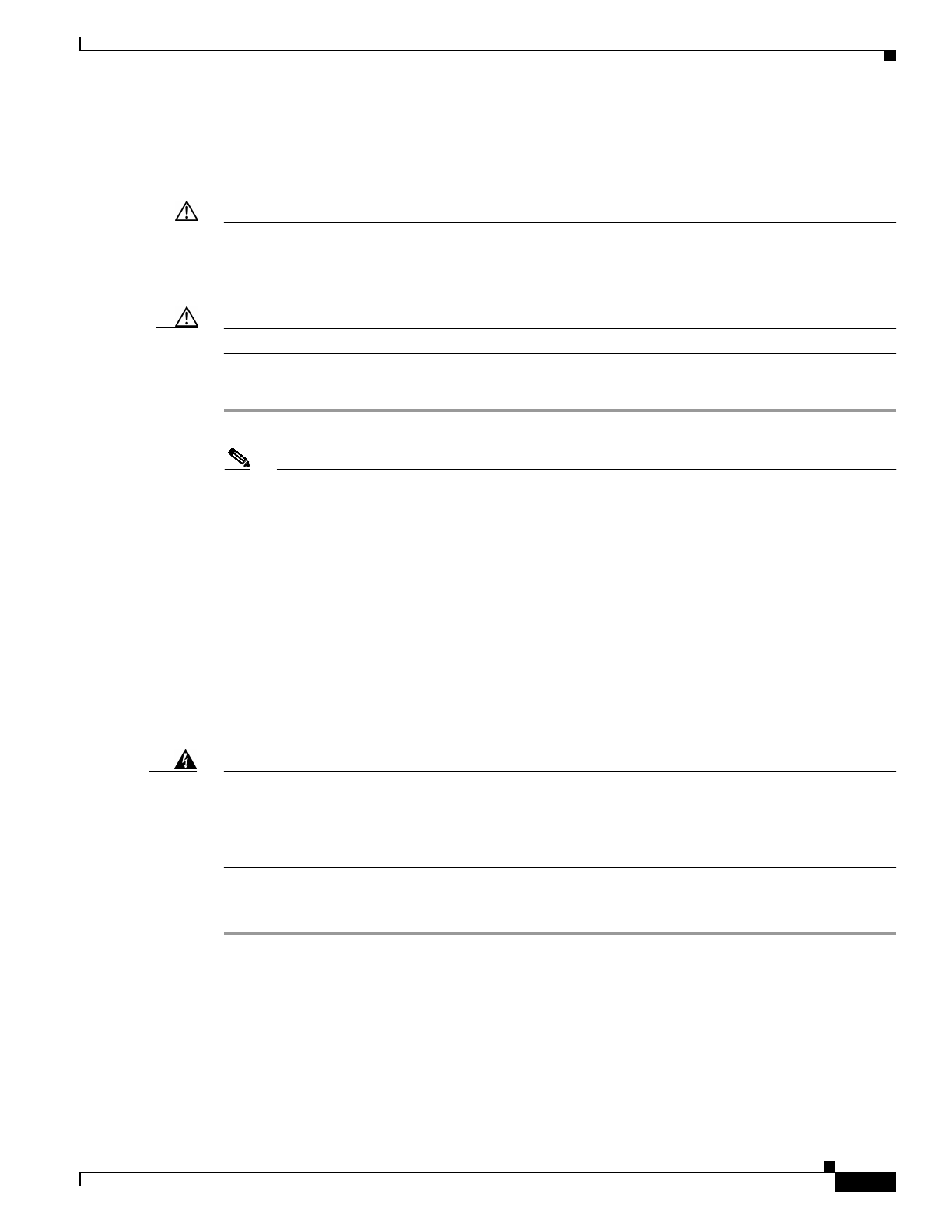
13
Catalyst 6500 Series Switch and Cisco 7600 Series Router Wireless Services Module Installation and Verification Note
78-17121-04
Removing the WiSM
Removing the WiSM
This section describes how to remove an existing WiSM from a chassis slot.
Caution Do not remove the Cisco WiSM from the chassis until the module has shut down completely and the
STATUS LED is orange or off. You can damage the module if you remove it from the chassis before it
completely shuts down.
Caution During this procedure, wear grounding wrist straps to avoid ESD damage to the card.
To remove a WiSM from the chassis, follow these steps:
Step 1 In configuration mode from the router prompt, enter the no power enable module mod command.
Note Shutdown may require several minutes.
Step 2 Verify that the WiSM is down. Do not remove the module from the switch until the STATUS LEDs are
off or orange.
Step 3 Use a screwdriver to loosen the captive installation screws at the left and right sides of the module.
Step 4 Grasp the left and right ejector levers. Simultaneously, pull the left lever to the left and the right lever to
the right to release the module from the backplane connector.
Step 5 As you pull the module out of the slot, place one hand under the carrier to support it. Avoid touching the
module itself.
Step 6 Carefully pull the module straight out of the slot, keeping one hand under the carrier to guide it. Keep
the module at a 90-degree orientation to the backplane (horizontal to the floor).
Step 7 Place the removed module on an antistatic mat or antistatic foam.
Warning
Blank faceplates and cover panels serve three important functions: they prevent exposure to
hazardous voltages and currents inside the chassis; they contain electromagnetic interference (EMI)
that might disrupt other equipment; and they direct the flow of cooling air through the chassis. Do not
operate the system unless all cards, faceplates, front covers, and rear covers are in place.
Statement 1029
Step 8 If the slot is to remain empty, install a module filler plate to keep dust out of the chassis and to maintain
proper airflow through the module compartment.
Configuring the WiSM
For information on configuring the WiSM, refer to the Cisco Wireless LAN Controller
Configuration Guide and the Cisco Wireless LAN Controller Command Reference at this URL:
http://www.cisco.com/univercd/cc/td/doc/product/wireless/control/c44/index.htm


















