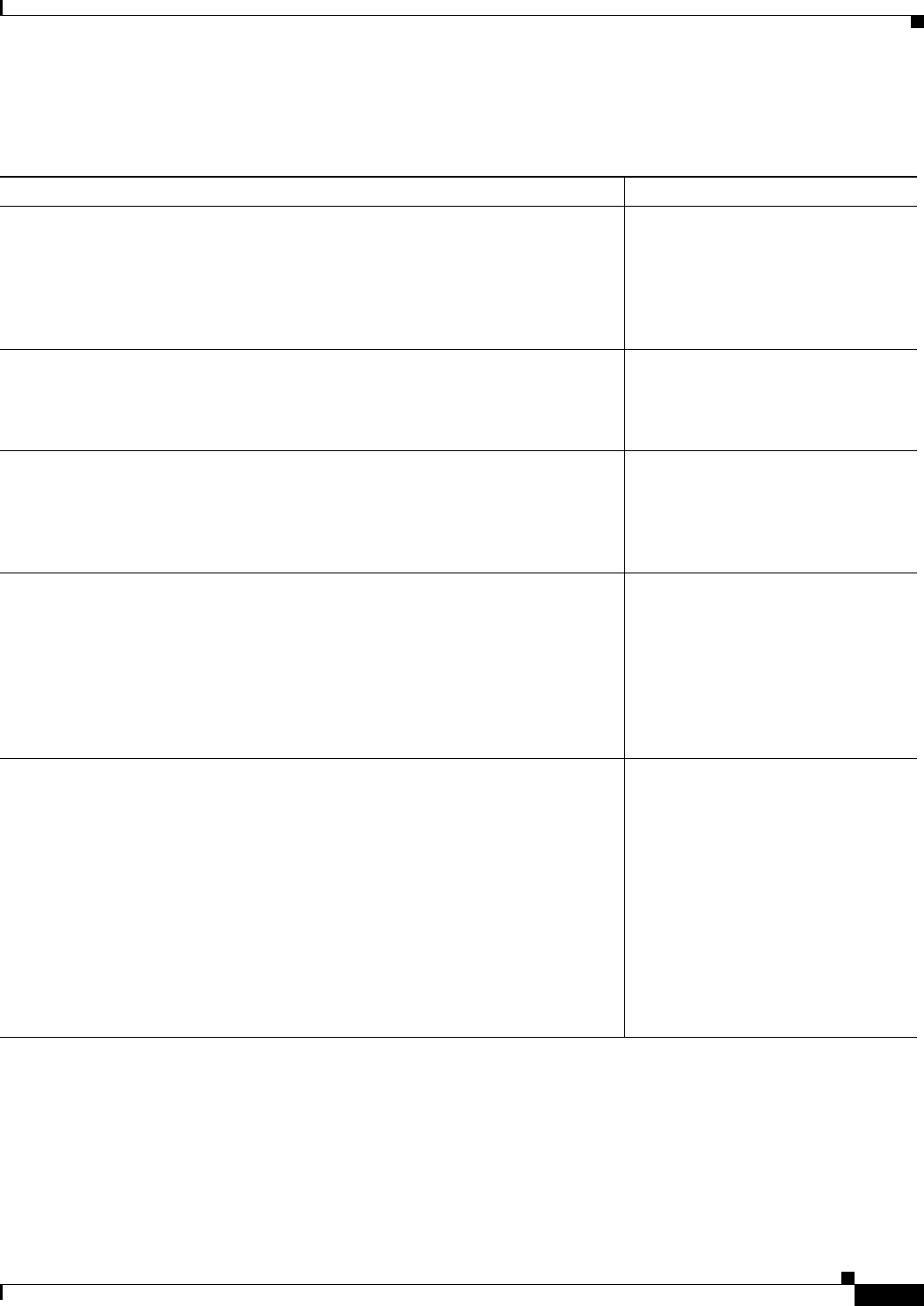
1-3
Catalyst 6500 Series Switch SSL Services Module Command Reference
OL-9105-01
Chapter 1 Command-Line Interface
How to Find Command Options
Table 1-2 shows examples of how you can use the question mark (?) to assist you in entering commands.
Table 1-2 How to Find Command Options
Command Comment
ssl-proxy> enable
Password: <password>
ssl-proxy#
Enter the enable command and
password to access privileged EXEC
commands.
You are in privileged EXEC mode
when the prompt changes to
ssl-proxy#.
ssl-proxy# configure terminal
Enter configuration commands, one per line. End with CNTL/Z.
ssl-proxy(config)#
Enter global configuration mode.
You are in global configuration mode
when the prompt changes to
ssl-proxy(config)#.
ssl-proxy(config)# crypto ca trustpoint trustpoint-label
ssl-proxy(ca-trustpoint)#
Enter the configuration submode.
You are in the configuration submode
when the prompt displays the
submode, for example:
ssl-proxy(ca-trustpoint)#.
ssl-proxy(config)# interface
type mod/port
ssl-proxy(config-if)#
From the global configuration mode,
you can also enter the interface
configuration mode by entering the
interface global configuration
command.
You are in interface configuration
mode when the prompt changes to
ssl-proxy(config-if)#.
ssl-proxy(config-if)# channel-group ?
group channel-group of the interface
ssl-proxy(config-if)#channel-group
Enter the command that you want to
configure for the controller. In this
example, the channel-group
command is used.
Enter a ? to display what you must
enter next on the command line. In
this example, you must enter the
group keyword.
Because a
<cr> is not displayed, it
indicates that you must enter more
information to complete the
command.


















