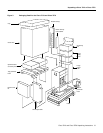Cisco 7513 and Cisco 7576 Unpacking Instructions 3
Unpacking a Cisco 7513 or Cisco 7576
Figure 2 Incorrect Way to Lift the Cisco 7513 and Cisco 7576
Before moving the chassis to a permanent site, we recommend that you review the site, safety, and
environmental considerations provided in the Cisco 7500 Series Installation and Configuration
Guide on the Document CD-ROM, or in print.
Do not destroy the shipping containers. Flatten and store them with the pallet. Use these containers
to either transport the chassis or, if necessary, return it to the factory.
Unpacking a Cisco 7513 or Cisco 7576
To unpack a Cisco 7513 or Cisco 7576 router, follow these steps:
Step 1 Using a hand cart, pallet jack, or forklift, place the chassis as close to the installation
location as possible.
Step 2 Ensure that you have sufficient room to unpack the chassis.
Step 3 Using scissors, cut the three plastic bands that secure the chassis to the pallet. Set these
bands out of the way or dispose of them properly (they are not reusable).
Step 4 Remove the cap from the top of the packaging, and set it aside. (See Figure 3.)
Step 5 If you ordered any optional cables or any interfaces that ship with cables, remove the
accessory boxes and set them aside.
Step 6 Refer to Figure 3 and familiarize yourself with the relative locations of packing
components inside the outer tube. Then carefully remove the outer tube from around the
chassis, and set it aside.
POWER
A
POWER
B
H3119