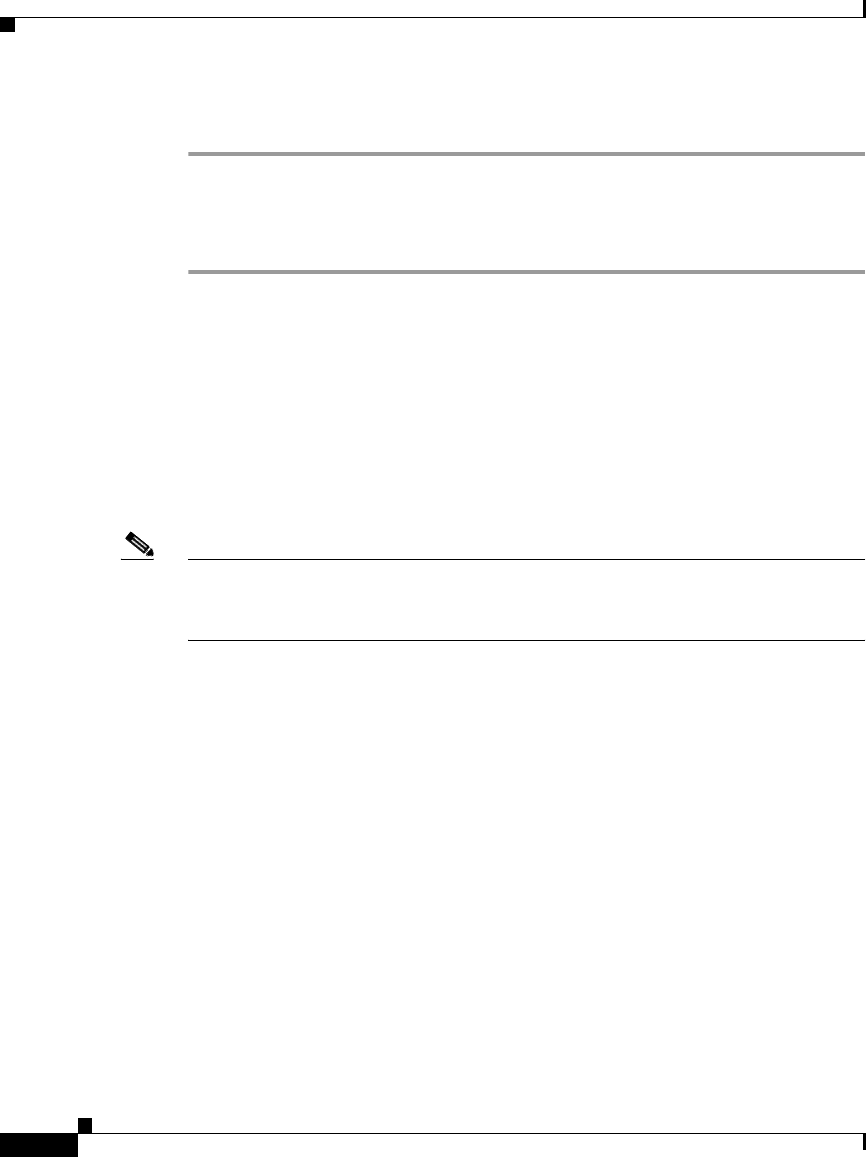
Chapter 2 Installation
Installing the Router
2-14
Cisco 831 Router and SOHO 91 Router Hardware Installation Guide
78-14784-02
Perform the following steps to connect the router to the AC adapter:
Step 1 Connect one end of the power supply cable to the router’s input jack.
Step 2 Connect the other end of the power supply cable to the desktop power adapter.
Step 3 Plug the power cord of the desktop power adapter into an electrical outlet.
Connecting the Console Port to an Async Modem
The Cisco 831 router is designed with the dial backup function, which allows the
user to connect an analog modem to the console port as a backup link to the WAN
port in case the ADSL service goes down. The Cisco 831 router supports the dial
backup and remote management features; the SOHO 91 router supports only the
remote management function.
Note To connect an analog modem to the console port, you will need an optional
SOHO/800 Series Router Modem Cable. Contact your router vendor to order this
cable.
To connect the Cisco 831 router’s console port to an async modem, follow the
steps given after Figure 2-6. The connection procedure applies only to a Cisco 831
router.


















