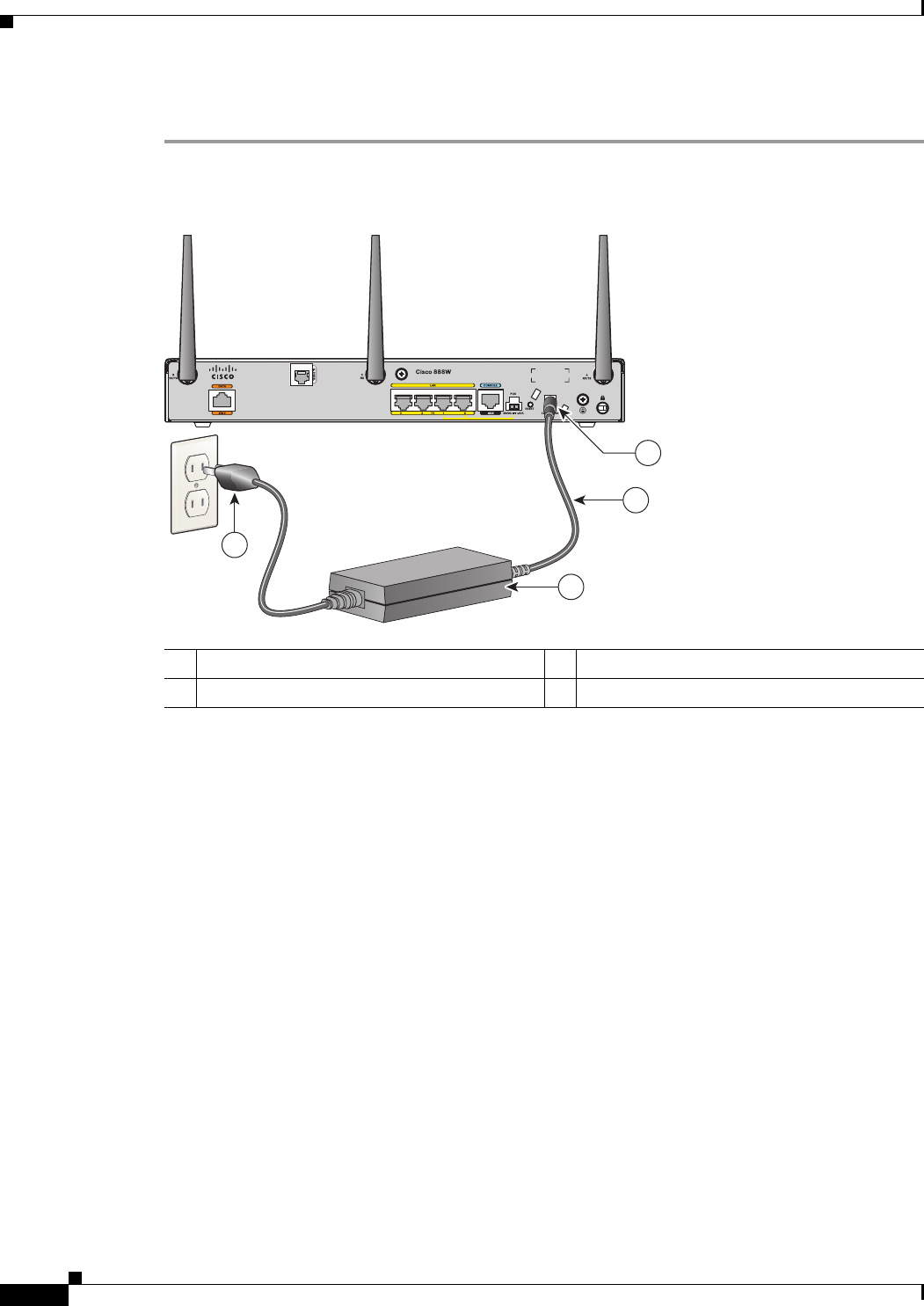
3-12
Cisco 860 Series and Cisco 880 Series Integrated Services Routers Hardware Installation Guide
OL-16193-01
Chapter 3 Connecting the Router
Connecting the AC Adapter
To connect your Cisco 860 series or Cisco 880 series ISR to an AC power outlet, follow these steps:
Step 1 Connect the router to an AC power outlet as shown in Figure 3-9.
Figure 3-9 Connecting the AC Adapter
1 DC plug 3 Power adapter—60 W, 12 VDC
2 Power cord 4 AC plug
231996
1
2
4
3


















