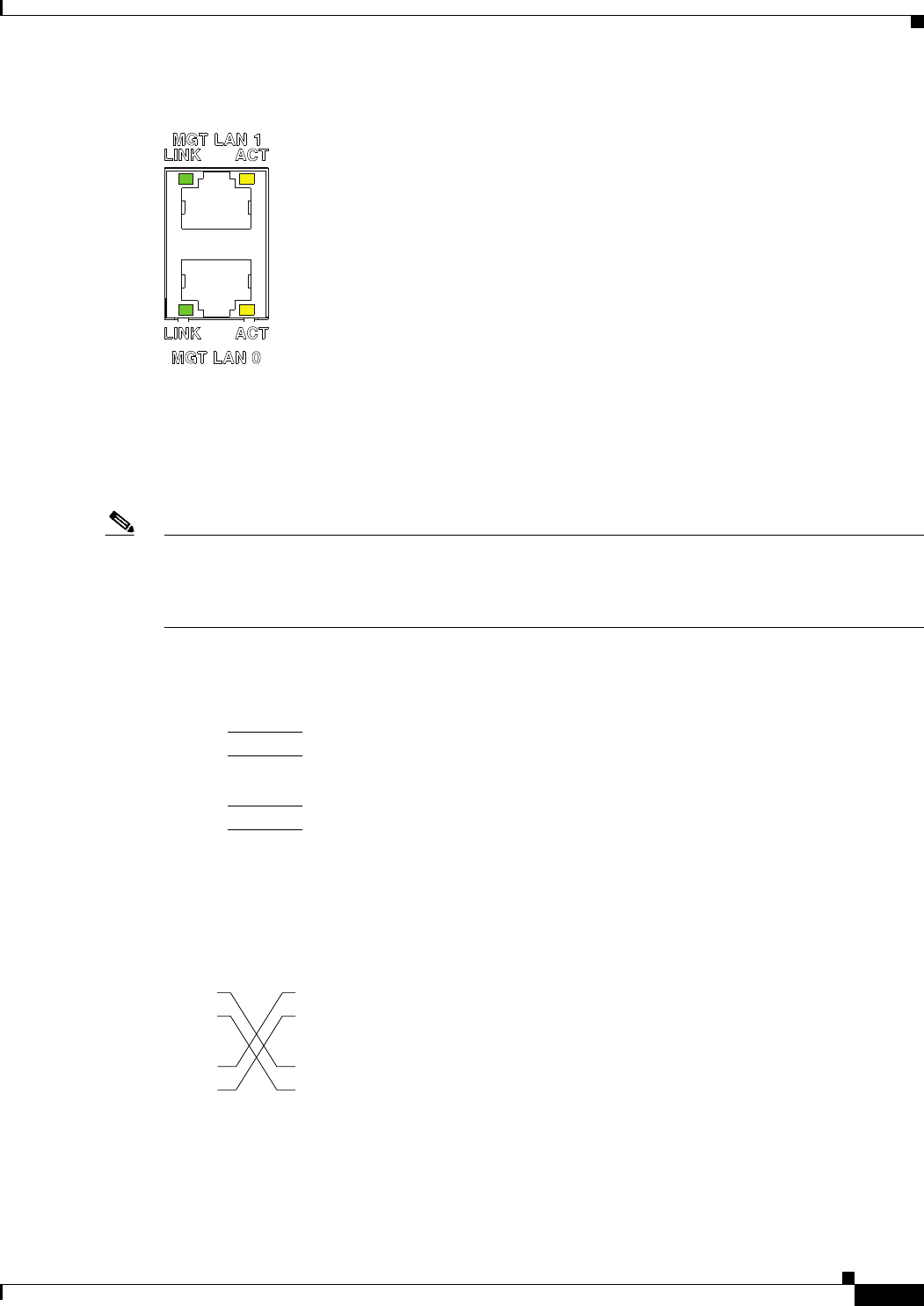
1-25
Cisco ASR 9001 and Cisco ASR 9001-S Routers Hardware Installation Guide
Chapter 1 Preparing for Installation
Cisco ASR 9001 Router Port Connection Guidelines
Figure 1-24 RP Management LAN Port LED Indicators
Management LAN RJ-45 Cabling
When connecting the RJ-45 port to a hub, repeater, or switch, use the straight-through cable pinout
shown in Figure 1-25.
Note To comply with the intra-building lightning surge requirements of Telecordia GR-1089-CORE, Issue II,
Revision 01, February 1999, you must use a shielded cable when connecting the management LAN ports
on the RP card. The shielded cable is terminated by shielded connectors on both ends, with the cable
shield material tied to both connectors.
Figure 1-25 Straight-Through Cable Pinout to a Hub, Repeater or Switch
When connecting to a router, use the crossover cable pinout shown in Figure 1-26.
Figure 1-26 Crossover Cable Pinout Between RP
332427
MDI-X wiringMDI wiring
1 TxD+
2 TxD–
3 RxD+
6 RxD–
1 RxD+
2 RxD–
3 TxD+
6 TxD–
H11007
PRP
1 TxD+
2 TxD–
3 RxD+
6 RxD–
1 TxD+
2 TxD–
3 RxD+
6 RxD–
75431
PRP


















