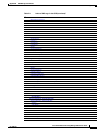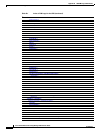B-11
Cisco Unified Videoconferencing Manager Administrator Guide
OL-13557-01
Appendix B CDR XML Tags and Attributes
Understanding the CDR XML Tags
<Min-Video-Layout /> Displays the
minimum
(smallest) video
layout of all
schemes
associated with the
scheduled meeting
type.
value Integer <Min-Video-
Layout
value="1" />
<Max-Video-Layout /> Displays the
maximum (largest)
video layout of all
schemes
associated with the
scheduled meeting
type.
value Integer <Max-Video-
Layout
value="1" />
<Max-Bit-Rate-In /> Displays the
maximum
incoming video
bit-rate (in Kbps)
available for the
meeting type.
value Integer <Max-Bit-Rat
e-In
value="384"
/>
<Max-Bit-Rate-Out /> Displays the
maximum
outgoing video
bit-rate available
for the meeting
type, in Kbps.
value Integer <Max-Bit-Rat
e-Out
value="0" />
<Max-Frame-Rate-In /> Displays the
maximum
incoming
frame-rate
available for the
meeting type.
value Integer <Max-Frame-
Rate-
In value="30"
/>
<Max-Frame-Rate-Out /> Displays the
maximum
outgoing
frame-rate among
all schemes
available for the
meeting type.
value NONE/5/7.5/10
/15/25/30/50/60
<Max-Frame-
Rate-Out
value="30" />
Table B-2 CDR XML Tag details (continued)
Tag
Description Attribute Type Example