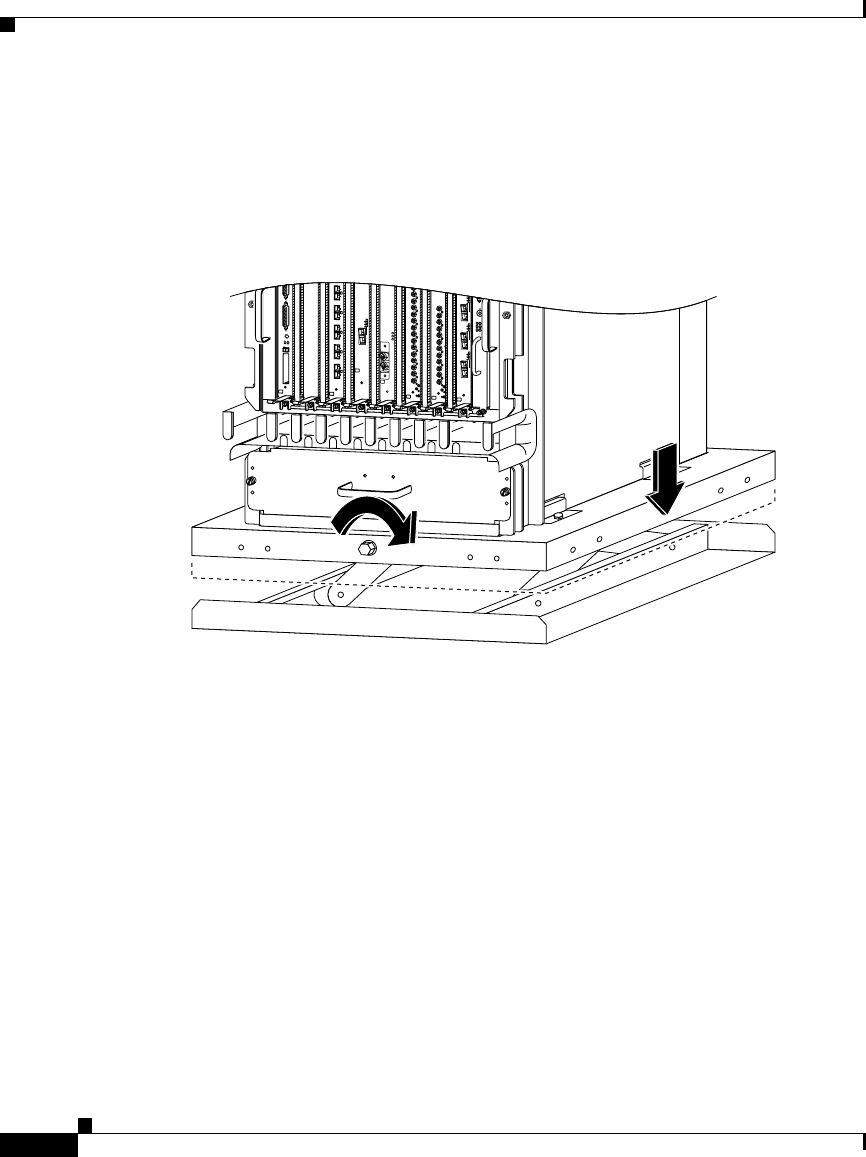
Unpacking the Router
16
Cisco 12016, Cisco 12416, and Cisco 12816 Router Unpacking Instructions
78-16081-02
Step 6 Remove the lateral bolts that fasten the remaining six hold-down brackets to the
sides of the scissor-jack platform.
Step 7 Use the 3/4-inch (19-mm) socket and ratchet wrench to turn the scissor-jack screw
clockwise to close the scissor-jack platform and lower the router (Figure 10).
Figure 10 Closing the Scissor-Jack Platform
If you are installing an enhanced version of the router, go to Step 8. For all other
models, go to Step 10.
SLOT-0
SLOT-1
RESET
AUX
CONSOLE
EJECT
ACTIVE
0
CARRIER
RX CELL
ACTIVE
CARRIER
RX PKT
DOWN
LOOP RA LA
CDHNT CD
TX
0
RX
TX
1
RX
TX
2
RX
TX
3
RX
TX
4
RX
TX
5
RX
TX
6
RX
DOWN
LOOP RA LA
CDHNT CD
TX
0
RX
TX
1
RX
TX
2
RX
TX
3
RX
TX
4
RX
TX
5
RX
ACTIVE
0
CARRIER
RX PKT
ACTIVE
1
CARRIER
RX PKT
ACTIVE
2
CARRIER
ACO/LT
CRITICAL
MAJOR
MINOR
29942


















