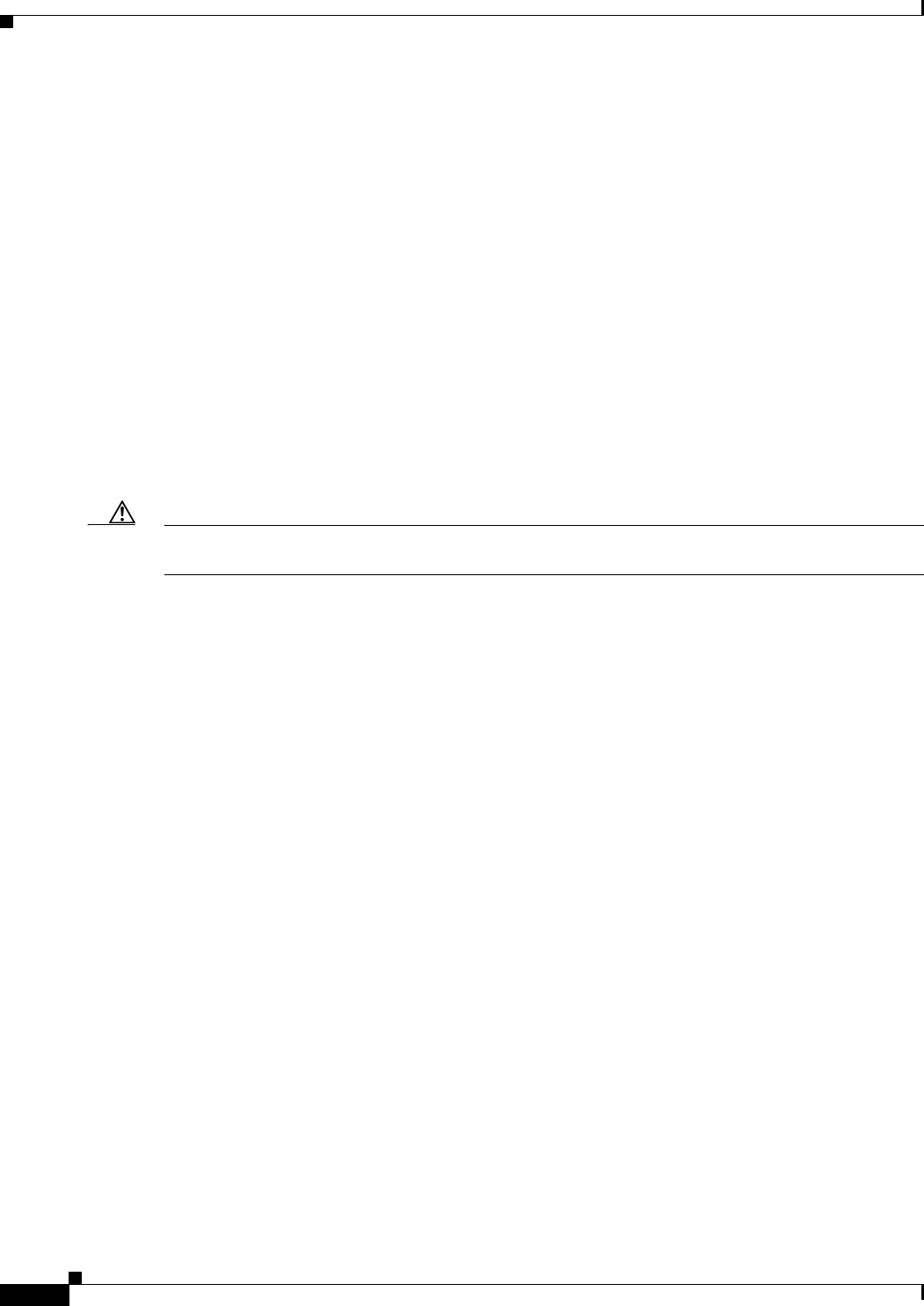
10
Installing and Upgrading Fans in the Cisco 2821 and Cisco 2851 Series Routers
78-18643-02
Items in the Fan Replacement Kit
• If an electrical accident occurs, proceed as follows:
–
Use caution, and do not become a victim yourself.
–
Turn off power to the system.
–
If possible, send another person to get medical aid. Otherwise, determine the condition of the
victim and then call for help.
Preventing Electrostatic Discharge Damage
Electrostatic discharge (ESD) can damage equipment and impair electrical circuitry. It occurs when
electronic printed circuit cards are improperly handled and can result in complete or intermittent
failures. Always follow ESD-prevention procedures when removing and replacing cards. Ensure that the
router chassis is electrically connected to earth ground. Wear an ESD-preventive wrist strap, ensuring
that it makes good skin contact. Connect the clip to an unpainted surface of the chassis frame to safely
channel unwanted ESD voltages to ground. To properly guard against ESD damage and shocks, the wrist
strap and cord must operate effectively. If no wrist strap is available, ground yourself by touching the
metal part of the chassis.
Caution For safety, periodically check the resistance value of the antistatic strap, which should be between 1 and
10 megohms (Mohms).
Items in the Fan Replacement Kit
The fan replacement kit contains the following items:
• Fan unit (three fans connected together as one unit)
• Additional replacement screws (a few extra screws are provided in case you misplace the original
screws)
• Installing and Upgrading Fans in the Cisco 2821 and Cisco 2851 Series Routers document (this
document)
Required Tools and Equipment
Installation might require some tools and equipment that are not provided as standard equipment with
the router. The following tools and parts are required for a typical router installation:
• Number 2 Phillips screwdriver
• ESD-preventive wrist strap
• Antistatic mat


















