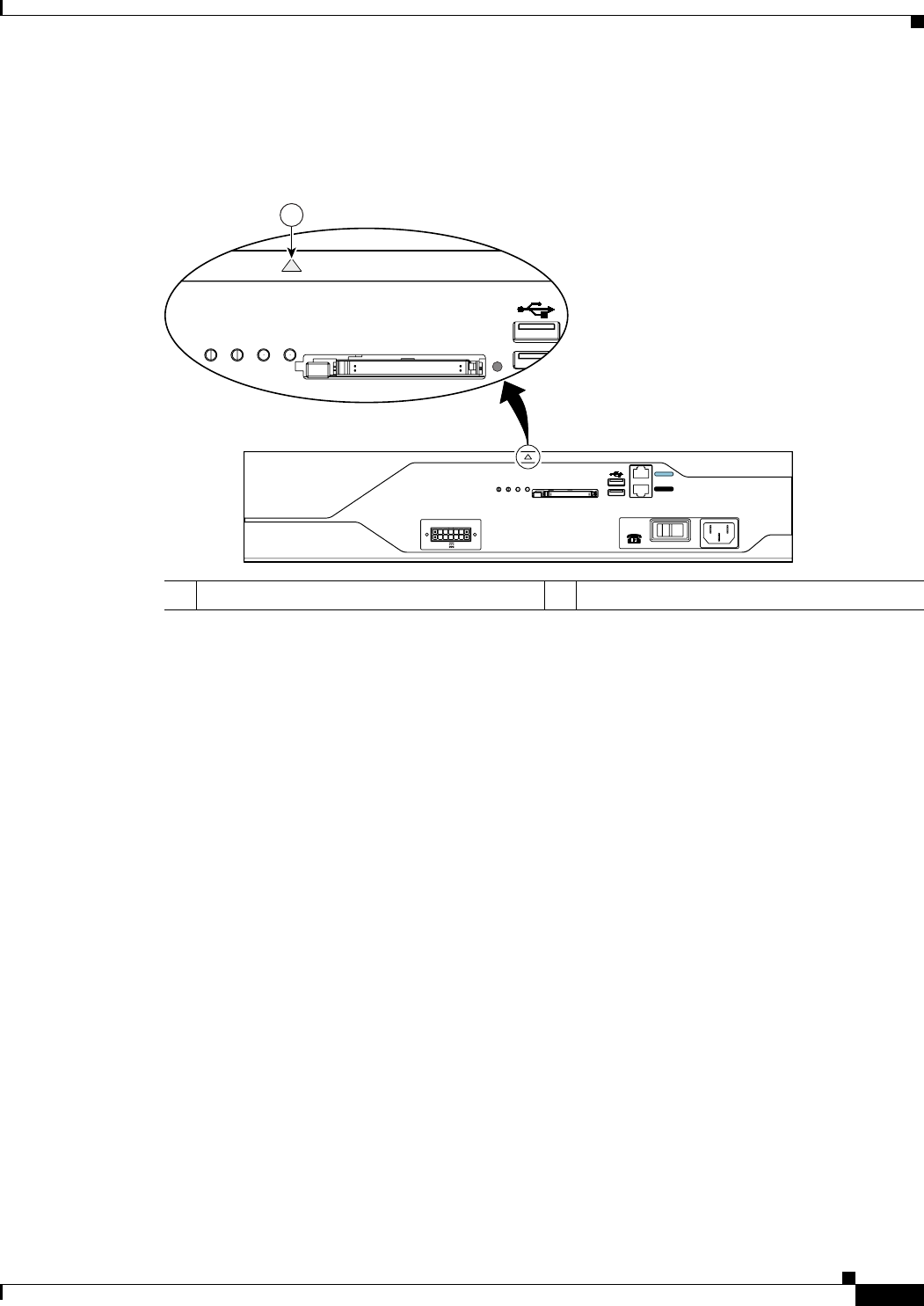
13
Installing and Upgrading Fans in the Cisco 2821 and Cisco 2851 Series Routers
78-18643-02
Upgrading the Cisco 2821 and Cisco 2851 Fan Unit
a. Grasp the bezel at the upward-facing arrow located at the top and center of the front bezel. (See
Figure 2.)
Figure 2 Location of the Arrow on the Bezel
.
1 Location of the arrow
121069
Do Not Remove During Network Operation
COMPACT FLASH
0
1
OPTIONAL RPS INPUT
SYS
PWR
AUX/
PWR
SYS
ACT CF
12V 18A
-48V 8A
CONSOLE
AUX
100-240V~ 8A
50/60 Hz
Do Not Remove During Network Operation
COMPACT FLASH
SYS
PWR
AUX/
PWR
SYS
ACT CF
0
1
1


















