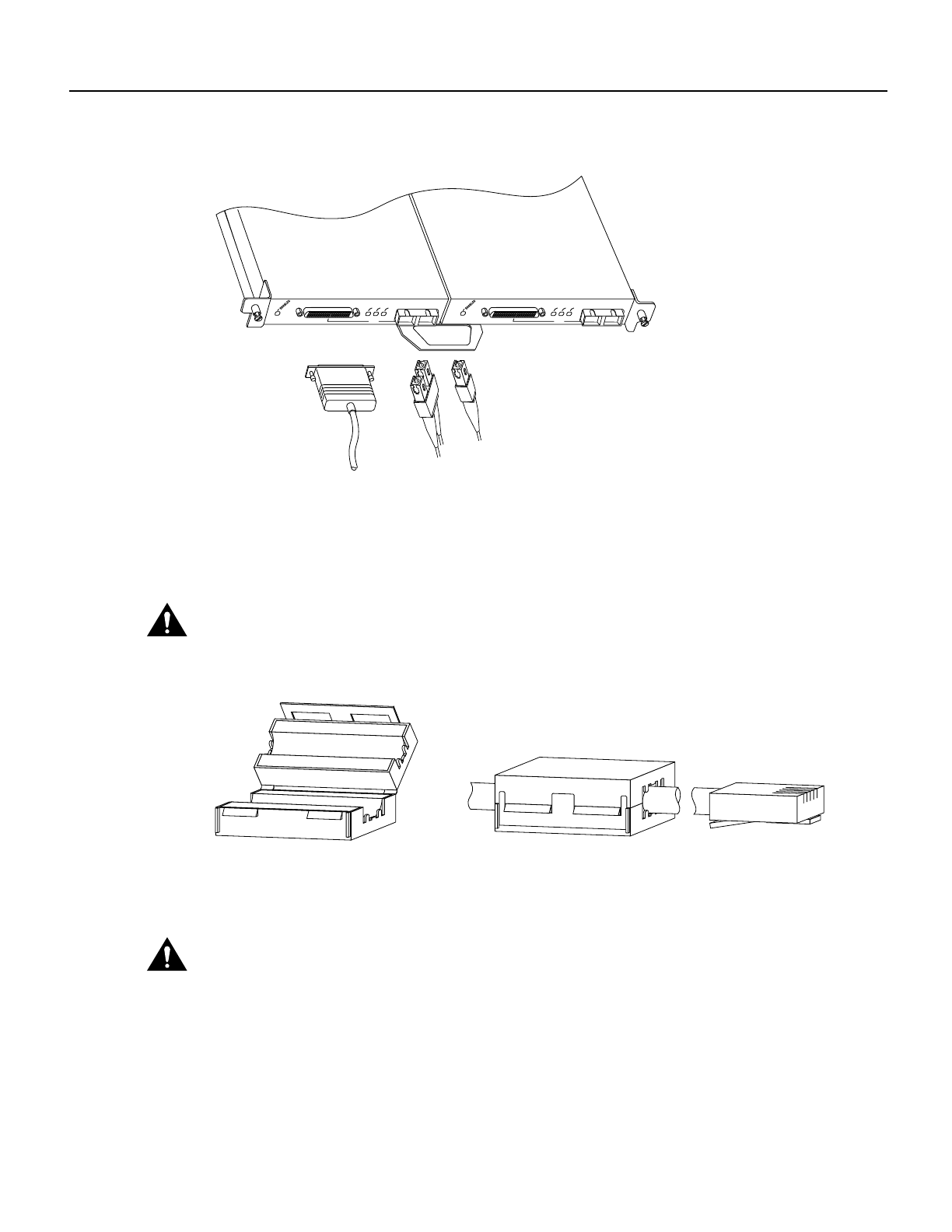
26 Fast Ethernet Interface Processor (FEIP) Installation and Configuration
FEIP Installation
Figure 20 Connecting MII or SC Cables (FEIP-2FX Shown, Horizontal Orientation)
Step 2
For the 100BASE-TX RJ-45 connections, attach the ferrite bead to the RJ-45 cable (at
either end), as shown in Figure 21.
Caution The ferrite bead prevents electromagnetic interference (EMI) from affecting the
100BASE-TX-equipped system and is a required component for proper system operation.
Figure 21 Attaching the Ferrite Bead around the RJ-45 Cable
Caution
To prevent problems on your FEIP and network, do not simultaneously connect RJ-45 (or SC) and
MII cables to one port adapter. On a single port adapter, only one network connection can be used at one time.
Only connect cables that comply with EIA/TIA-568 standards. (Refer to Table 1 for cable recommendations
and specifications.)
Step 3 Attach the network end of your RJ-45 (or SC) or MII cable to your 100BASE-T
transceiver, switch, hub, repeater, DTE, or other external 100BASE-T equipment.
Step 4 Repeat Steps 1 through 3 for the second port adapter as required.
This completes the FEIP cable installation.
H9785
MII cable
To transceiver,
repeater, or DTE
or
0
FAST ETHERNET
FIBER
LINK
MII
Simplex (2)
To repeater
Duplex (1)
To repeater
0
FAST ETHERNET
FIBER
LINK
MII
H4202
Ferrite bead RJ-45 cable
with ferrite bead


















