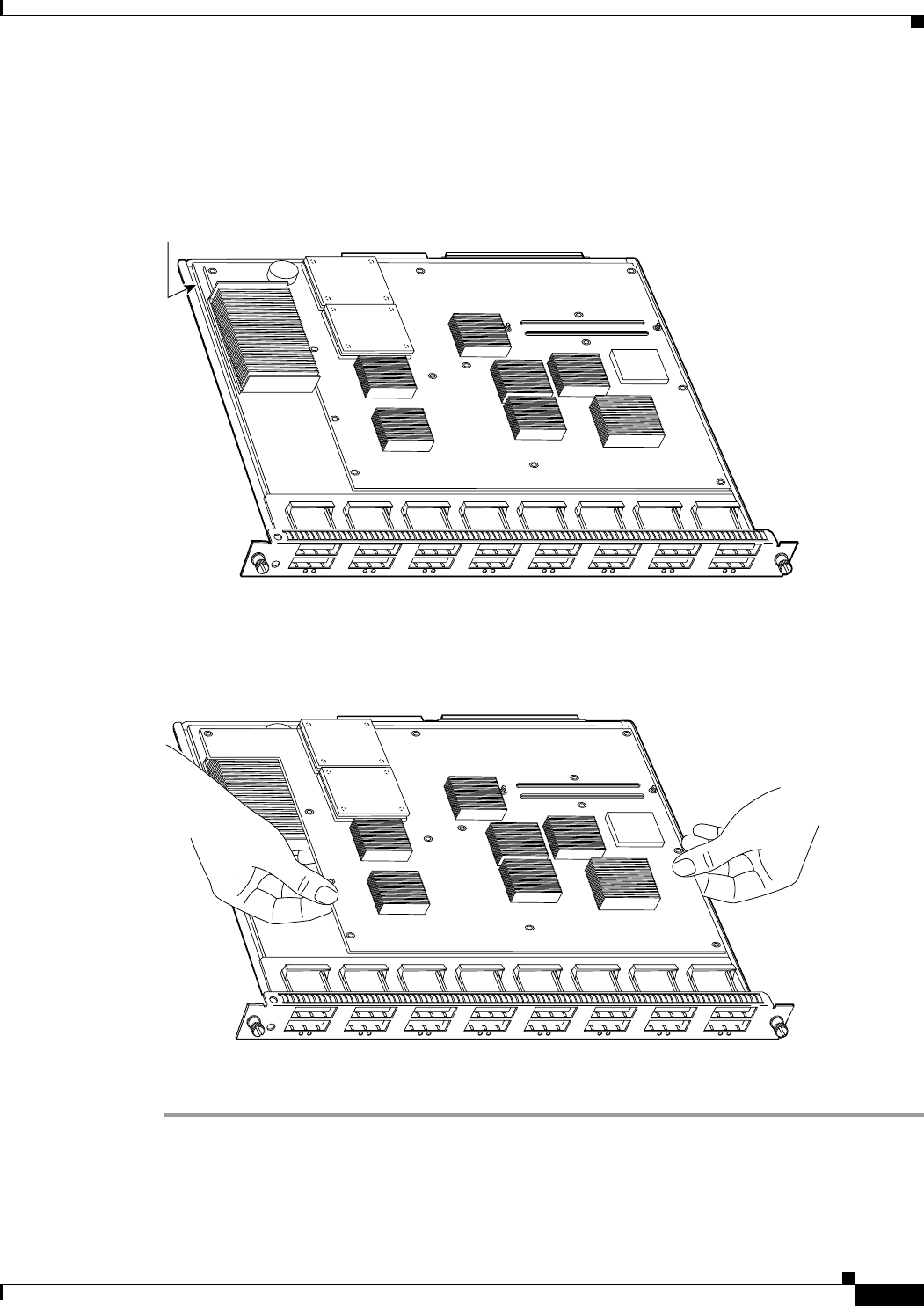
11
Catalyst 6500 Series DFC, DFC3A, DFC3B, and DFC3BXL Installation Note
78-11627-04
Removing the DFC
Step 5 Disconnect the power connector as shown in Figure 3.
Figure 3 Disconnecting the Power Connector
Step 6
Gently lift the DFC with both hands simultaneously, and remove the DFC from the module as shown in
Figure 4.
Figure 4 Removing the DFC
Step 7
Place the removed DFC on an antistatic mat or antistatic foam pad.
WS-X5530
120866
S
T
A
T
U
S
LINE
LINE
1
1
2
LINE
LINE
3
4
LINE
LINE
5
6
LINE
LINE
7
8
LINE
LINE
9
10
LINE
LINE
11
12
LINE
LINE
13
14
LINE
LINE
15
16
2
3
4
5
6
7
8
9
10
11
12
13
14
15
16
Lift board here to
disconnect power
connector
WS-X5530
120867
S
TA
T
U
S
LINE
LINE
1
1
2
LINE
LINE
3
4
LINE
LINE
5
6
LINE
LINE
7
8
LINE
LINE
9
10
LINE
LINE
11
12
LINE
LINE
13
14
LINE
LINE
15
16
2
3
4
5
6
7
8
9
10
11
12
13
14
15
16


















