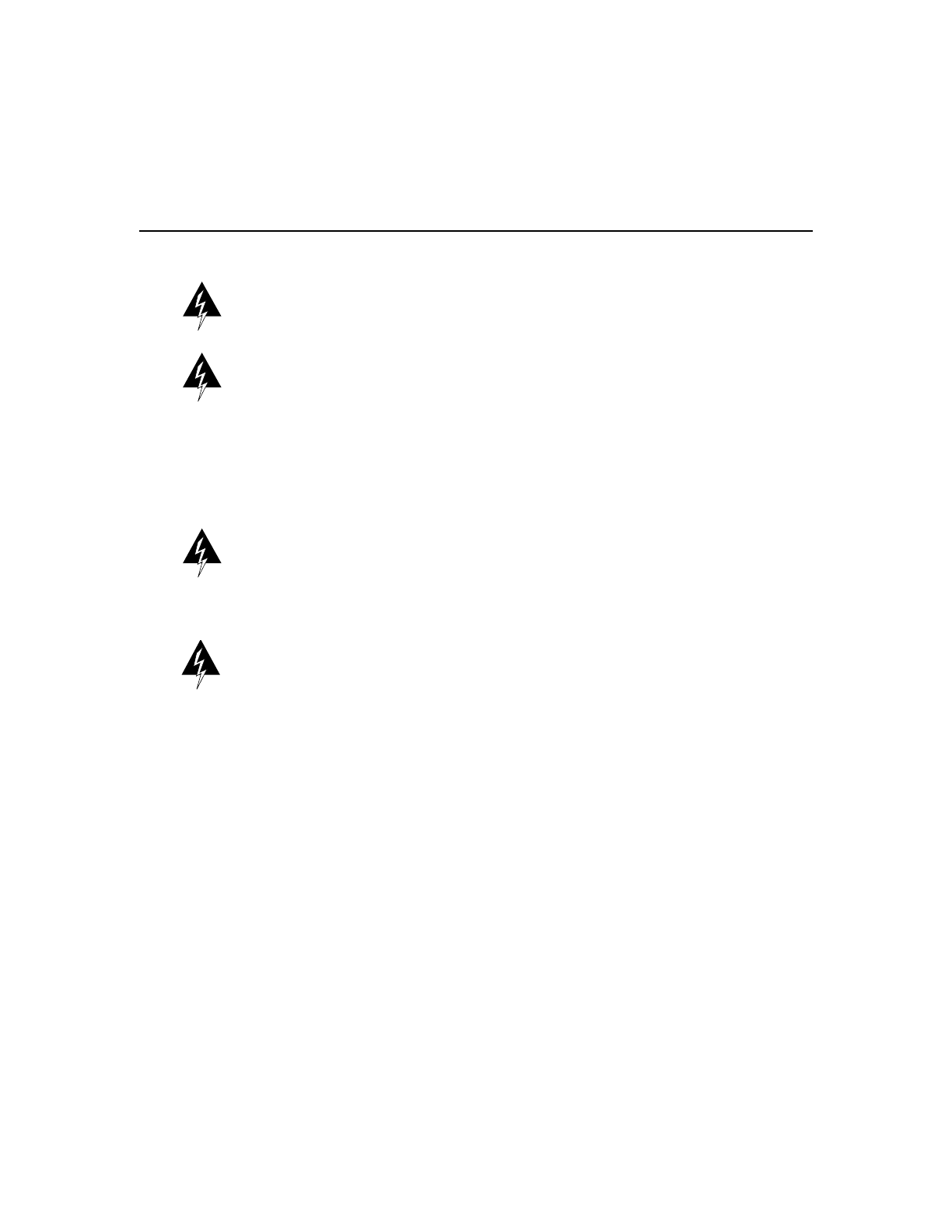
2-2 Cisco LightStream 100 User Guide
Safety Recommendations
Warning Class 1 laser product. To see this warning in multiple languages, refer to the
“Class 1 Laser Product Warning” section in the “Translated Safety Warnings” appendix.
Warning Do not stare into the beam or view it directly with optical instruments. To see
this warning in multiple languages, refer to the “Laser Beam Warning” section in the
“Translated Safety Warnings” appendix.
Maintaining Safety with Electricity
Follow these guidelines when working on equipment powered by electricity:
Warning Before working on a chassis or working near power supplies, unplug the power
cord on AC units; disconnect the power at the circuit breaker on DC units. To see this
warning in multiple languages, refer to the “Power Supply Disconnection Warning” section
in the “Translated Safety Warnings” appendix.
Warning The device is designed to work with TN power systems. To see this warning in
multiple languages, refer to the “TN Power Warning” section in the “Translated Safety
Warnings” appendix.
• Locate the emergency power-off switch for the room in which you are working. Then,
if an electrical accident occurs, you can act quickly to turn OFF the power.
• Before working on the system, turn OFF the power and unplug the power cord.
• Disconnect all power before doing the following:
— Installing or removing a chassis
— Working near power supplies
— Performing a software upgrade
• Do not work alone if potentially hazardous conditions exist.
• Never assume that power is disconnected from a circuit. Always check.












