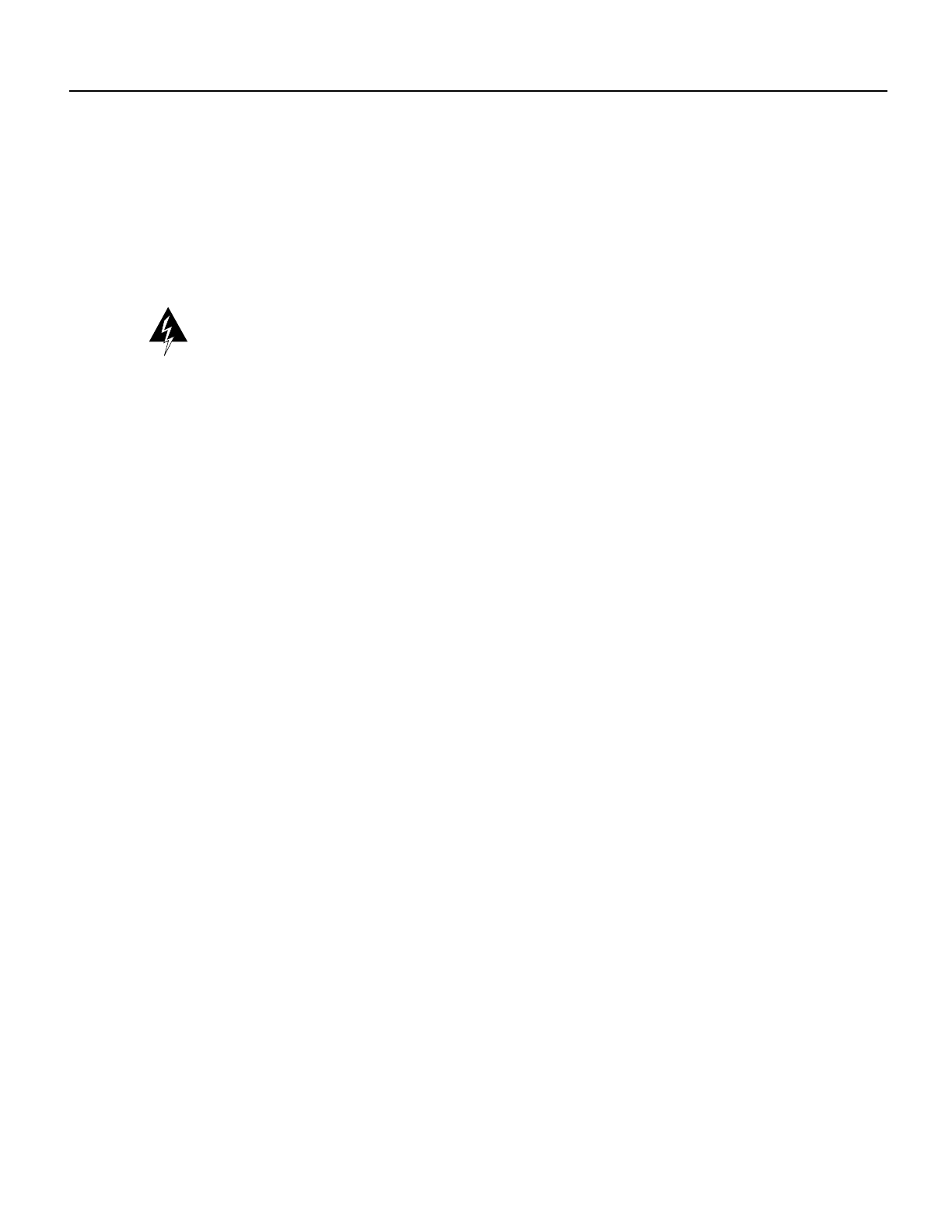
xiv LightStream 2020 Installation Guide
Safety Precautions
Safety Precautions
Observe the following safety precautions when you are installing a LightStream 2020 multiservice
ATM switch.
Warning and Caution
Warning LS2020 switches are designed and manufactured to meet accepted safety standards.
However, improper use can result in electrical shock, fire hazards, and personal injury. Read the
following instructions carefully before installing and using an LS2020 switch. Heed all Cautions
and Warnings.
Electrostatic Discharge Protection
Static electricity can damage or degrade electronic components. Therefore, observe the precautions
described below in handling LS2020 hardware.
Grounding Procedure
Before removing any part of the LS2020 enclosure to expose its circuitry, you must ensure that you,
the equipment rack, and the circuit boards are at ground potential to prevent electrostatic discharge
(ESD). Such spurious discharges can damage LS2020 components. To place yourself at ground
potential, wear a wrist strap connected to one of the ESD grounding jacks on the front and rear of
the LS2020 chassis or to the bare metal chassis frame itself.
Card Protection
All spare cards are shipped in separate, reusable antistatic shielding bags. Store each card in its bag
until the card is installed in the machine. Do not remove a card from its bag unless you are grounded.
Do not place a bag on exposed electrical contacts where it can cause short circuits.
Glossary of TCS Hub Commands
The following test and control system (TCS) hub commands are used in this manual:
• reset <slot#> Resets the card in the specified slot
• connect <slot#> Establishes a connection to the card in the specified slot
• show <sa | sb> Detects the baud rate for the specified switch
• set <sa | sb> Sets the baud rate for the specified switch
• init <sa | sb> modem Initializes the modem port on the specified switch








