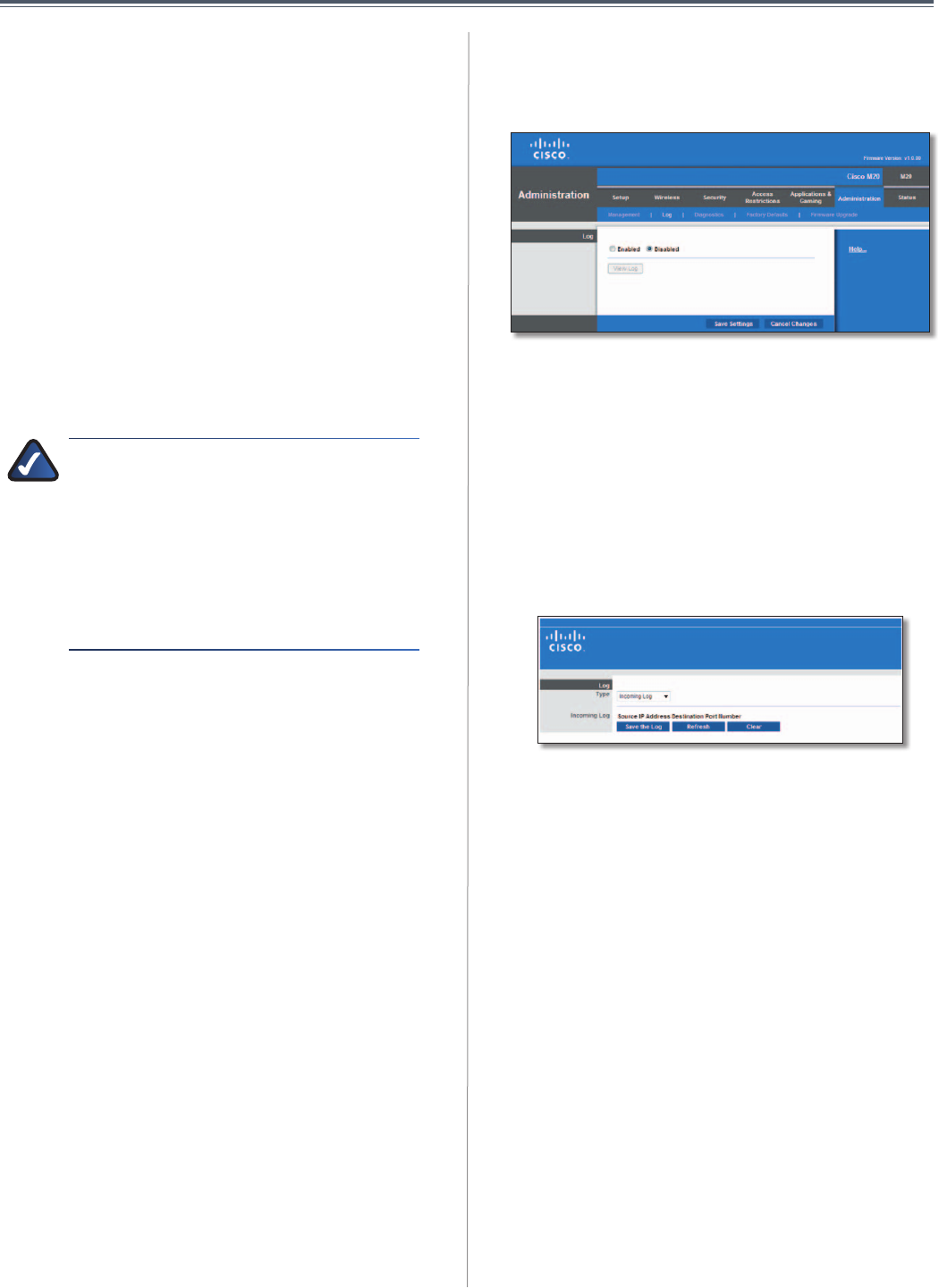
32
Chapter3:AdvancedConfiguration
UserGuide
Web Utility Access HTTP(HyperTextTransportProtocol)
isthecommunicationsprotocolusedtoconnec ttoservers
ontheWorldWideWeb.HTTPSusesSSL(SecuredSocket
Layer) to encrypt data transmitted for higher security.
SelectHTTPorHTTPS.HTTPisthedefault.
Remote Upgrade Ifyouwanttobeabletoupgradethe
Valetfirmwareremotely,fromoutsidethelocalnetwork,
selectEnabled.(YoumusthavetheRemoteManagement
feature enabled as well.) Otherwise, keep the default,
Disabled.
Allowed Remote IP Address Ifyouwanttobeableto
accesstheValetfromanyexternalIPaddress,selectAny
IP Address.IfyouwanttospecifyanexternalIPaddressor
rangeofIPaddresses,thenselectthesecondoptionand
completethefieldsprovided.
Remote Management Port Entertheportnumberthat
willbeopentooutsideaccess.
NOTE: When you are in a remote location
and wish to manage the Valet, enter
http://<Internet_IP_address>:port or
https://<Internet_IP_address>:port,
dependingonwhetheryouuseHTTPorHT TPS.
EntertheValet’sspecificInternetIPaddressin
placeof<Internet_IP_address>,andenterthe
RemoteManagementPortnumberinplaceof
thewordport.
UPnP
Universal Plug and Play (UPnP) allows computers to
automatically configure the Valet for various Internet
applications,suchasgamingandvideoconferencing.
UPnP IfyouwanttouseUPnP,keepthedefaultsetting,
Enabled.Otherwise,selectDisabled.
Allow Users to Configure Keepthedefault,Enabled,if
youwanttobeabletomakemanualchangestotheValet
whileusingtheUPnPfeature.Otherwise,selectDisabled.
Allow Users to Disable Internet Access SelectEnabled,
if you want to be able to prohibit any andall Internet
connections. Otherwise, keep the default setting,
Disabled.
BackupandRestore
Backup Configurations To back up the Valet’s
configuration settings, click this button and follow the
on-screeninstructions.
Restore Configurations To restore the Valet’s
configuration settings, click this button and follow the
on-screeninstructions.(Youmusthavepreviouslybacked
uptheValet’sconfigurationsettings.)
ClickSave Settingstoapplyyourchanges,orclickCancel
Changestoclearyourchanges.
Administration>Log
The Valet can keep logs of all traffic for your Internet
connection.
Administration>Log
Log
Log By default the logging option is Disabled. To
monitor traffic between the network and the Internet,
selectEnabled.Withloggingenabled,youcanchooseto
viewtemporarylogs.
ClickSave Settingstoapplyyourchanges,orclickCancel
Changestoclearyourchanges.
View Log Toviewthelogs,clickView Log.
Administration>Log>ViewLog
Log
• Type SelectIncoming Log,Outgoing Log, Security
Log,orDHCP Client Log.
• <Type> Log The Incoming Log will display a
temporary log of the source IP addresses and
destination port numbers for the incoming Internet
traffic. The Outgoing Log will display a temporary
log of the local IP addresses, destination URLs/IP
addresses,andservice/portnumbersfortheoutgoing
Internettraffic.TheSecuritylogwilldisplaythelogin
information for thebrowser-based utility.The DHCP
Client Log will display the LAN DHCP server status
information.
ClickSave the Logtosavethisinformationtoafileon
yourPC’sharddrive.ClickRefreshtoupdatethelog.
ClickCleartoclearalltheinformationthatisdisplayed.


















