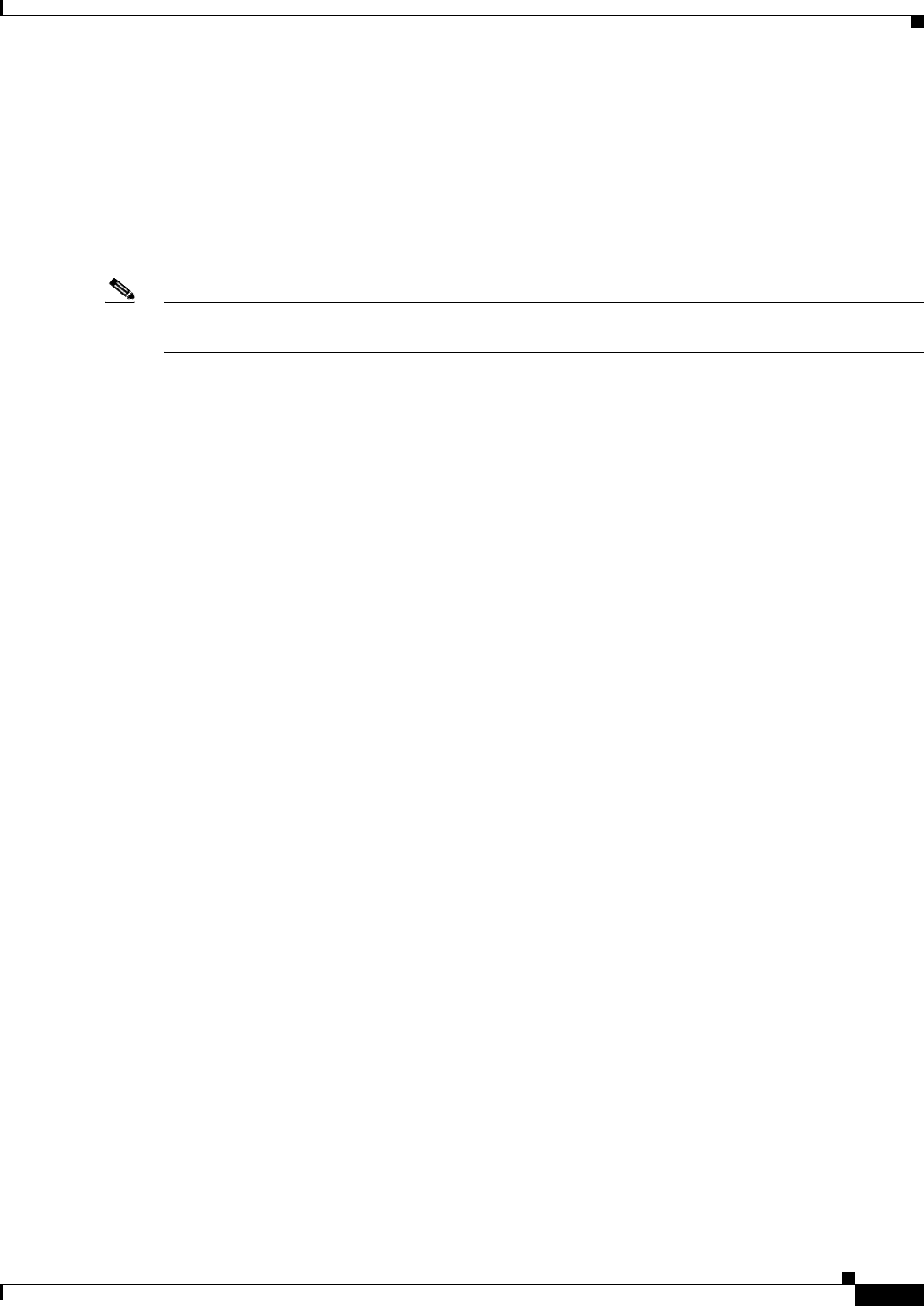
2-3
Installation Guide for Cisco Unified Videoconferencing Manager Release 5.5
OL-14925-01
Chapter 2 Backup and Restore Procedures
How to Perform Backup Procedure
• Network Manager Configuration Files, page 2-3
• Backing Up Branding and Sound Files, page 2-3
Database Connectivity Property File
Place the mysql-ds.xml file under C:\Program Files\Cisco\Unified Videoconferencing
Manager\CUVCMRM\jboss\server\default\deploy.
Note This is the default JBOSS_HOME directory for Cisco Unified Videoconferencing Manager version 5.1.
For older versions, the JBOSS_HOME directory may be different.
Configuration Files
Backup the following configuration files from C:\Program Files\Cisco\Unified Videoconferencing
Manager\CUVCMRM\jboss\bin:
vcs-cdr-config.xml
vsc-config.xml
vcs-core.properties
vnex.properties
LDAP Configuration Files
Place the following files under the C:\Program Files\Cisco\Unified Videoconferencing
Manager\CUVCMRM\jboss\bin\configFiles directory:
• All files (if any) under this directory.
Network Manager Configuration Files
Place the following under the C:\Program Files\Cisco\Unified Videoconferencing
Manager\CUVCMRM\jboss\server\default\deploy\vcs.ear\cuvcmnm.war\WEB-INF\classes\ directory:
• adminconfig folder
• config folder
Backing Up Branding and Sound Files
Back up all files (if any) located under the C:\Program Files\Cisco\Unified Videoconferencing
Manager\CUVCMRM\jboss\server\default\deploy\branding.war\image directory to a different physical
location.
Backing Up the License
Go to My Computer > HKEY_LOCAL_MACHINE > SOFTWARE > Cisco > Resource Manager > 4.0
component of CUVC-M\4.0" directory, and save the value under “license”.


















