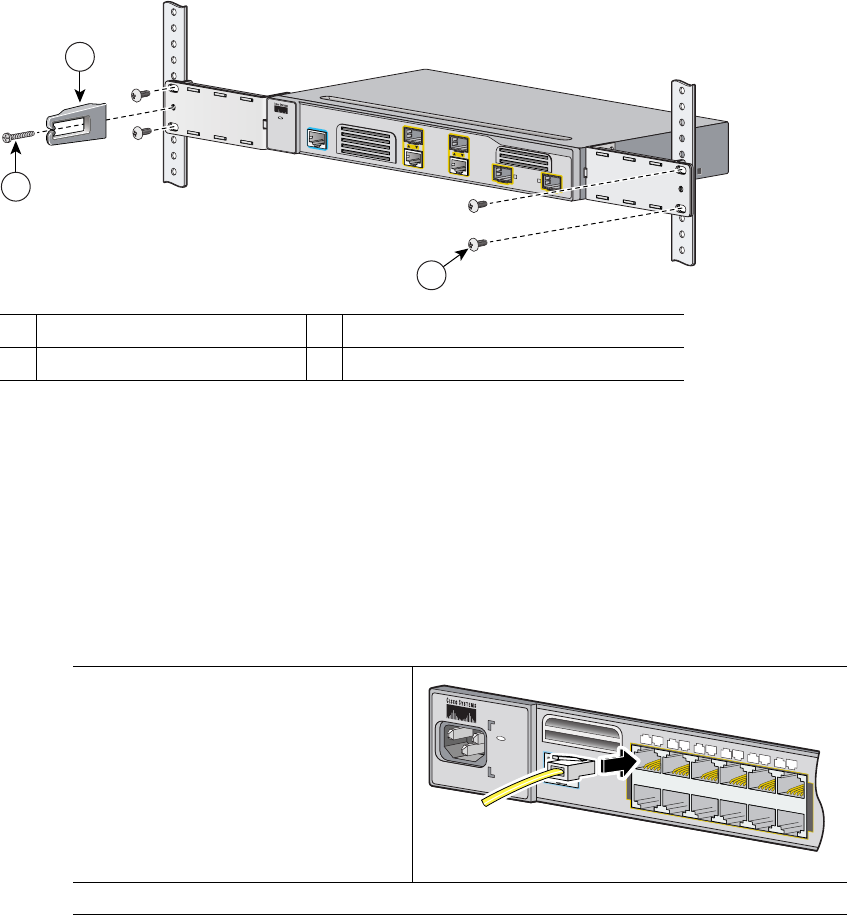
17
This figure shows how to rack-mount the Cisco ME 3400G-2CS switch:
Connect to the Switch Ports
This section describes how to connect to the fixed switch ports and to the SFP module ports. The
switch shown in the illustrations might be different from your switch, but the instructions apply to all
Cisco ME 3400 and ME 2400 switches.
Connect to 10/100 or 10/100/1000 Ports
Follow these steps:
1
Black Phillips machine screw
3
Number-10 Phillips truss-head screws
2
Cable guide
Step 1
When you connect to servers,
workstations, IP phones, wireless
access points, and routers, insert a
straight-through, twisted four-pair,
Category 5 cable in a switch 10/100 or
10/100/1000 port. Use a crossover,
twisted four-pair, Category 5 cable
when you connect to other switches,
hubs, or repeaters.
Step 2
Insert the other end of the cable into an RJ-45 connector on the other device.
SYST
CONSOLE
1
2
3
4
C
isco M
E 3400
S
E
R
IE
S
2
3
1
191023
CONSOLE
1
2
3
4
5
6
7
8
9
10
11
12
1X
2X
11X
12X
SYSTEM
RATING
100-240V ~
1A-0.5A, 50-60 HZ


















