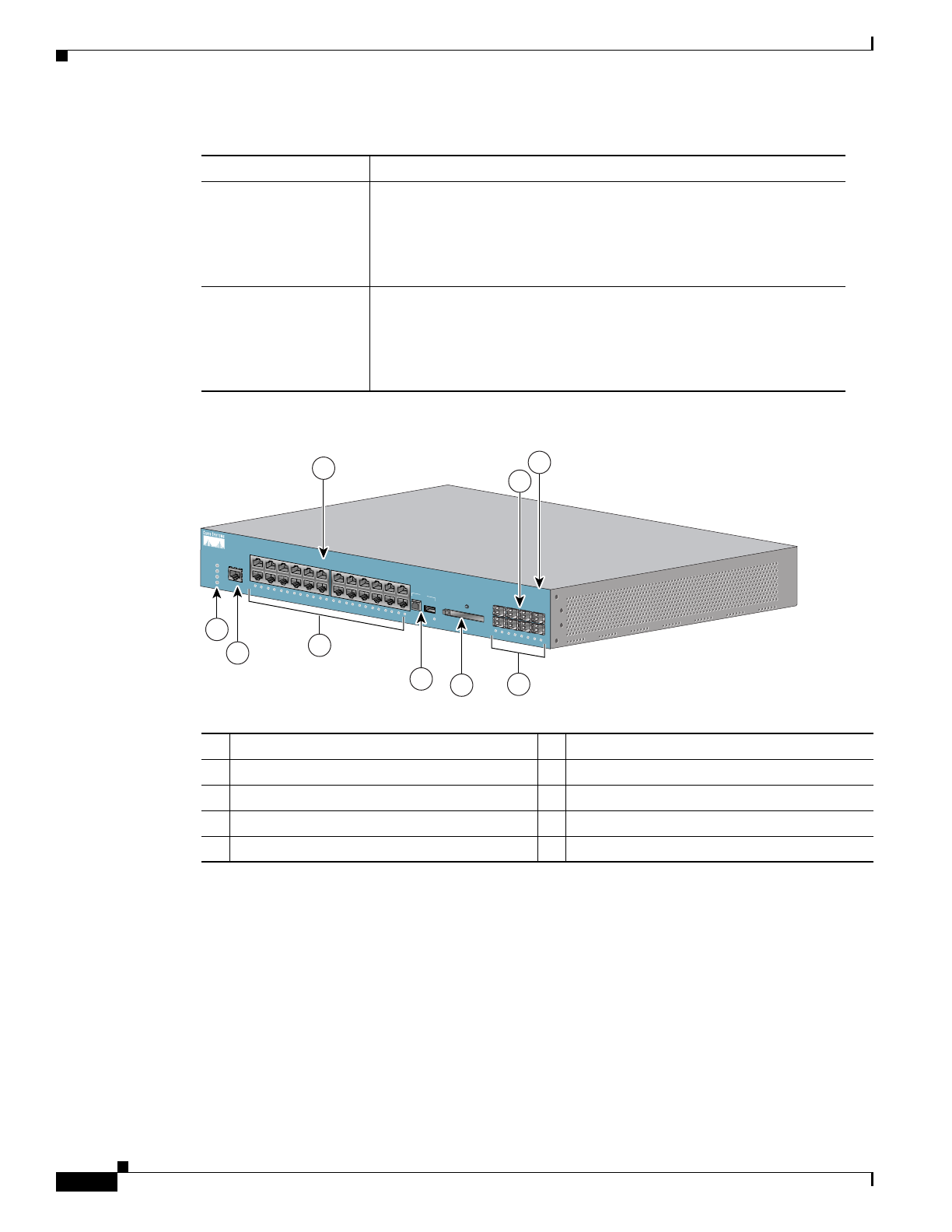
1-12
Cisco ME 6500 Series Ethernet Switch Installation Guide
OL-8900-01
Chapter 1 Product Overview
Cisco ME 6524 Ethernet Switch (ME-C6524GT-8S)
Figure 1-3 Cisco ME 6524 Ethernet Switch (ME-C6524GT-8S)—Front View
Uplink port
(8 LEDs)
Green—The link is established and operational.
Amber—The port is disabled.
Blinking amber—The system has detected a fault with the link.
Off—No link is established or the SFP transceiver is not installed.
Downlink port
(24 LEDs)
Green—The link is established and operational.
Amber—The port is disabled.
Blinking amber—The system has detected a fault with the link.
Off—No link is established.
Table 1-6 Cisco ME 6524 Ethernet Switch (ME-C6524GT-8S) Front Panel LEDs (continued)
LED Color/Meaning
1 STATUS LEDs 2 Console port (RJ-45 connector)
3 Downlink ports LEDs 4 USB ports
5 PCMCIA slot 6 Uplink ports LEDs
7 ESD ground connector 8 Uplink ports (SFP transceivers required)
9 Downlink ports (RJ-45 connectors)
180415
3
Catalyst 6524GS
PS1
USB
FLASH
PS2
FAN
STATUS
CONSOLE
1
2
1
2
3
4
5
6
7
8
9
10
11
12
13
14
15
15
17
18
19
20
21
22
23
24
25
26
27
28
29
30
31
32
3
4
5
6
7
8
9
10
11
12
13
14
15
16
17
18
19
20
21
22
23
24
25
26
27
28
29
30
31
32
1
2
4
5
8
7
6
9
















