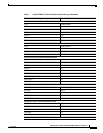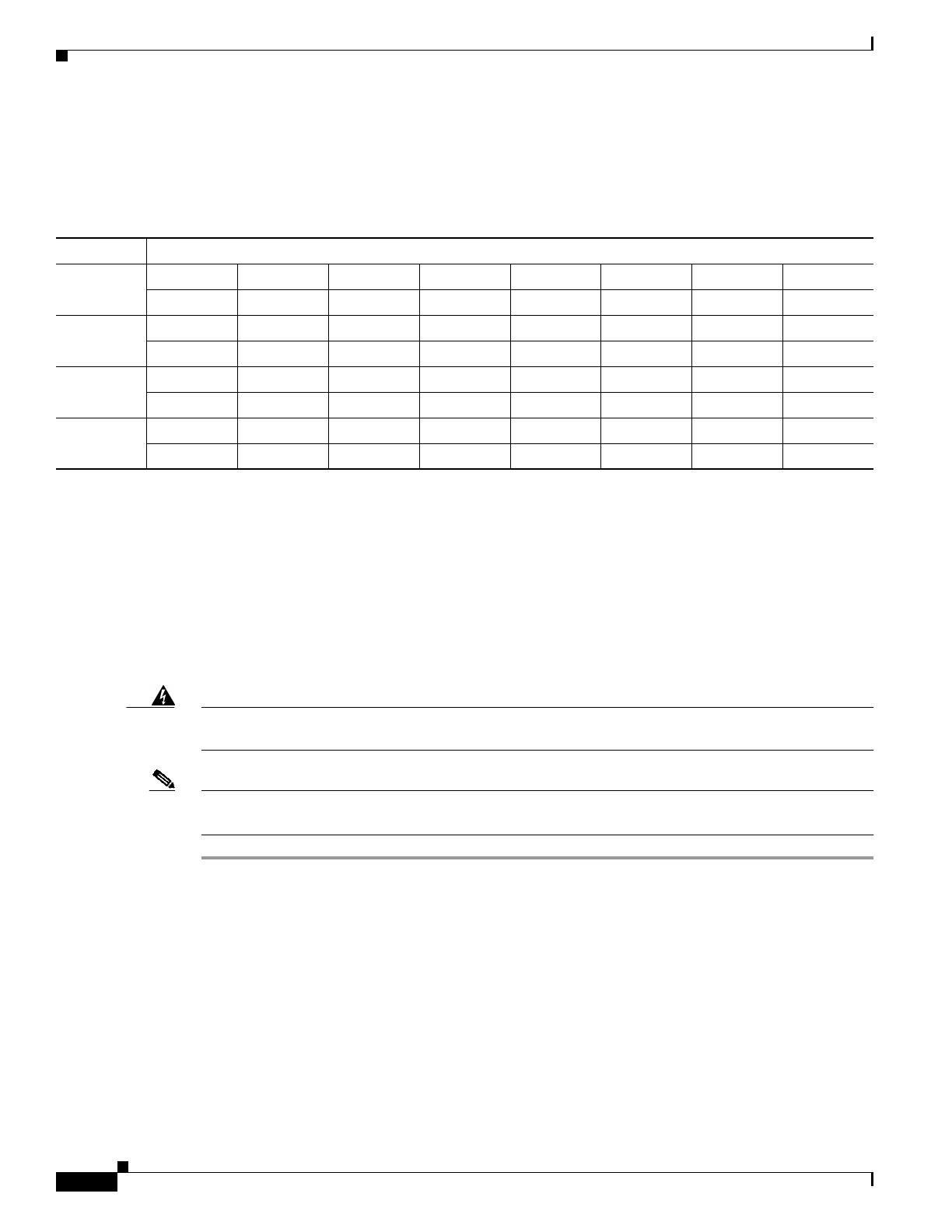
8
Installing the Cisco ONS 15600 OC192/STM64 LR/LH 4 Port 1550 Card
78-15181-01
Replace an OC-192 Card
OC1928/STM64 LR/LH 4 Port 1550 Card OGI Connector Pinout
Table 5 shows the OC192/STM64 LR/LH card OGI connector pinouts.
Replace an OC-192 Card
Warning
Do not reach into a vacant slot or chassis while you install or remove a module or a fan. Exposed
circuitry could constitute an energy hazard.
Note Card removal raises an improper removal (IMPROPRMVL) alarm, but this clears after the card
replacement is completed.
Step 1 Log into the node where you will replace the OC-192 card. If necessary, refer to the
Cisco ONS 15600 Procedure Guide for a login procedure.
Step 2 Ensure that the card you are replacing does not carry traffic in a 1+1 group:
a. In the node view, click the Maintenance > Protection tabs.
b. Choose the first group listed under Protection Groups.
c. Verify that the slot number for the card you are replacing does not appear in the Selected Groups
list. For example, if you are replacing the OC-192 card in slot 3, make sure that Selected Groups
does not contain any entries that start with s3, regardless of the port.
d. Repeat Steps b and c for each protection group.
e. If any of the groups contain a port on the card you want to replace, perform the “Force-Switch 1+1
Ports” task on page 10.
Table 5 OC192/STM64 LR/LH 4 Port 1550 Card OGI Connector Pinout
Connector OGI Pin and Card Port
112345678
— — Transmit 1 Receive 1 ————
212345678
— — Transmit 2 Receive 2 ————
312345678
— — Transmit 3 Receive 3 ————
412345678
— — Transmit 4 Receive 4 ————
Purpose This procedure is used to replace a faulty OC-192 card.
Tools/Equipment Replacement OC-192 card
Prerequisite Procedures None
Required/As Needed As needed
Onsite/Remote Onsite