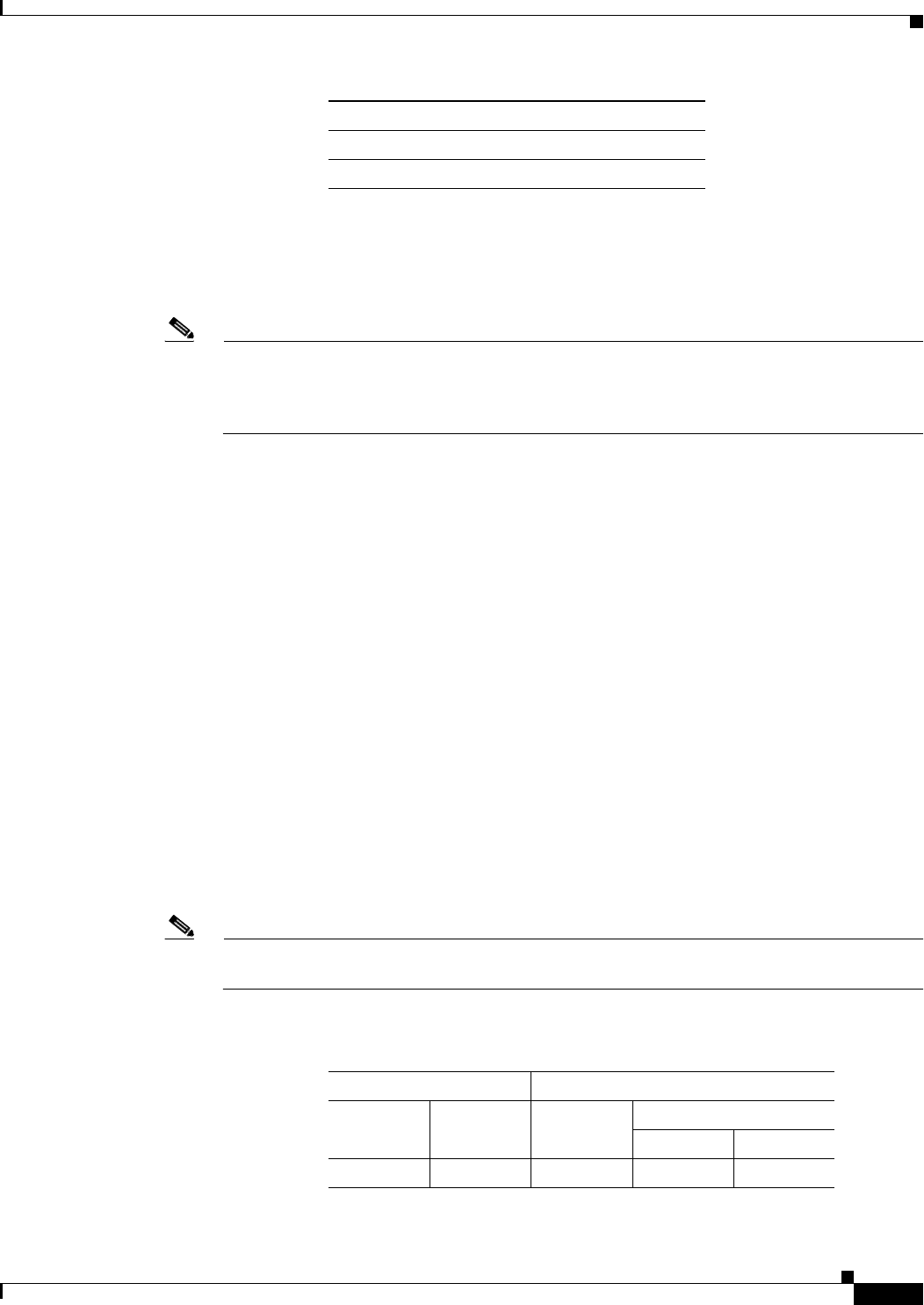
33-17
Cisco Security Appliance Command Line Configuration Guide
OL-16647-01
Chapter 33 Configuring Certificates
Local Certificate Authority
Enrollment Period
The Enrollment Period field specifies the number of hours an enrolled user can retrieve a PKCS12
enrollment file in order to enroll and retrieve a user certificate. The enrollment period is independent of
the OTP expiration period. The default Enrollment Period is 24 hours.
Note Certificate enrollment for the Local CA is supported only for Clientless SSL VPN connections
and is not supported for other SSL VPN clients such as CVC or for IPSec VPN connections. For
clientless SSL VPN connections, communications between the client and the head-end is
through a web browser utilizing standard HTML.
One-Time-Password Expiration
The One-Time-Password (OTP) expiration field specifies the length of time that a one-time password
e-mailed to an enrolling user is valid. The default value is 72 hours.
Certificate Expiration Reminder
The Certificate Expiration Reminder field specifies the number of days before expiration reminders are
sent to e-mailed to users. The default is 14 days.
Apply Button
The Apply button lets you save the new or modified CA certificate configuration.
Reset Button
The Reset button removes any changes or edits and returns the display to the original contents.
Deleting the Local CA Server
The Delete Certificate Authority Server button at the bottom of the More Options section of the CA
Server panel, immediately removes the Local CA Certificate configuration from the security appliance.
Once you delete the Local CA configuration, it cannot be restored; to recreate the deleted configuration,
you must reenter the certificate configuration information from the beginning.
Note Deleting the Local CA Server removes the configuration from the security appliance. Once
deleted, the configuration is unrecoverable.
Modes
The following table shows the modes in which this feature is available:
ST = State/Province
T = Title
Default Subject-name-default DN Keywords
Firewall Mode Security Context
Routed Transparent Single
Multiple
Context System
• — • ——


















