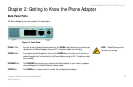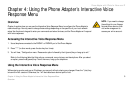Phone Adapter with 2 Ports for Voice-over-IP
7
Chapter 3: Connecting the Phone Adapter
Placement Options
Placement Options
There are three ways to place the Phone Adapter. The first way is to place the Phone Adapter horizontally on a
surface. The second way is to stand the Phone Adapter vertically on a surface. The third way is to mount the
Phone Adapter on a wall. The second and third options are explained in further detail below.
Stand Option
1. Remove the plate from the Phone Adapter’s bottom panel.
2. Line up the pegs of the Phone Adapter’s base with the mounting holes of the Phone Adapter’s bottom panel.
3. Insert the Phone Adapter’s base into the Phone Adapter’s bottom panel. Push the base in until it fits snugly.
4. Place the Phone Adapter in an appropriate location.
Congratulations! The installation of the Phone Adapter is complete.
If you need to change any of the Phone Adapter’s network settings, proceed to “Chapter 4: Using the
Phone Adapter’s Interactive Voice Response Menu.”
Figure 3-5: Attaching the Phone
Adapter’s Base
Figure 3-6: Phone Adapter Standing
on Base