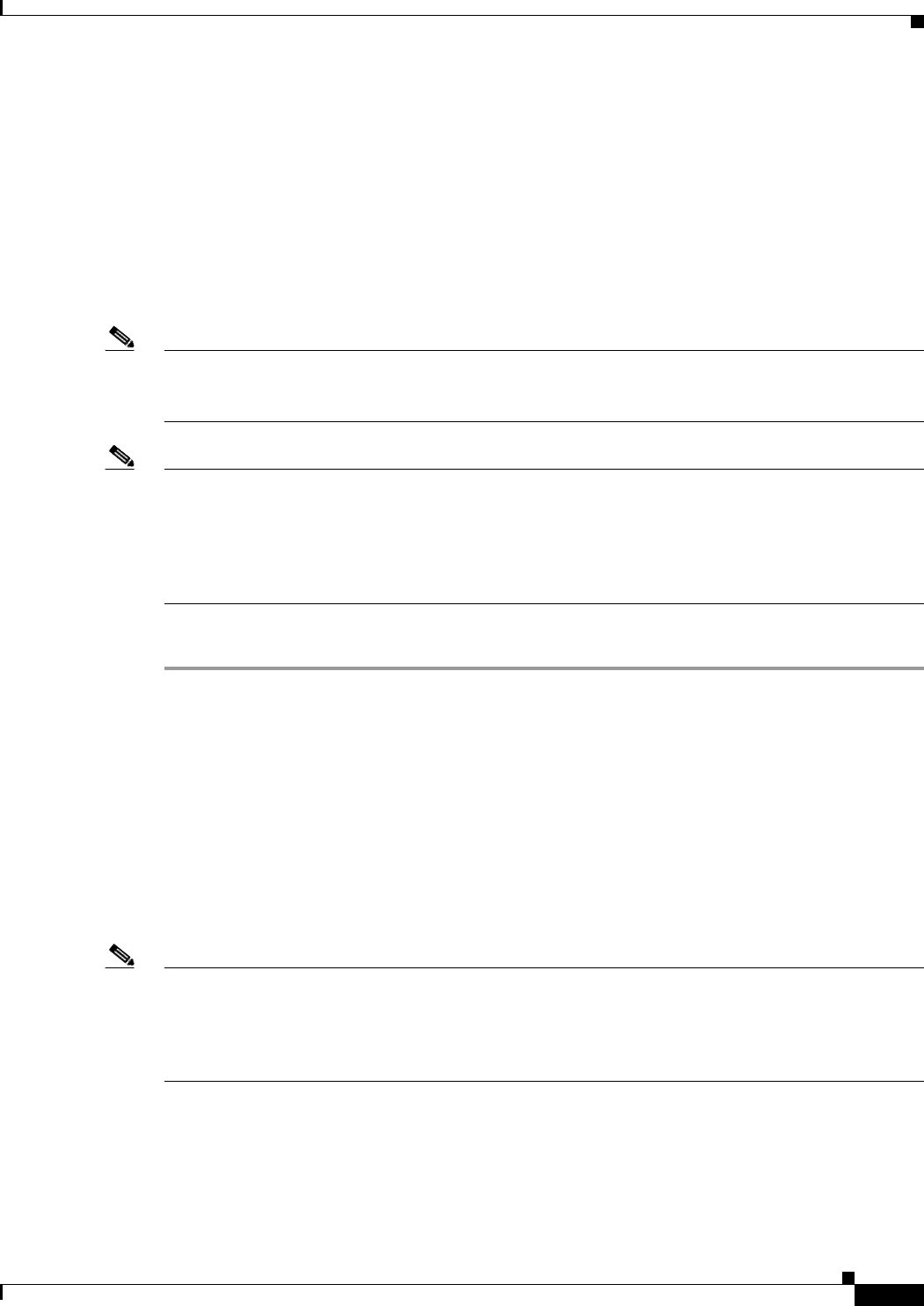
2-9
Cisco UCS C200 Server Installation and Service Guide
OL-20732-02
Chapter 2 Installing the Server
Initial Server Setup
Initial Server Setup
This section contains the following topics:
• Connecting and Powering On the Server (Standalone Mode), page 2-9
• NIC Modes and NIC Redundancy Settings, page 2-12
Connecting and Powering On the Server (Standalone Mode)
Note This section describes how to power on the server, assign an IP address, and connect to server
management when using the server in standalone mode. To use the server in UCS integration, specific
cabling and settings are required. See Installation for Cisco UCS Integration, page D-1.
Note The server is shipped with a default NIC mode called Shared LOM, default NIC redundancy is
active-active, and DHCP is enabled. Shared LOM mode enables the two 1-Gb Ethernet ports to access
the Cisco Integrated Management Interface (CIMC). If you want to use the 10/100 management ports or
a Cisco network adapter card port to access the CIMC, you must first connect to the server and change
the NIC mode as described in Step 3 of the following procedure. In that step, you can also change the
NIC redundancy and set static IP settings.
Use the following procedure to perform initial setup of the server.
Step 1 Attach a power cord to each power supply in your server, and then attach the power cord to a grounded
AC power outlet. See the “Power Specifications” section on page A-2 for power specifications.
Wait for approximately two minutes to let the server boot in standby power during the first bootup.
You can verify power status by looking at the Power Status LED on the front panel (see Figure 1-1 on
page 1-1 or Figure 1-2 on page 1-2):
• Off—The server is not receiving power. Check the power cord connections and the power source of
the facility.
• Blinking green—The server is in standby power mode. Power is supplied only to the service
processor and some motherboard functions.
• Solid green—The server is in main power mode. Power is supplied to all server components.
Note During bootup, the server beeps once for each USB device that is attached to the server. Even if there
are no external USB devices attached, there is a short beep for each virtual USB device such as a virtual
floppy drive, CD/DVD drive, keyboard, or mouse. A beep is also emitted if a USB device is hot-plugged
or hot-unplugged during BIOS power-on self test (POST), or while you are accessing the BIOS Setup
utility or the EFI shell.


















