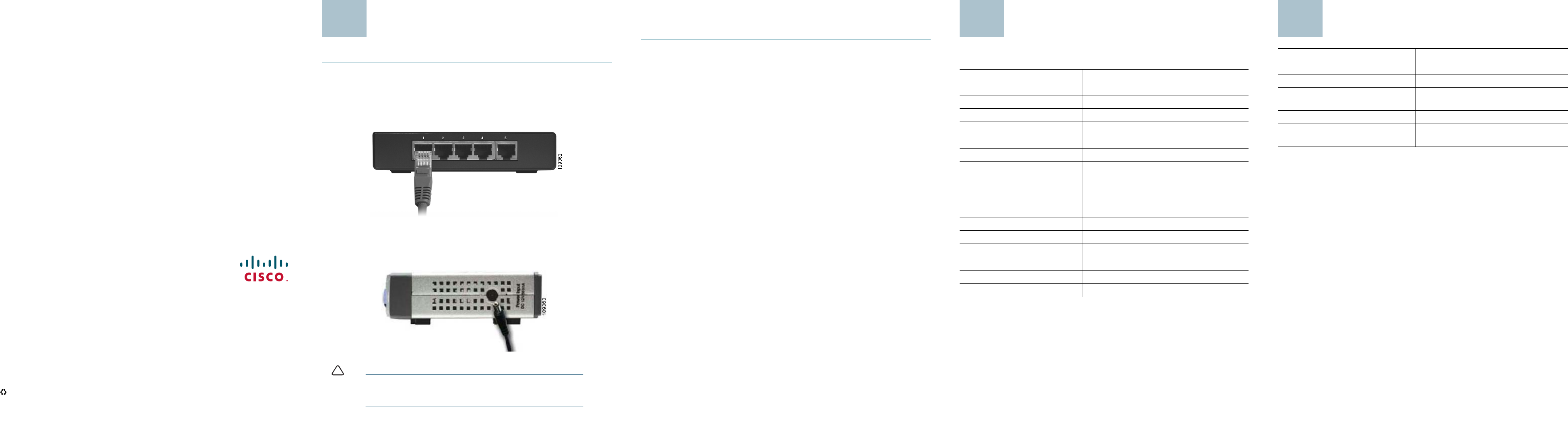
Americas Headquarters
Cisco Systems, Inc.
170 West Tasman Drive
San Jose, CA 95134-1706
USA
http://www.cisco.com
Tel: 408 526-4000
800 553-NETS (6387)
Fax: 408 527-0883
Cisco, Cisco Systems, the Cisco logo, and the Cisco Systems logo are registered trademarks or
trademarks of Cisco Systems, Inc. and/or its affiliates in the United States and certain other
countries. All other trademarks mentioned in this document or Website are the property of their
respective owners. The use of the word partner does not imply a partnership relationship
between Cisco and any other company. (0705R)
© 2008 Cisco Systems, Inc. All rights reserved.
Printed in the USA on recycled paper containing 10% postconsumer waste.
78-18819-01
Installation
Perform the steps in this section to install the hardware.
STEP 1 Make sure all of the devices you will connect to the Switch are
powered off.
S
TEP 2 Connect a Category 5 Ethernet network cable to one of the numbered
ports on the Switch. Connect the other end to a computer or other
network device.
S
TEP 3 Repeat step 2 to connect additional devices.
S
TEP 4 Connect the supplied power adapter to the power port on the Switch’s
side panel. Plug the other end of the adapter into an electrical outlet.
!
CAUTION Make sure you use the power adapter included with the
Switch. Using a different power adapter may damage the
Switch.
3
STEP 5 Power on the devices connected to the Switch. Each active port’s
corresponding LED will light up on the Switch.
Congratulations! The installation of the 10/100 Switch is complete!
Specifications
The following table lists the specifications for the SD208 10/100 Ethernet
Switch.
Item Specification
Model SD208
Standards IEEE 802.3, IEEE 802.3u
Ports 8 RJ-45 10/100 Mbps ports
Cabling Type Cat5 Ethernet
LEDs System, Port Status 1 through 8
Security Feature Security Slot
Dimensions WxHxD
5.12" x 1.18" x 5.00"
130 x 30 x 127 mm
Unit Weight 15 Ounces (0.43 kg)
Power DC12V/500mA
Certification FCC Class B, CE
Operating Temperature 32 to 122ºF (0 to 50ºC)
Storage Temperature -40 to 158ºF (-40 to 75ºC)
Operating Humidity 20 to 95%, noncondensing
Storage Humidity 5 to 90%, noncondensing
4
Where to Go From Here
Resource Location
Customer Support www.cisco.com/go/smallbiz
End User License Agreement www.cisco.com/go/smallbiz
Regulatory Compliance and Safety
Information
www.cisco.com/go/smallbiz
Warranty Information www.cisco.com/go/smallbiz
Cisco Partner Central site for Small
Business
http://www.cisco.com/web/partners/
sell/smb/
5




