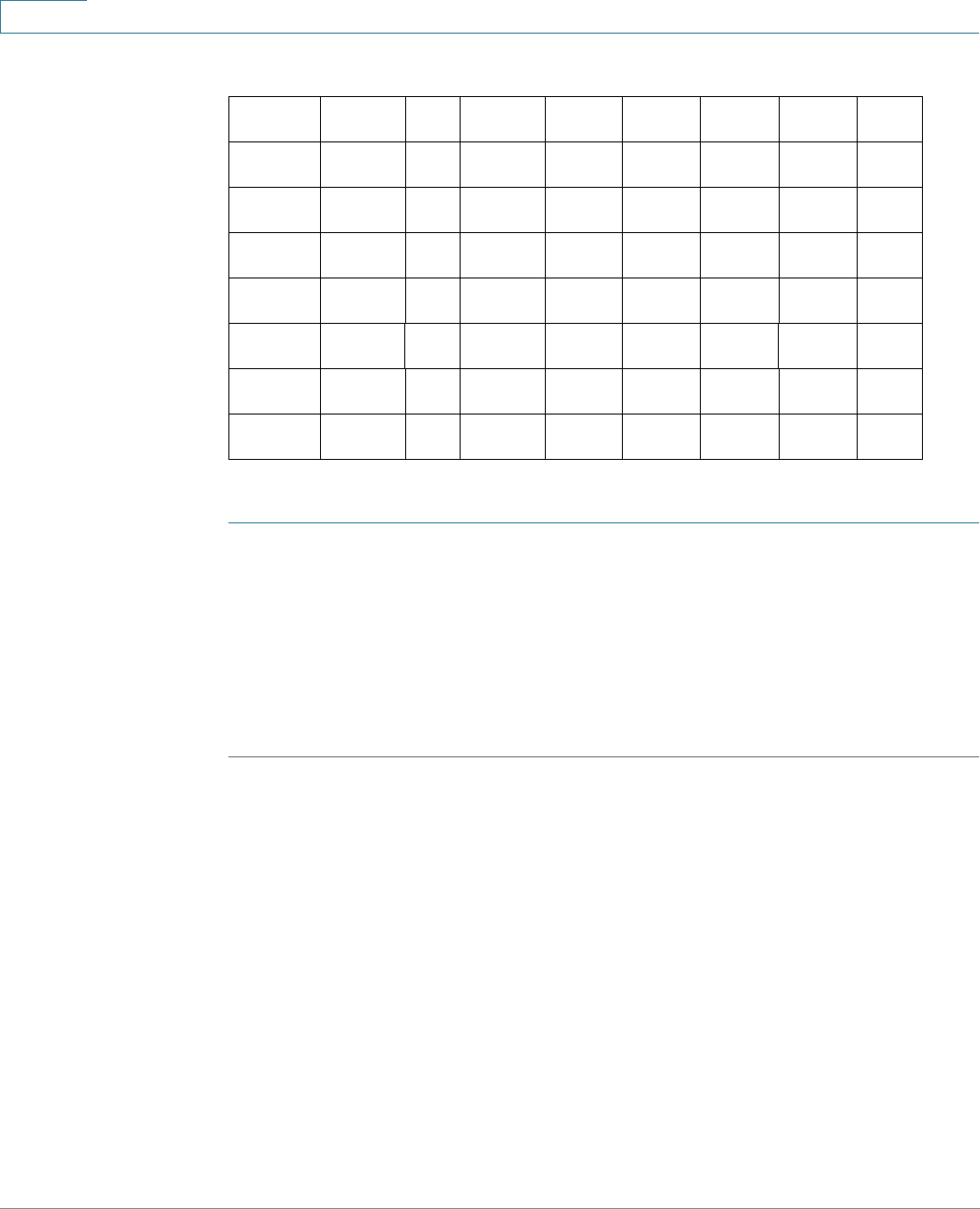
Quality of Service
Configuring QoS - General
423 Cisco Small Business 300 Series Managed Switch Administration Guide
22
To m ap D S C P t o qu e u e s :
STEP 1 Click Quality of Service > General > DSCP to Queue.
The DSCP to Queue page contains Ingress DSCP. It displays the DSCP value in
the incoming packet and its associated class.
STEP 2 Select the Output Queue (traffic forwarding queue) to which the DSCP value is
mapped.
STEP 3 Click Apply. The Running Configuration file is updated.
Configuring Bandwidth
The Bandwidth page enables users to define two values, Ingress Rate Limit and
Egress Shaping Rate, which determine how much traffic the system can receive
and send.
The ingress rate limit is the number of bits per second that can be received from
the ingress interface. Excess bandwidth above this limit is discarded.
The following values are entered for egress shaping:
• Committed Information Rate (CIR) sets the average maximum amount of
data allowed to be sent on the egress interface, measured in bits per
second
DSCP
59 51 43 35 27 19 11 3
Queue
7 78 65431
DSCP
58 50 42 34 26 18 10 2
Queue
7 78 65431
DSCP
57 49 41 33 25 17 9 1
Queue
7 78 65431
DSCP
56 48 40 32 24 16 8 0
Queue
7 77 87712
Table 6 DSCP to Queue Default Mapping – 8 Queues System (8 is highest)


















