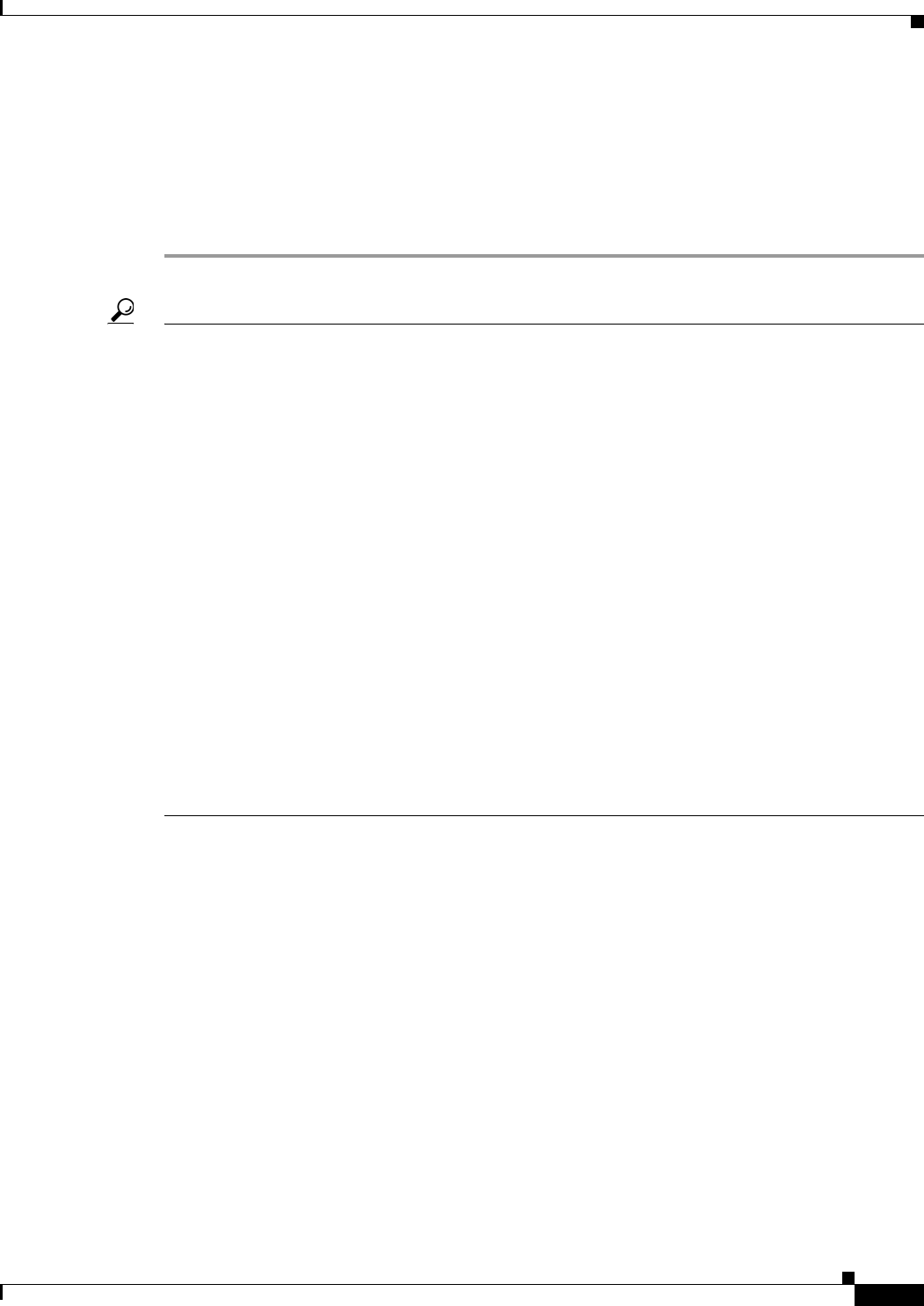
1-7
Cisco 831 Router and Cisco SOHO 91 Router Cabling and Setup Quick Start Guide
78-14783-07
Chapter 1 Cisco 831 Router and Cisco SOHO 91 Router Cabling and Setup Quick Start Guide
Congratulations! You Have Completed Setup
Step 7 Select Start/Run, and type winipcfg in the Open field of the Run window. When the IP Config window
appears, click Release, and then click Renew to release and renew the PC’s IP address.
Alternatively, open the Run window, and enter ipconfig /release to release the PC’s IP address. Then
enter ipconfig /renew to renew the IP address of the PC.
Step 8 Open a web browser on the PC, and connect to a website. If you can connect to a website, you have
completed setup.
Tip If you could not start CRWS, your PC might not be configured to obtain an IP address automatically.
You can use this information if your PC is running Microsoft Windows NT or Microsoft Windows 95,
98, or 2000. If the PC is running a different version of Microsoft Windows, refer to the documentation
that came with the PC.
1. Start the PC, and open the Control Panel.
2. Click the Network icon to display the Network window.
3. Verify that TCP/IP has been added and associated with the Ethernet adapter. TCP/IP is shown as a
cable icon in the Configuration window on Microsoft Windows 95, 98, 2000, Windows ME, and
Windows XP and as a cable icon in the Protocol window on Microsoft Windows NT. If the icon is
not visible, click Add, and add Microsoft TCP/IP.
4. To verify that the PC is configured to obtain an IP address automatically, click the TCP/IP cable
icon, and select the IP address tab in the TCP/IP Properties window. Check Obtain an IP address
from a DHCP server if it is not checked. The IP address and Subnet mask fields should be grayed
out.
5. To accept all changes and exit this window, click OK. Then click OK in the Network window.
6. If you are prompted, click Yes to reboot the PC.
7. Return to Step 3 in the “Configure the Router” section on page 1-5.
For more information on how to configure TCP/IP, refer to the Cisco Router Web Setup Troubleshooting
Guide, which is available on Cisco.com.
Congratulations! You Have Completed Setup
If you were able to connect to a website, you have completed the cabling and setup of your router, and
you can continue to use it to access the Internet. If you need to configure more features, click the CRWS
link for the feature you need to configure, and enter configuration values for the router.
For More Information about your Router
Refer to the following documents for more information:
• Cisco 831 Router and SOHO 91 Router Hardware Installation Guide—Provides detailed cabling
and hardware information for the Cisco 836 and SOHO 96 routers.
• Cisco 800 Series Router Software Configuration Guide—Provides detailed configuration
instructions for the Cisco 800 series routers.










