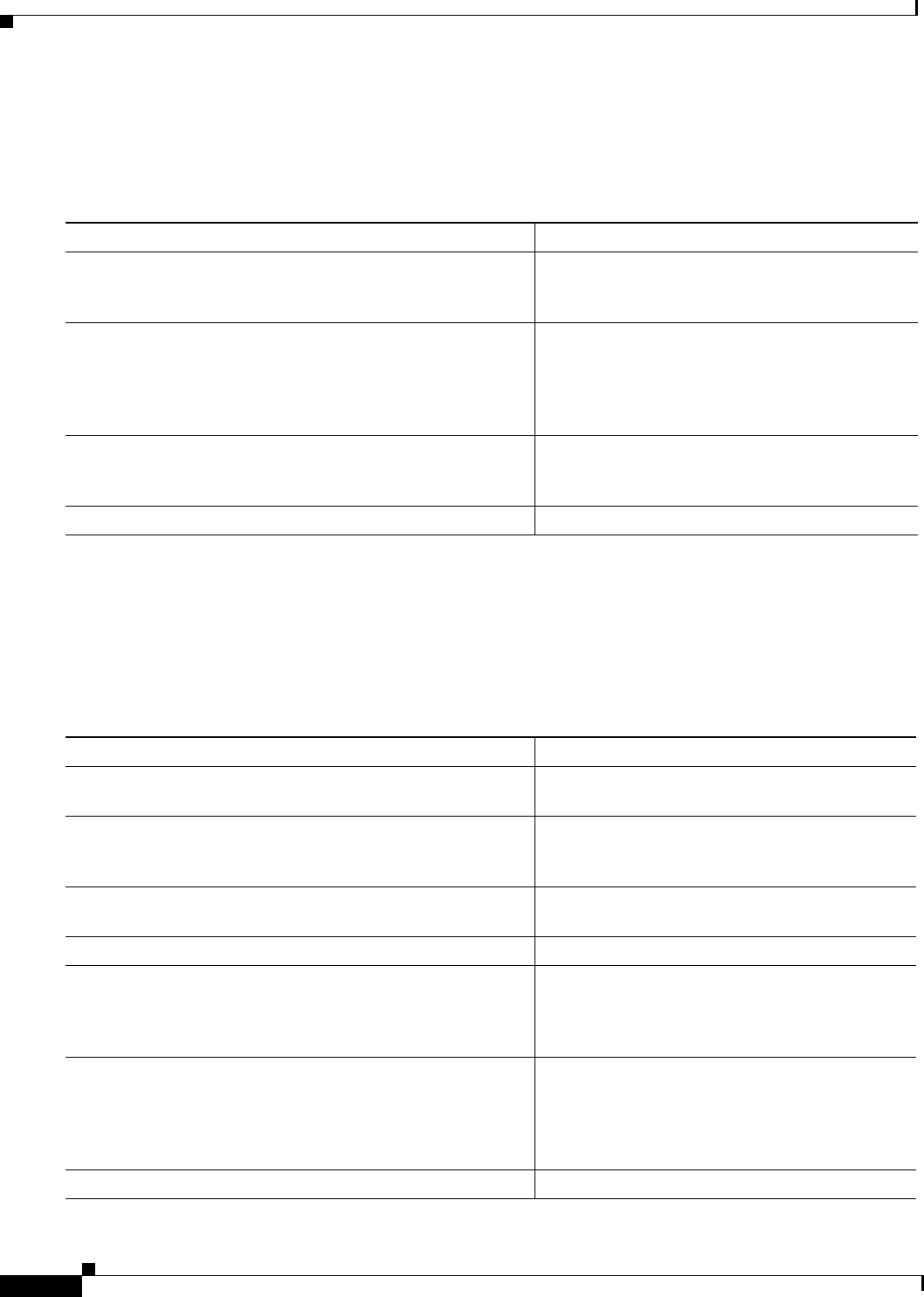
Cisco Hoot and Holler over IP
Configuration Tasks
VC-842
Cisco IOS Voice, Video, and Fax Configuration Guide
Configuring Relevant Interface (Serial/Ethernet)
To configure either the serial or Ethernet interface, use the following commands beginning in global
configuration mode:
Configuring Voice Ports in High-Density Voice Network Modules
A multiflex trunk interface card (NM-HDV) in a high-density voice network module requires special
voice-port configuration when connecting for T1/E1 operation. To configure a multiflex trunk interface
card in a high-density voice network module, use the following commands beginning in global
configuration mode:
Command Purpose
Step 1
Router(config)# interface type slot/port-adapter/port
[ethernet | serial]
Configures the physical interface (serial/Ethernet)
for transmitting multicast packets and enters
interface configuration mode.
Step 2
Router(config-if)# ip address ip-address mask
[secondary]
Assigns the IP address and subnet mask for the
interface. The secondary keyword is optional. It
specifies that the configured address is a secondary
IP address. If this keyword is omitted, the
configured address is the primary IP address.
Step 3
Router(config-if)# ip pim {dense-mode | sparse mode |
sparse-dense-mode}
Specifies Protocol Independent Multicast (PIM).
Whatever mode you choose should match all the
interfaces in all the routers of your network.
Step 4
Router(config-if)# no shutdown
Enables the interface.
Command Purpose
Step 1
Router(config)# voice class permanent tag
Defines voice class for transmit-receive mode and
enters voice class configuration mode.
Step 2
Router(config-class)# signal timing oos timeout
seconds | disabled
Disables signaling loss detection. (Use the
disabled keyword for hoot and holler
applications.)
Step 3
Router(config-class)# signal keepalive number
Specifies the keepalive signaling packet interval in
seconds. The valid range is from 1 to 65535.
Step 4
Router(config-class)# exit
Exits voice class configuration mode.
Step 5
Router(config)# voice-card slot
Enters voice-card configuration mode and selects
the card to configure. The slot argument is a value
from 0 to 3 that identifies the physical slot in the
chassis where the voice card is located.
Step 6
Router(config-voicecard)# codec complexity {high |
medium}
Specifies call density and codec complexity based
on the codec standard you are using. For hoot and
holler applications, the codec complexity must be
high. Voice multicasting does not support medium
complexity, which is the default.
Step 7
Router(config-voicecard)# exit
Exits voice-card configuration mode.


















