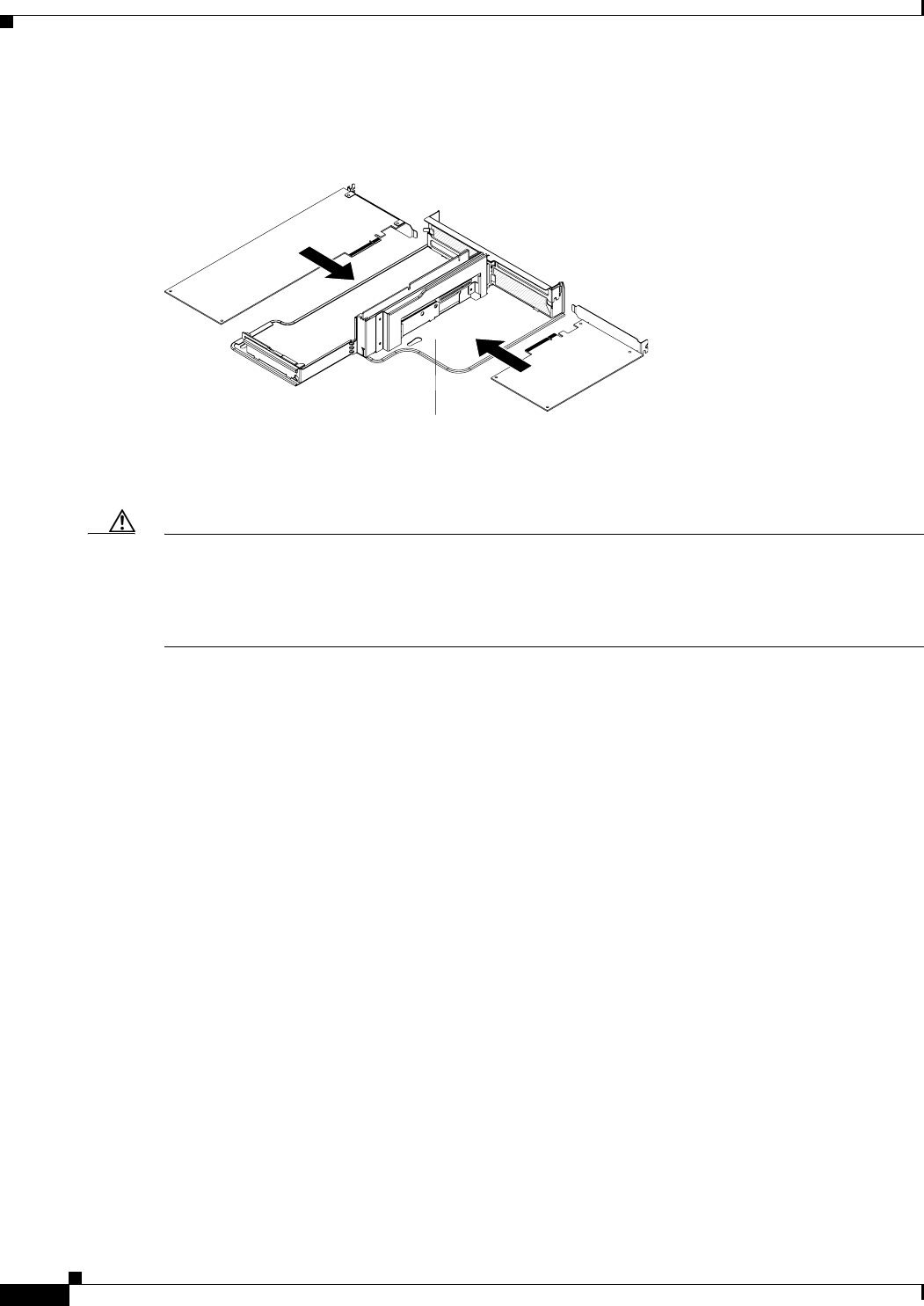
24
Installing the Cisco WAE Inline Network Adapter
OL-12480-03
Installing Adapters in the WAE-7371, WAE-7341, and WAE-674 Appliances
Step 7 Install the adapter, as shown in Figure 17. The riser-card assembly is shown inverted in Figure 17.
Figure 17 Installing the Adapter in the Riser-Card Assembly
Step 8
Connect any needed cables to the adapter.
Caution When you route cables, do not block any connectors or the ventilated space around any of the fans.
Make sure that cables are not routed on top of components under the PCI-X riser-card assembly.
Make sure that cables are not pinched by the device components.
Step 9 Carefully align the riser-card assembly with the release tab posts, the guides on the rear of the WAE, and
the riser-card connector on the system board. Press down on the assembly. (See Figure 18.) Make sure
that the riser-card assembly is fully seated in the riser-card connector on the system board.
Inverted riser assembly
185091


















