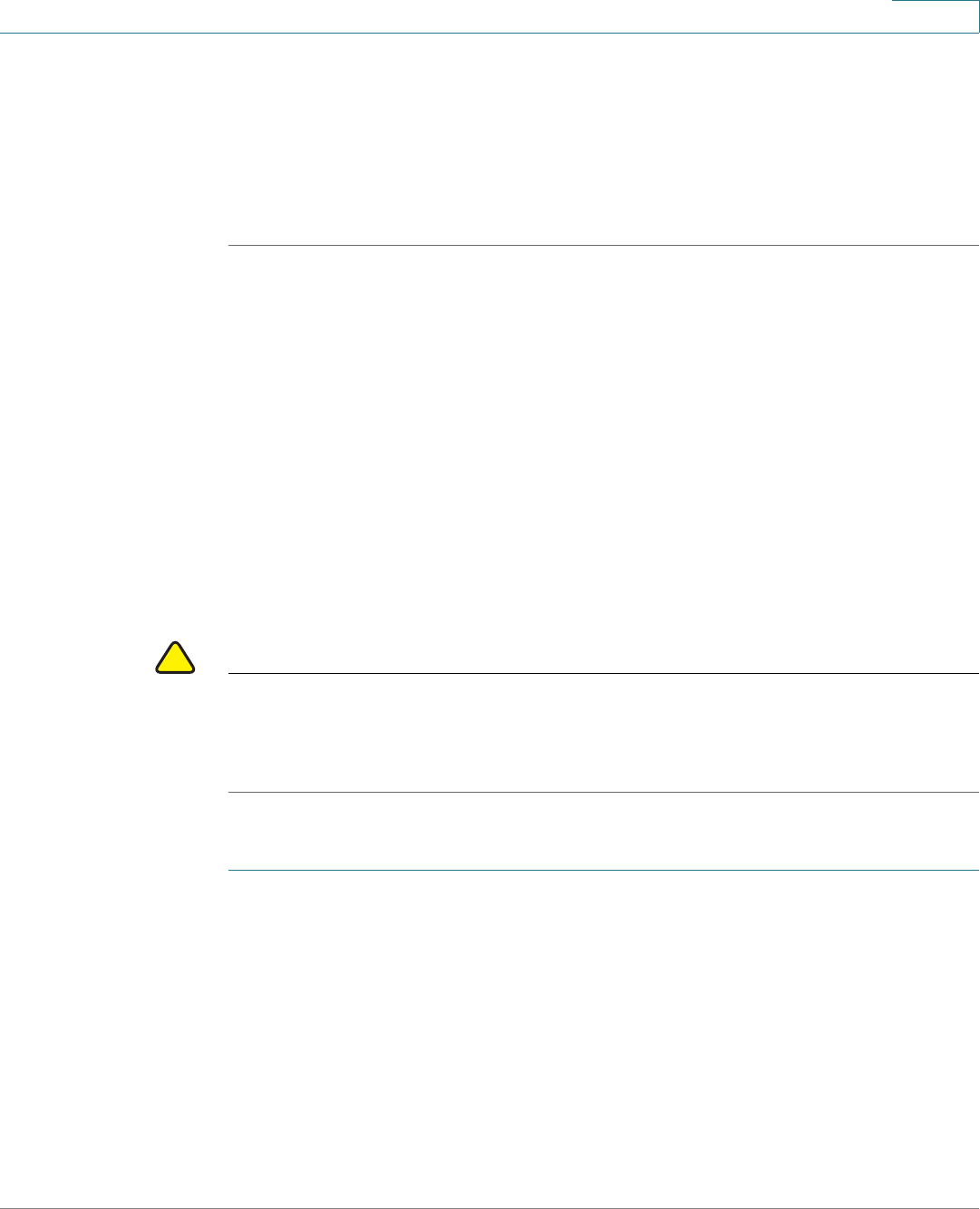
Administration
Log Settings
Cisco Small Business WAP121 and WAP321 Wireless-N Access Point with PoE 33
3
• Daylight Savings End—Select the week, day, month, and time when
daylight savings time ends.
• Daylight Savings Offset—Specify the number of minutes to move the clock
forward when daylight savings time begins and backward when it ends.
STEP 4 Click Save. The changes are saved to the Startup Configuration.
Log Settings
You can use the Log Settings page to enable log messages to be saved in
permanent memory. You can also send logs to a remote host.
Configuring the Persistent Log
If the system unexpectedly reboots, log messages can be useful to diagnose the
cause. However, log messages are erased when the system reboots unless you
enable persistent logging.
!
CAUTION Enabling persistent logging can wear out the flash (nonvolatile) memory and
degrade network performance. Only enable persistent logging to debug a
problem. Make sure that you disable persistent logging after you finish debugging
the problem.
To configure persistent logging:
STEP 1 Select Administration > Log Settings in the navigation pane.
STEP 2 Configure the parameters:
• Persistence—Click Enable to save system logs to nonvolatile memory so
that the logs are kept when the WAP device reboots. You can save up to 128
log messages in the nonvolatile memory. When the limit of 128 is reached,
the oldest log message is overwritten by the newest message. Clear this
field to save system logs to volatile memory. Logs in volatile memory are
deleted when the system reboots.


















