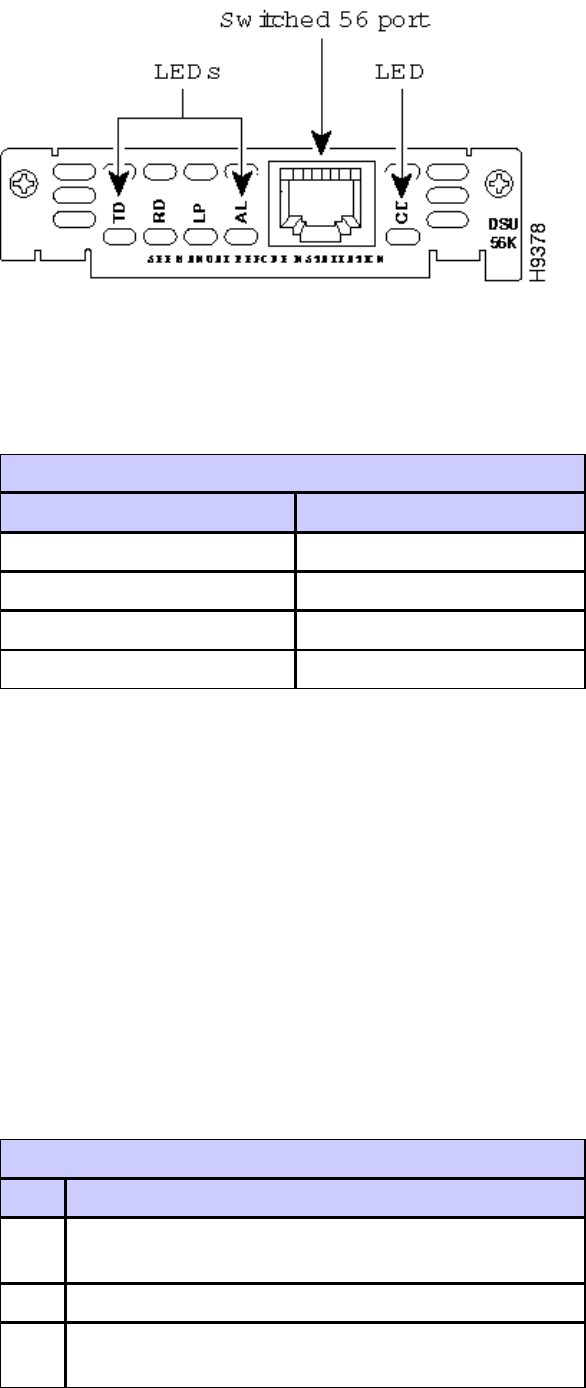
Cables
The 4−wire Channel Service Unit/Data Service Unit (CSU/DSU) module uses a standard straight−through
RJ−45 cable to connect from the RJ−48S jack on the CSU/DSU to the wall jack.
Connector Pinout
RJ−48S Pin
Signal
1
Receive ring
2
Receive tip
7
Ring
8
Tip
Connecting the 56/64 Kbps Card to the Network
This connection requires a straight−through RJ−48S−to−RJ−48S or a straight−through RJ−48C−to−RJ−48C
cable.
Follow these steps:
Verify that the router is OFF.1.
Connect one end of the cable to the card's 56/64 kbps port.2.
Connect the other end of the cable to the 56/64 kbps services wall jack.3.
56/64 Kbps WAN Interface Card LEDs
The table below shows the different LEDs on the card and their meaning.
56/64 Kbps WAN Interface Card LEDs
LED
Meaning
TD Data is being transmitted to the Data Terminal
Equipment (DTE) interface.
RD
Data is being received from the DTE interface.
LP The internal DSU/CSU is in loopback mode. Solid
illumination any time a loopback is active.
Cisco − WIC−1DSU−56K4 Cable Specifications






