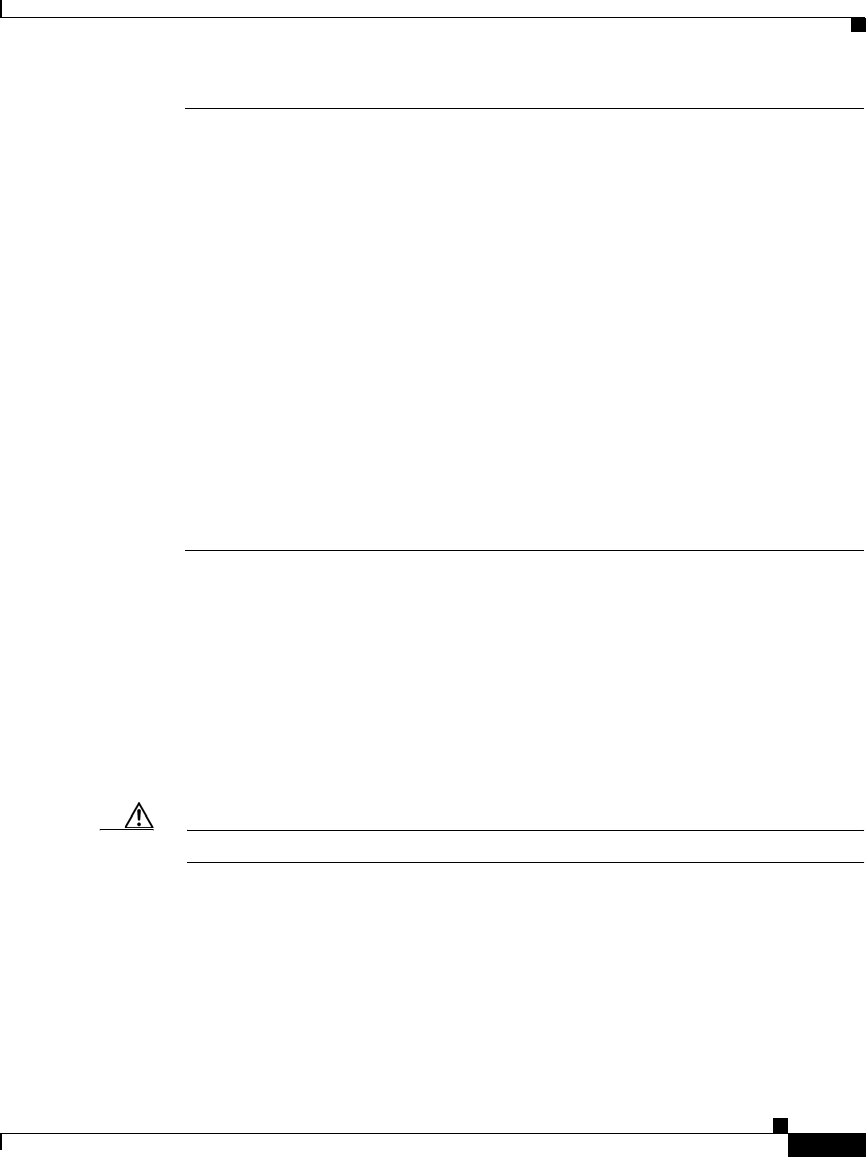
21
Catalyst 3560-C and 2960-C Switch Getting Started Guide
OL-23802-02
Catalyst 3560-C and 2960-C Switch Getting Started Guide
Resetting the Switch
Follow these steps to return your switch to the factory default settings. These are
reasons why you might want to reset the switch:
• You installed the switch in your network and cannot connect to it because you
assigned the wrong IP address.
• You want to reset the password on the switch.
Caution Resetting the switch reboots the switch.
Did you connect the Ethernet
cable t
o the console port instead
of to a 10/100/1000 Ethernet port
on the switch?
If yes, disconnect the cable from the console
port. Then connec
t the cable to an Ethernet
port on the switch and on the PC. Wait 30
seconds before you enter 10.0.0.1 in the
browser.
Note The console port is outlined in blue,
and the Ethernet port is outlined in
yellow.
Did you wait 30 seconds after you
connected the s
witch and the PC
before you entered the IP address
in your browser?
If not, wait 30 seconds, re-enter 10.0.0.1 in
the browser, and press Enter.
Did you enter the wrong address
i
n the browser, or is there an error
message?
If yes, re-enter 10.0.0.1 in the browser, and
press Enter.


















