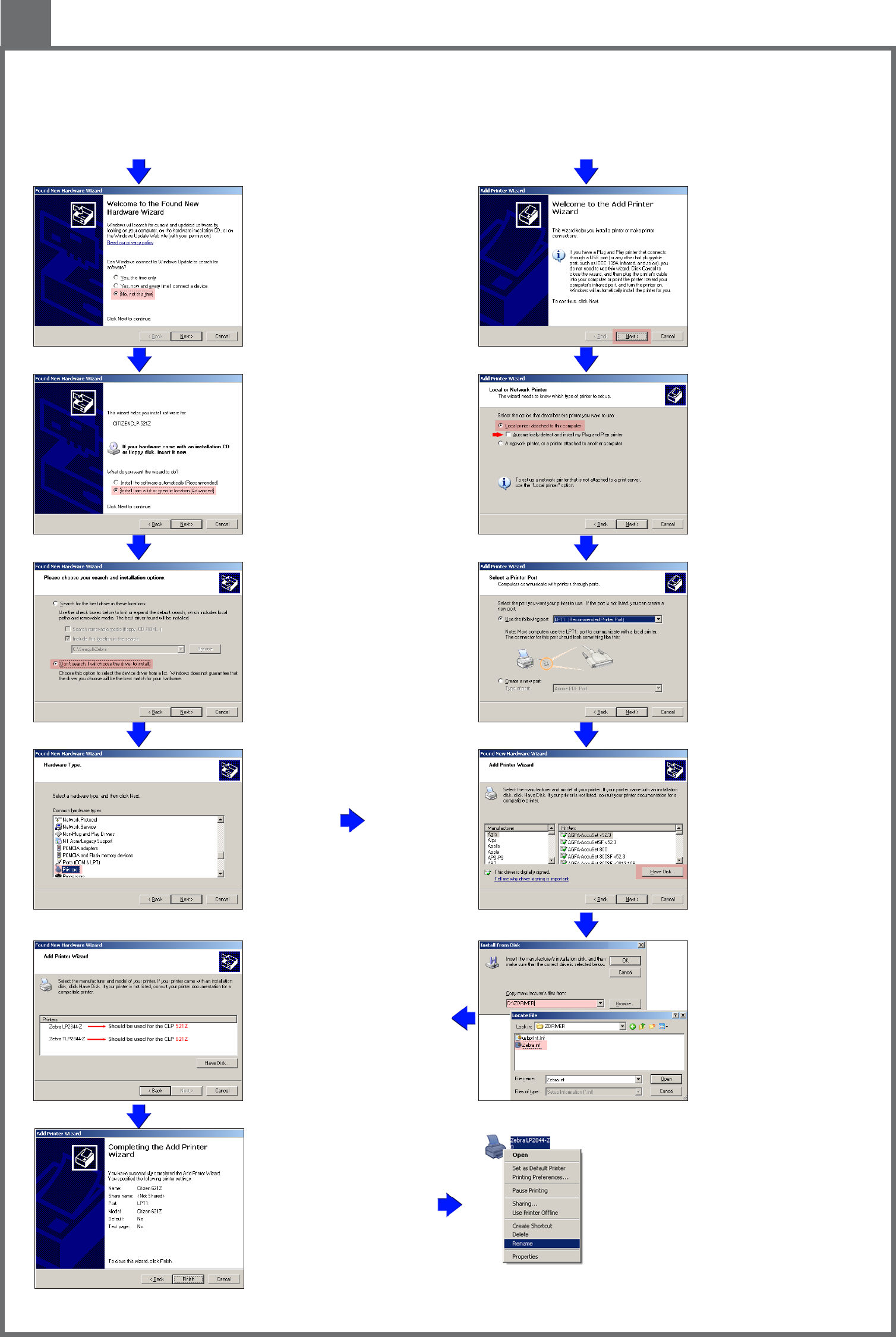
Installing a Printer Driver under Windows
®
XP
®
YY
YY
Y
our printour print
our printour print
our print
er will noer will no
er will noer will no
er will no
t function corrt function corr
t function corrt function corr
t function corr
ectlectl
ectlectl
ectl
y with a ‘sty with a ‘st
y with a ‘sty with a ‘st
y with a ‘st
andarandar
andarandar
andar
d’ Citizen CLP Wd’ Citizen CLP W
d’ Citizen CLP Wd’ Citizen CLP W
d’ Citizen CLP W
indoindo
indoindo
indo
ww
ww
w
ss
ss
s
®®
®®
®
driv driv
driv driv
driv
erer
erer
er
. Y. Y
. Y. Y
. Y
ou mou m
ou mou m
ou m
ust use a special drivust use a special driv
ust use a special drivust use a special driv
ust use a special driv
er ter t
er ter t
er t
o ensuro ensur
o ensuro ensur
o ensur
e compae compa
e compae compa
e compa
tibilittibilit
tibilittibilit
tibilit
yy
yy
y
. .
. .
. Contained on the CD supplied with your printer is
a special version of driver in the folder “ZDRIVER”. This contains a suitable Windows
®
driver to run your CLP 521Z or CLP 621Z. But because your printer is emulating a Zebra
®
machine, you will
need to install the driver in a slightly different way to ensure compatibility. This operation only takes a two minutes:
3
If yIf y
If yIf y
If y
ou arou ar
ou arou ar
ou ar
e using USBe using USB
e using USBe using USB
e using USB or if your PC detects the printer automatically, you will see the “Found New
Hardware Wizard” box. If not, please follow the instructions on the right-hand side.
If yIf y
If yIf y
If y
our PC doeour PC doe
our PC doeour PC doe
our PC doe
s nos no
s nos no
s no
t autt aut
t autt aut
t aut
omaoma
omaoma
oma
ticallticall
ticallticall
ticall
y sense yy sense y
y sense yy sense y
y sense y
our printour print
our printour print
our print
er er
er er
er you must go to the “Add Printer”
function in the Printers section of Windows, usually accessed from the Start > Settings
menu.
The
FF
FF
F
ound Neound Ne
ound Neound Ne
ound Ne
w Harw Har
w Harw Har
w Har
dwdw
dwdw
dw
arar
arar
ar
e We W
e We W
e W
izarizar
izarizar
izar
dd
dd
d box will
appear. Choose the “
No, noNo, no
No, noNo, no
No, no
t this timet this time
t this timet this time
t this time”
option so you can specify which driver to
install and then Next>
Please check to ensure the wizard is referring
to the
Citizen CLP5Citizen CLP5
Citizen CLP5Citizen CLP5
Citizen CLP5
22
22
2
1Z1Z
1Z1Z
1Z or
CLP6CLP6
CLP6CLP6
CLP6
22
22
2
1Z1Z
1Z1Z
1Z
otherwise it has found another piece of new
hardware in the PC.
Ensure you click on the “
InstInst
InstInst
Inst
all frall fr
all frall fr
all fr
om a list orom a list or
om a list orom a list or
om a list or
specific locaspecific loca
specific locaspecific loca
specific loca
tion (Ation (A
tion (Ation (A
tion (A
dvdv
dvdv
dv
anced)anced)
anced)anced)
anced)” option and
then Next>
Ensure you check the “
Don’Don’
Don’Don’
Don’
t Seart Sear
t Seart Sear
t Sear
ch. I willch. I will
ch. I willch. I will
ch. I will
choose the drivchoose the driv
choose the drivchoose the driv
choose the driv
er ter t
er ter t
er t
o Insto Inst
o Insto Inst
o Inst
allall
allall
all” option and then
click on Next>
Scroll down and choose the “
PrintPrint
PrintPrint
Print
erer
erer
er
ss
ss
s” option
and then Next>
Do noDo no
Do noDo no
Do no
t t
t t
t look for or use a Citizen or
Zebra name in the list.
Click on the “
HaHa
HaHa
Ha
vv
vv
v
e Diske Disk
e Diske Disk
e Disk” option and
then Next>
The
AA
AA
A
dd Printdd Print
dd Printdd Print
dd Print
er Wer W
er Wer W
er W
izarizar
izarizar
izar
dd
dd
d box will appear.
Choose Next>
If you “tick” the “
AutAut
AutAut
Aut
omaoma
omaoma
oma
ticallticall
ticallticall
ticall
y dey de
y dey de
y de
tt
tt
t
ectect
ectect
ect
and instand inst
and instand inst
and inst
allall
allall
all”, you will probably go
directly to the “Found New Hardware
Wizard” in which case you can follow
the instructions from the left side of
this guide.
Othewise, ensure “Local Printer” is
highlighted and click Next>
Select the correct port you plan to use,
usually the LPT1 (Parallel) port or
COM1 (Serial) port.
Enter the location of the driver files
supplied by Citizen. If you are using
the CD supplied with your printer, they
are stored in
D:\ZDRIVERD:\ZDRIVER
D:\ZDRIVERD:\ZDRIVER
D:\ZDRIVER (where D: is
the letter of your CD ROM drive).
You can also download original Zebra
®
drivers from:
wwwwww
wwwwww
www
.seagullscientific.com.seagullscientific.com
.seagullscientific.com.seagullscientific.com
.seagullscientific.com
Using the CD, you will see a list of two
possible drivers. Ensure you choose the
correct one to match your printer.
If you downloaded original Zebra
®
drivers from Seagull
Scientific’s website, the list will be much longer, but
ensure you choose the correct driver.:
For CLP 521Z, choose Zebra
®
LP-2844-Z
For CLP 621Z, choose Zebra
®
TLP-2844-Z
Windows may warn you that drivers are
“not recommended” and also show a
dire warning about the software having
not been verified
Citizen can assure you that we have
tested all our software very carefully.
Click on the
“Contin“Contin
“Contin“Contin
“Contin
ue Anue An
ue Anue An
ue An
ywyw
ywyw
yw
aa
aa
a
y”y”
y”y”
y”
button.
Click past these and to Finish>
Windows
®
should advise you that the add printer setup is
now complete.
If you return (or open) the printers section in Windows
®
, you
should now see the “Zebra
®
” driver nstalled.
Simply right-click on the name and choose “Rename” and type
in “Citizen CLP-Z” (or any other suitable name).
The instThe inst
The instThe inst
The inst
allaalla
allaalla
alla
tion should notion should no
tion should notion should no
tion should no
w be complew be comple
w be complew be comple
w be comple
tt
tt
t
e.e.
e.e.
e.






