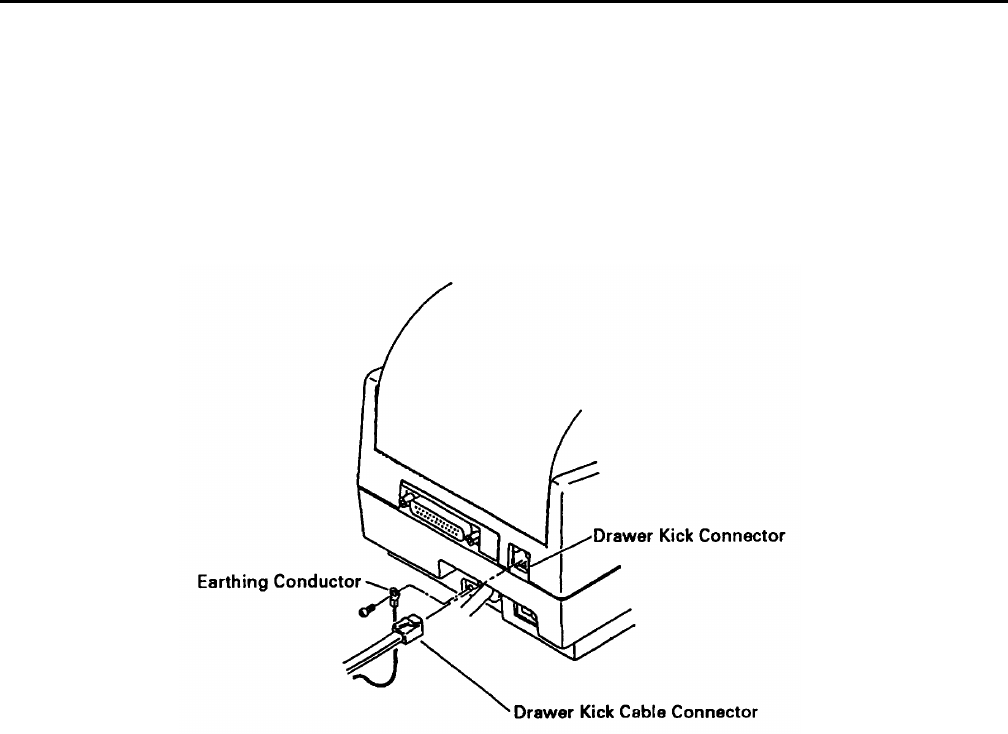
CBM-230/231 User’s Manual
CITIZEN
12
4.2 Connecting the Drawer Kick Connector
1. Turn off the power.
2. Confirm the vertical direction of a drawer kick cable connector and insert
it into the drawer kick connector on the back of the printer.
3. Using a screw, fix a drawer's earthing conductor to the earth terminal of the printer.
[Caution] Connect only a specified drawer(solenoid) to the drawer kick connector.


















