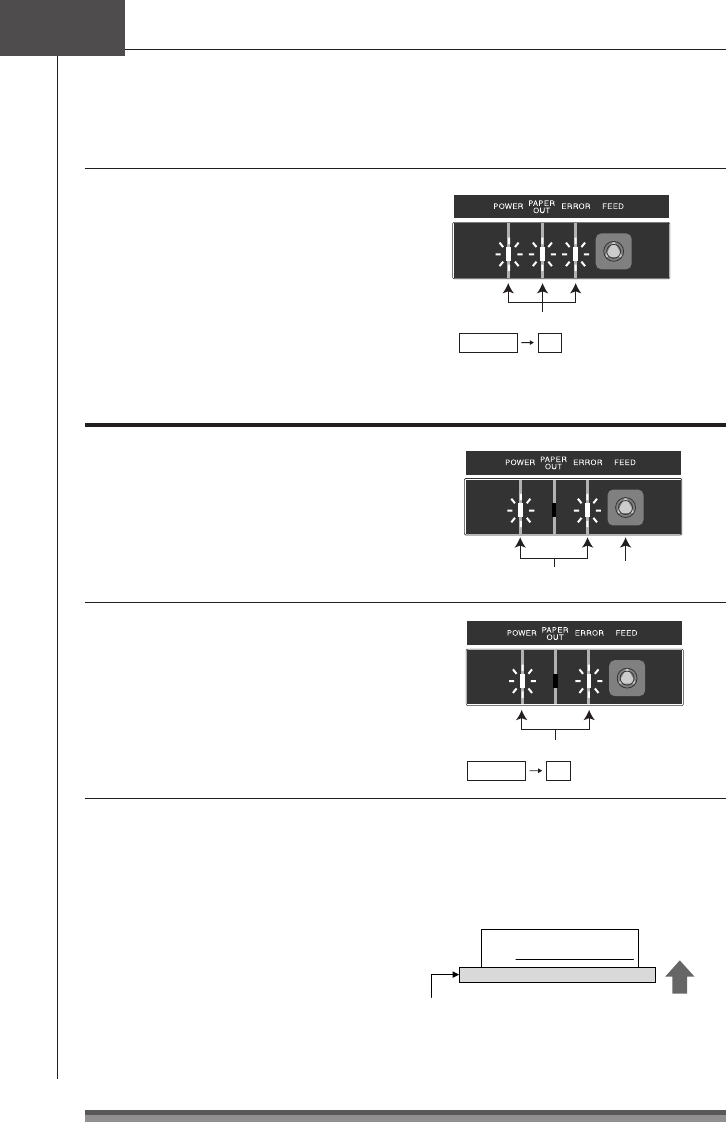
40
Chapter4
Maintenance Mode
Cut Position Adjustment Mode
Setting the mode
1.Pressing the FEED switch 3 times in
maintenance mode (POWER LED is
flashing) causes the POWER LED and
the ERROR LED to begin to flash.
2.Reopening and closing the front cover
in this status switches the POWER LED
and the ERROR LED from flashing to
continuously lit status and enters Cut
Position Adjustment Mode.
Flashin
g
Press 3 times
Reopening and closing the front cover:
Flashing Lit
2. Reopening and closing the front cover in
this status switches the POWER LED,
PAPER OUT LED, and the ERROR LED
from flashing to continuously lit status.
3. Pressing the FEED switch for 3 seconds or
more restores settings to the factory
shipping (initialized) status.
Reopening and closing the front cover:
Flashing Lit
Initial Factory Shipping Mode
Operating Method
Pressing the FEED switch (less than 2
seconds):
The present value is changed in units of
±1/144.
Opening and closing the front cover:
The ± of the adjustment direction changes.
Immediately after entering adjustment
mode, the value is changed in the +
direction. Opening then closing the front
cover changes the ± of the adjusted value.
Pressing and holding the FEED Switch (2
seconds or more):
The present value is saved and the printer
enters normal power on status.
Adjustment range: –035 to +035
Initial value: +000
Cutter Amendment : +000
Cut position
Paper feed
direction


















