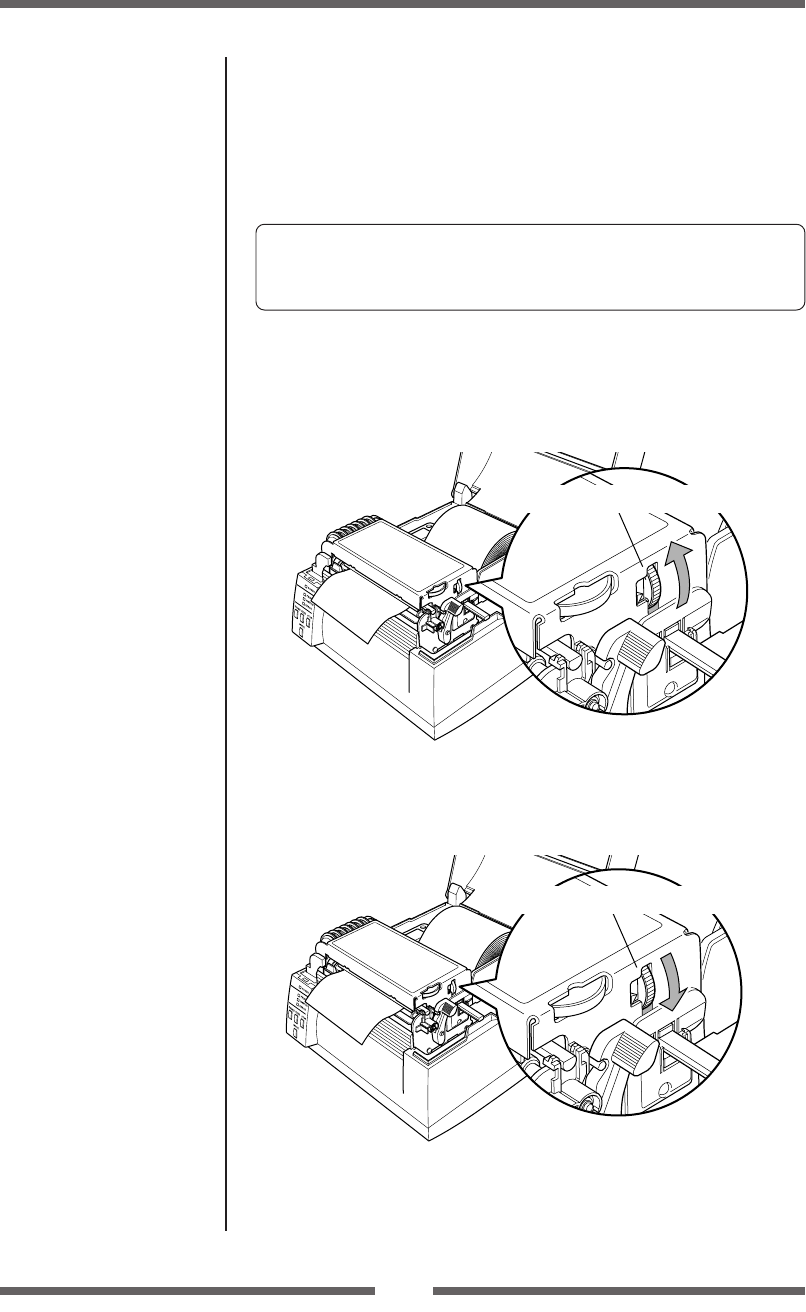
37
Printer Adjustments
Media Thickness Adjustment
It is necessary to perform offset adjustment because the head offset varies
according to the type of media. The printer can be adjusted easily by rotating
the media thickness adjustment dial. If the print quality is poor, adjust the
printer with the media thickness adjustment dial.
• Head Offset
Align the positions of the head and the center of the platen roller to
obtain the highest quality printing.
• When shipped from the factory, it is set at dial 1.
• The offset adjustment varies according to the thickness and the hardness
of the media.
1
Media thickness adjustment dial
When using thicker media (tags, card, etc.)
Adjust while performing test printing by turning the dial from the smallest
number on the dial to the largest number on the dial one step at a time.
When using standard label media, high quality media or thermal
paper
Adjust while performing test printing by turning the dial from the smallest
number on the dial to the largest number on the dial one step at a time.
6
Media thickness adjustment dial


















