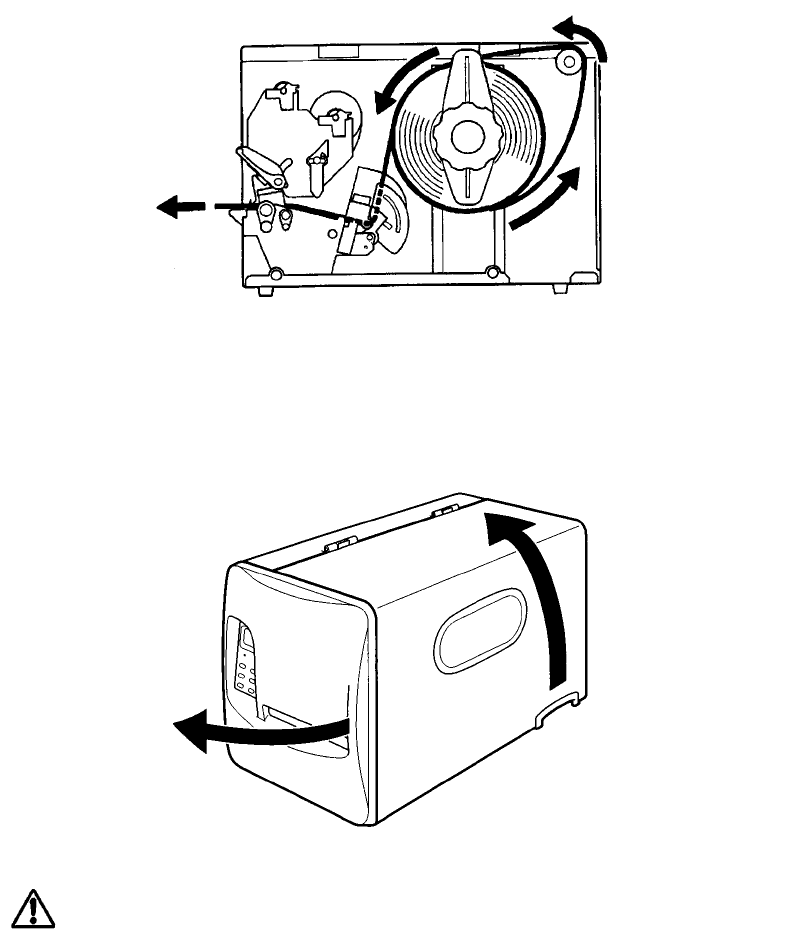
Chapter 4 Media (Paper) and Ribbon
− 19 −
4.3 Loading the paper
The out-wound roll of paper is the standard, although inward-wound media can also be used. See Page 23
for details.
The paper core diameters for the roll of paper are 1, 3, or 4 inches. The standard core sizes are 1 and 3
inches. When using the paper with a paper core diameter of 3 inches, first insert the adaptor provided as
an accessory into the paper core, slide it to the center of the paper core (the center of the paper width),
and then set the paper on the paper roll shaft as shown below. When using the paper with a paper core
diameter of 4 inches, the 4-inch adaptor (optional) is needed, so contact your supplier.
1. Open the front cover by holding the right-bottom corner of the cover.
2. Open the right side cover (viewed from the front), holding the curved grip on the lower right. The cover
should be opened all the way until it stops at the hinges.
CAUTION
Do not release the cover midway. Premature release may cause the cover to slam shut,
risking injury.
Outward-wound


















