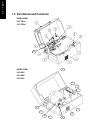
- iii -
E
N
G
L
I
S
H
Table of Contents
Chapter 1 – Printer Setup......................................................................................................................1
1.1 Confirmation of Carton Contents ........................................................................ 1
1.2 Part Names and Functions................................................................................. 2
1.3 Connection to Power.......................................................................................... 5
1.4
Connection to a Computer.................................................................................. 5
Chapter 2 – The Control Panel..............................................................................................................6
2.1
Control Panel ..................................................................................................... 6
2.2 Normal Operating Mode..................................................................................... 6
2.3 Printer Setup Mode ............................................................................................ 6
2.4 Self-Test Mode And Hex Dump........................................................................... 8
2.5 System Maintenance Mode................................................................................ 8
2.6 Adjusting the sensors for different media............................................................ 9
2.6
Factory Default Settings ..................................................................................... 9
Chapter 3 – Paper & Ribbon................................................................................................................10
3.1
Media Installation ..............................................................................................10
3.2 Ribbon Installation (CLP 2001, 6001, 6002, 6401).............................................11
3.3 Ribbon Installation (CLP 7201e, 7202e) ............................................................12
3.4 Media Thickness Adjustments ...........................................................................13
3.5 Media Width Adjustments..................................................................................14
3.6 Ribbon Tension Adjustments (CLP 2001, 6001, 6002, 6401).............................15
3.7
Ribbon Tension Adjustments (CLP 7201e, 7202e).............................................16
3.8 Adjustable Media Sensor...................................................................................17
Chapter 4 – Troubleshooting ..............................................................................................................18
4.1 Error Messages.................................................................................................18
4.2 Print Troubleshooting.........................................................................................19
4.5 Interface Troubleshooting..................................................................................20