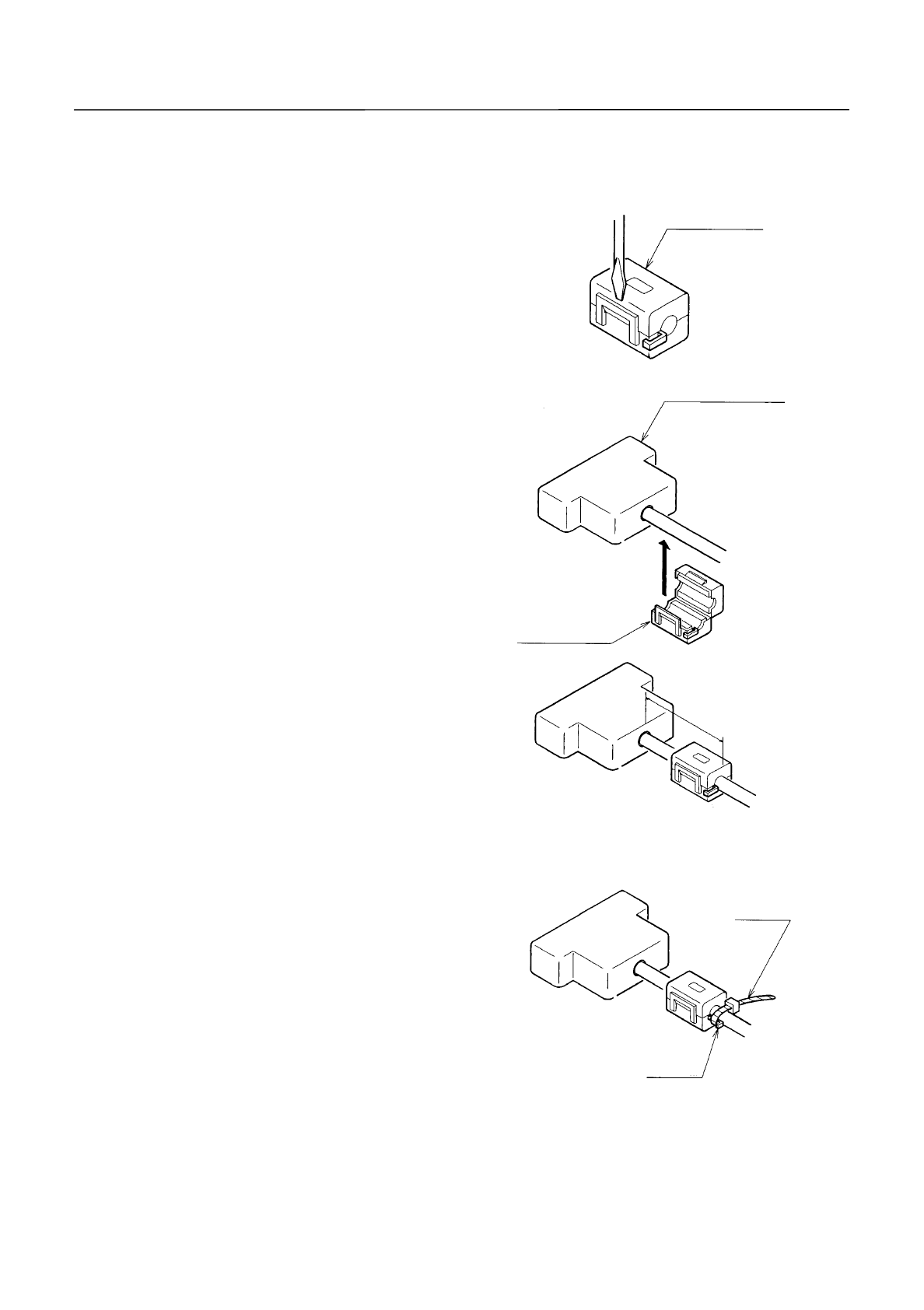
iDP-3420/3421/3423 User’s Manual
25 CITIZEN
4
44
4.
..
.3
33
3A
AA
Att
tttt
tta
aa
ac
cc
ch
hh
hi
ii
in
nn
ng
g g
g t
tt
th
hh
he
e e
e F
FF
Fe
ee
er
rr
rr
rr
ri
ii
it
tt
te
e e
e C
CC
Co
oo
or
rr
re
e e
e t
tt
to
o o
o t
tt
th
hh
he
e e
e I
II
In
nn
nt
tt
te
ee
er
rr
rf
ff
fa
aa
ac
cc
ce
e e
e C
CC
Ca
aa
ab
bb
bl
ll
le
ee
e
1. Turn off the power.(Mating side included)
2. With a regular screwdriver, unlatch and
open the ferrite core.
3. Attach the ferrite core to the interface
cable so that its end face will be within up
to 5 cm.
4. Secure the arm of the ferrite core onto the
cable with a fastener so that the ferrite
core will not move. Cut off the surplus
part of the fastener.
Ferrite Core
Interface Cable
Ferrite Core
Within 5 cm
Fastener
Arm


















