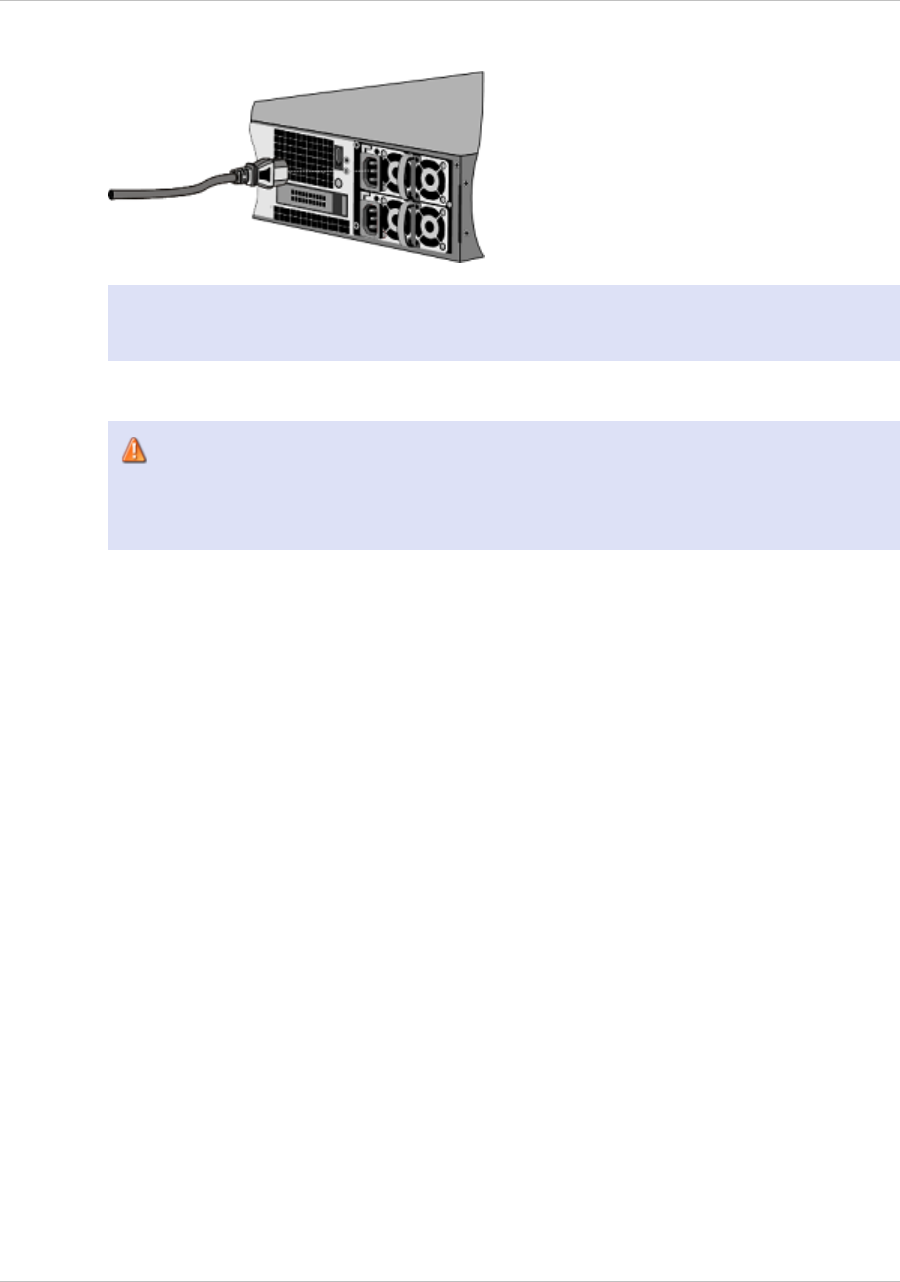
Figure 1-6. Connecting a Citrix
NetScaler appliance to a power source
Note: If you want to upgrade to the latest release of the system software before
proceeding, see "Upgrading or Downgrading the System Software."
Electrical Safety Precautions
Caution: During installation or maintenance procedures, wear a grounding wrist
strap to avoid ESD damage to the electronics of the appliance. Use a conductive wrist
strap attached to a good earth ground or to the appliance. Y
ou can attach it to the
connector beside the ESD symbol on the back.
Basic electrical safety precautions should be followed to protect yourself from harm
and the appliance from damage.
w
Be aware of the location of the emergency power off (EPO) switch, so that you can
quickly remove power to the appliance if an electrical accident occurs.
w
Use a regulated, uninterruptible power supply (UPS) to protect the appliance from
power surges and voltage spikes, and to keep the appliance operating in case of
power failure.
w
Do not work alone when working with high voltage components.
w
Always disconnect the appliance from power before removing or installing any
component. First shut down the appliance, and then unplug the power cords of all
the power supply units. As long as the power cord is plugged in, line voltages can be
present in the power supply, even when the power switch is OFF.
w
Do not use mats designed to decrease static electrical discharge as protection from
electrical shock. Instead, use rubber mats that have been specifically designed as
electrical insulators.
w
Make sure that the power supply cords include grounding plugs and are plugged into
grounded electrical outlets.
w
Make sure that the power source can handle the appliance's maximum power
consumption rating with no danger of an overload.
w
A reliable ground must be maintained at all times. Therefore, the rack should be
grounded. Pay particular attention to power supply connections other than the
direct connection to the branch circuit (for example, connections to power strips).
Quick Installation and Configuration
8
















