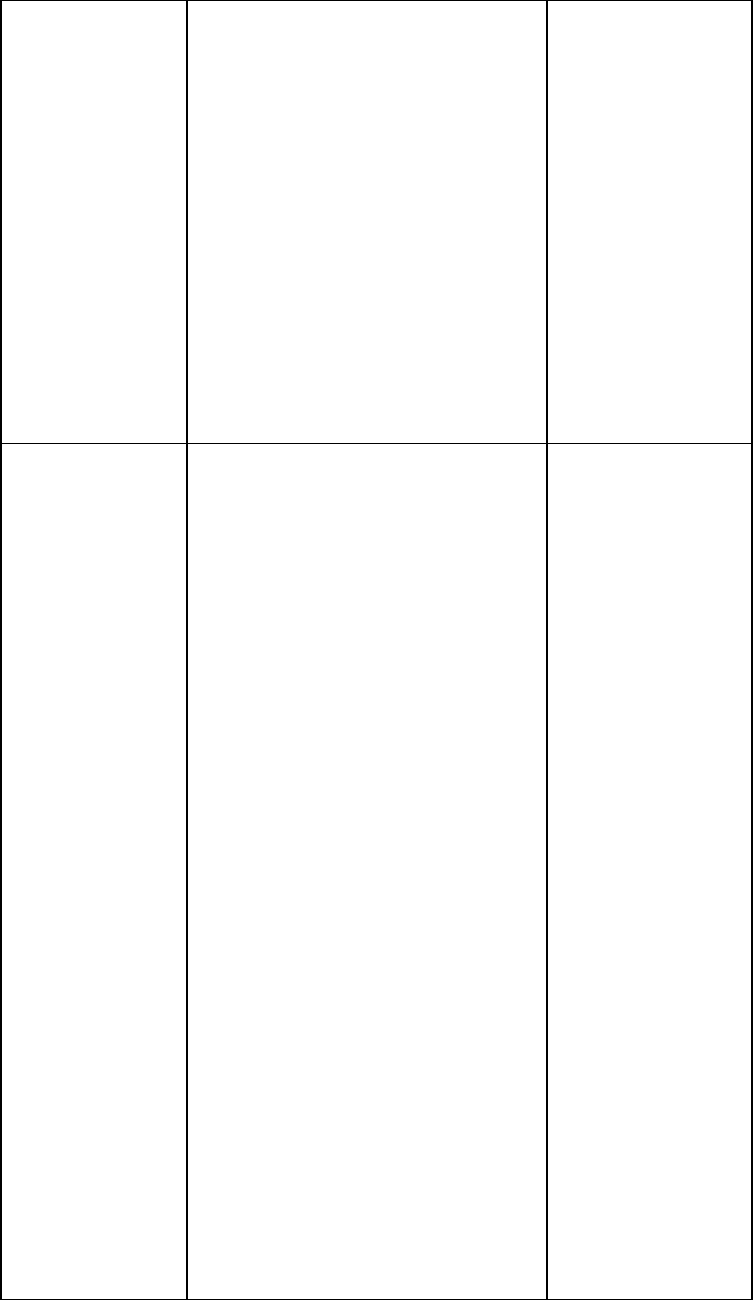
Citrix Education 11
Copyright © 2008 Citrix Systems, Inc. All rights reserved.
Installing and
Configuring
Web Interface
(continued)
• Based on a requirement for
application streaming, determine
how to configure a Web
Interface site to support
application streaming.
• Given a scenario depicting a
configuration issue related to
Web Interface (e.g. users cannot
access the WI site, cannot
authenticate, cannot enumerate
application list, cannot launch an
app, etc.) determine the root
cause(s) and/or the appropriate
action(s) to take to resolve these
issues.
Configuring ICA
Sessions
• Given a scenario, determine how
to enable a Citrix policy to
configure ICA settings.
• Determine how to maintain
plugins.
• Given a scenario, determine how
to configure display settings.
• Determine how to configure
SpeedScreen Browser
Acceleration based on a given
scenario.
• Determine how to configure
SpeedScreen Flash Acceleration
based on a given scenario.
• Determine how to configure
SpeedScreen Multimedia
Acceleration based on a given
scenario.
• Determine how to configure
SpeedScreen Graphic (Image)
Acceleration based on a given
scenario.
• Determine how to configure
SpeedScreen Progressive
Display based on a given
scenario.
• Determine how to configure
virtual channel bandwidth
control (including where to
configure specific numbers vs.
percentages).
• Citrix XenApp
5.0 for Windows
Server 2008
Administrator’s
Guide
• Hands-on
Experience
• CXA-201-1I
Implementing
Citrix XenApp
5.0 for Windows
Server 2008
course
• CTX-202-1I
Implementing
Citrix XenApp
5.0 for Windows
Server 2008
Skills Update
course


















