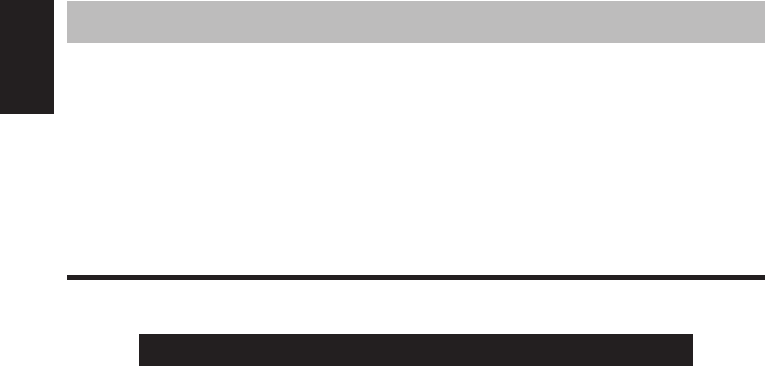
8 OHM106/156
English
4. OPERATIONS
This monitor works in conjunction with a DVD player or other video source mounted
usually in the dashboard of your car. Headphones provide the audio.
If your car is equipped with more than one audio/video source, such as a DVD and a
game player, one person can watch a movie the other plays the game. The output from
one video source displays in the main window and the output from the second video
source either displays in a sub window, or the screen splits into two equal-sized
pictures (split screen).
Using the headphones
To hear the audio requires headphones.
WARNING
Do not use the headphones while driving.
Installing batteries in the headphones
If this is the first time you’re using the system, you’ll need to
install batteries in the headphones.
1. Slide the battery cover down.
2. If you’re replacing the batteries, remove the discharged
batteries.
3. Insert the new AAA batteries according to the polarity
marked inside the battery compartment.
4. Slide the battery cover back into place.
Note:
Change the batteries when you begin to hear distorted audio that cuts in
and out.
Setting the volume
The volume control is on the headphones. Turn
the volume switch up or down.
Note:
Some noise may be audible depending on
the type of encoder software used while
recording. This noise is not caused by the
OHM106/156.
Direct sunlight and temperature extremes


















