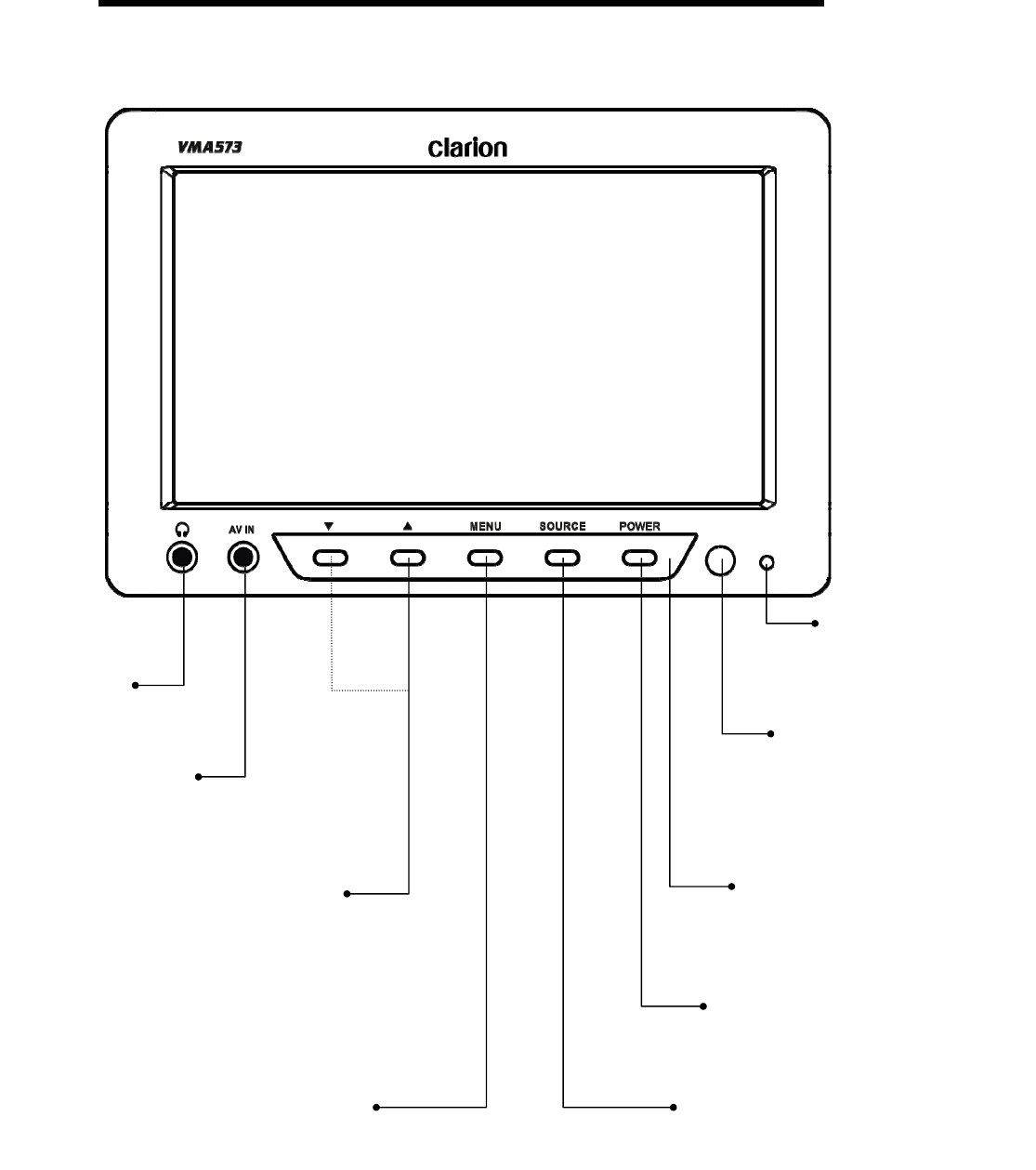
11
Front panel controls
AV2 Input Jack
Wired Headphone
Input Jack
Increases, decreases or
selects , disable the item
to be adjusted from menu
Adjustment for Tint, Color, Bright,
Contrast, Display Mode , Auto Power ON/OFF ,
and IR Channel, each time this key is being
pressed , the select menu goes to the next
setting option
IR ( Infrared ) receiver
for use with Clarion’s
remote controller
IR Lens, IR LED inside
to transmit Infrared
signals to the headphone
Turn on/off the monitor
Selects the video sources
for AV1 or AV2
POWER ON LED


















