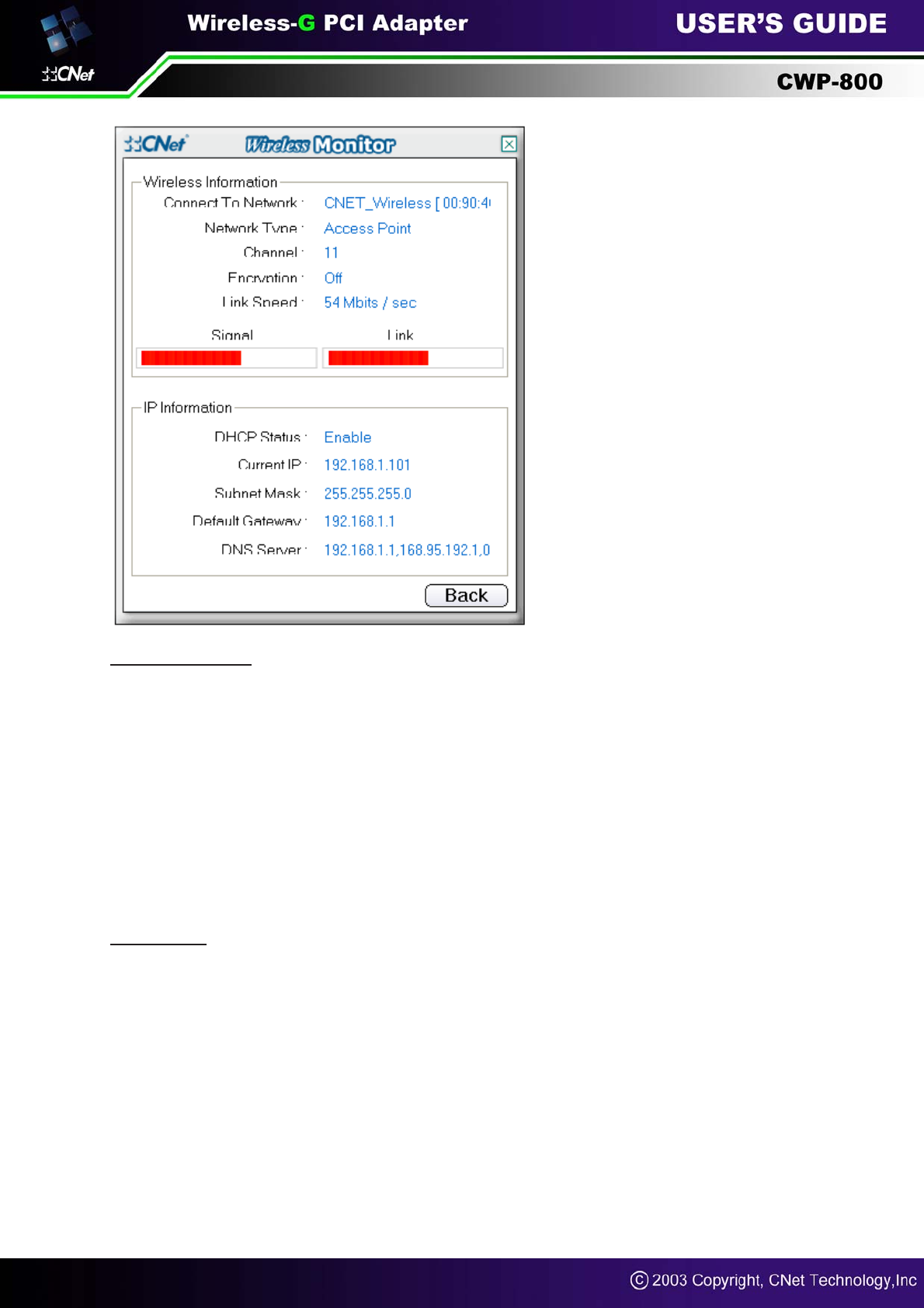
Wireless Information
Connect to Network: Shows the Network’s name which you are connected.
Network Type: Access Point or Peer to Peer. The screen indicates whether the Adapter is currently
working in ad-hoc or infrastructure mode.
Channel: The channel to which the wireless network devices are set.
Encryption: The status of the encryption security feature.
Link Speed: The speed to which the wireless network devices are connected
Signal: The Signal Strength bar indicates signal strength.
Link: The Link Quality bar indicates the quality of the wireless network connection.
IP Information
DHCP Status: The status of DHCP client.
Current IP: The IP Address of the Adapter.
Subnet Mask: The Subnet Mask of the Adapter
Default Gateway: The Default Gateway address of the Adapter.
DNS Server: The DNS address of the Adapter
Click the “Back” button to return to the initial Link Information screen. Click the “X” (Close) button in
the upper right corner to exit the WLAN Monitor.


















