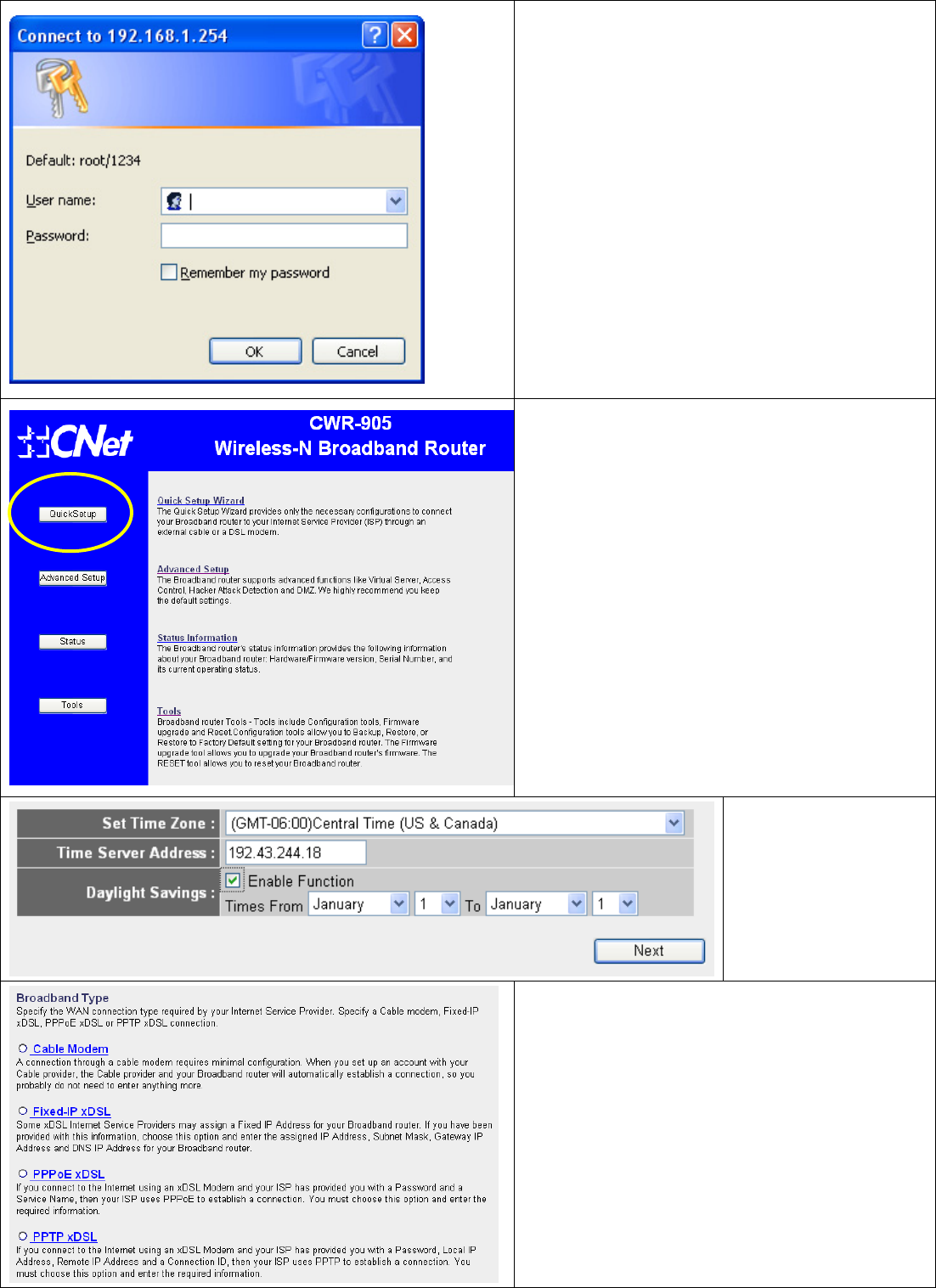
5. Start the web browser and input the IP
address of wireless router in address bar,
and the following message should be shown.
Please input user name and password, then
click ‘OK’ to access web management
interface of wireless router.
Default user name: root
Default password: 1234
6. Click ‘QuickSetup’
7. Select time zone of
the area where you
live, then click ‘Next’.
8. Select a broadband type of the Internet
connection you’re using, then click ‘Next’.









