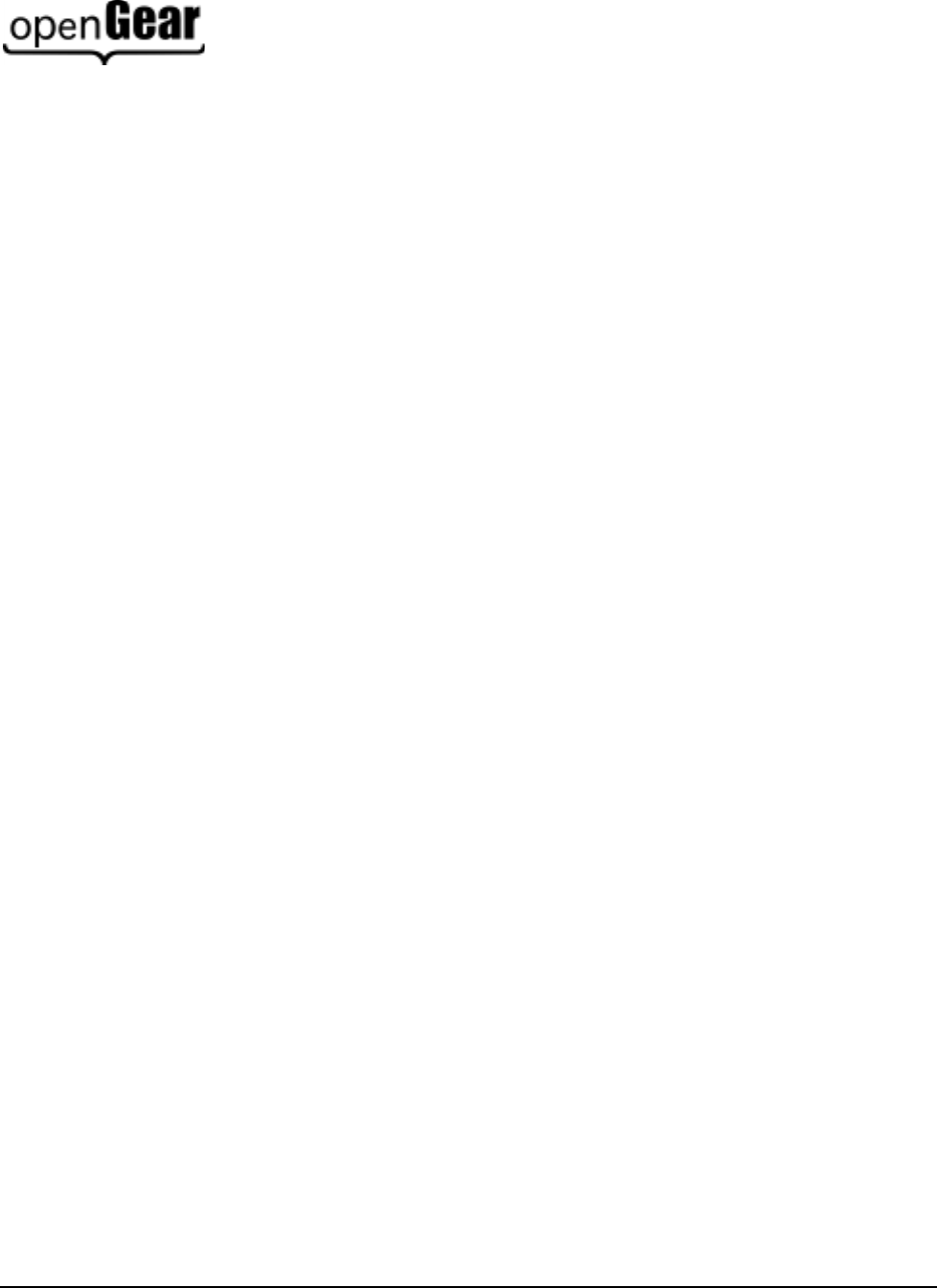
8310 User Manual •
••
• (V 1.0.1) Page 7 of 40
Contents
Introduction 9
In This Chapter...........................................................................................................................9
A Word of Thanks .......................................................................................................9
Overview......................................................................................................................9
Features......................................................................................................................10
Documentation Terms................................................................................................11
Installation and Setup 12
In This Chapter.........................................................................................................................12
Static Discharge .........................................................................................................12
Unpacking..................................................................................................................12
Installing the Frame ...................................................................................................13
Power Supply PS-8300 and Power Cable ..................................................................13
Fault Reporting ..........................................................................................................14
Improving Performance .............................................................................................14
Ventilation and Cooling.............................................................................................14
Cable Connections .....................................................................................................15
Rear I/O Modules.......................................................................................................16
SMPTE 269M Fault Reporting Option 19
In This Chapter.........................................................................................................................19
Overview....................................................................................................................19
Frame Connections ....................................................................................................20
Details........................................................................................................................20
Specifications 21
In This Chapter.........................................................................................................................21
Technical Specifications ............................................................................................21
Frame Features 24
In This Chapter.........................................................................................................................24
Cooling Features ......................................................................................................................25
Installing the Cooling Fan Module.............................................................................25
Cooling Fan Functions and User Controls .................................................................26
Installing the Controller Card...................................................................................................27
Functions of the Controller Card................................................................................27
Controls and LEDs for the Controller Card ...............................................................28
Remote Control Networking Features......................................................................................30
Installing the Network Controller Card......................................................................30
Ethernet Setup............................................................................................................30
Functions of the Network Controller Card.................................................................30
Controls and LEDs for the Network Controller Card ................................................31
DashBoard and DashBoard Lite Control System Software........................................33
SNMP Monitoring and Control..................................................................................33
Rear Support Bars and Brackets...............................................................................................35


















