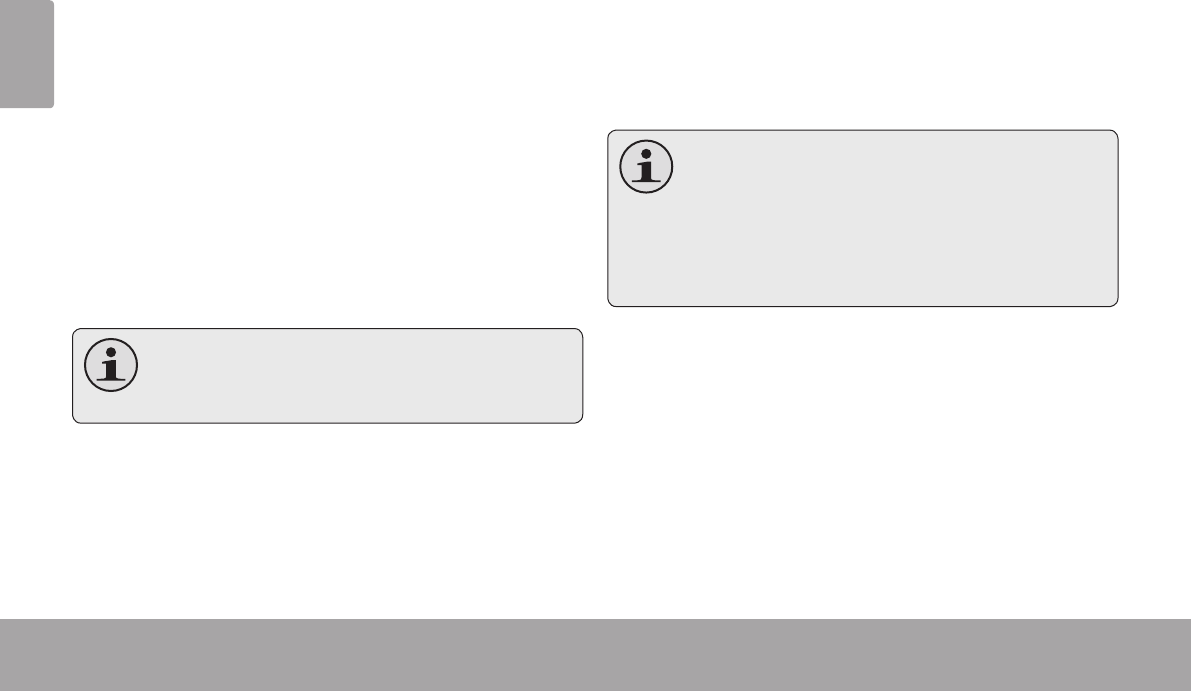
Page 20 Connecting To The Internet
English
Â
This tablet can utilize Wi-Fi data networks to connect to the Internet. Wireless Wi-Fi technology can provide Internet access
at distances of over 300 feet; however, this distance can be affected by your surrounding environment and Wi-Fi router.
In order to connect to the Internet, you will need the
following:
1. A wireless router or access point with a broad-
band Internet connection
The wireless router must support Wi-Fi 802.11b/g connec-
tions. If the router supports 802.11n, make sure that it has
been congured to acc qept 802.11b/g connections as well.
Aminimumconnectionspeedof64Kbpsisrec-
ommended.Fasterspeedswillenableabetter
Internetexperience.
2. The wireless router network settings
You will need to know the name of your network (SSID),
as well as the password or other credentials if your
network is secured. These settings can usually be found
on the administration webpage of your wireless router.
Please refer to your wireless router’s documentation for
help, or ask your network administrator for details.
YoumayencounteropenWi-Finetworks,or“hot
spots.”Thesenetworksareusuallycongured
sothatyoucansimplyconnecttothemwithout
needingtoknowitssettings;thetabletwillob-
tainalltheinformationitneedsfromtherouter
automatically.


















