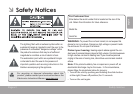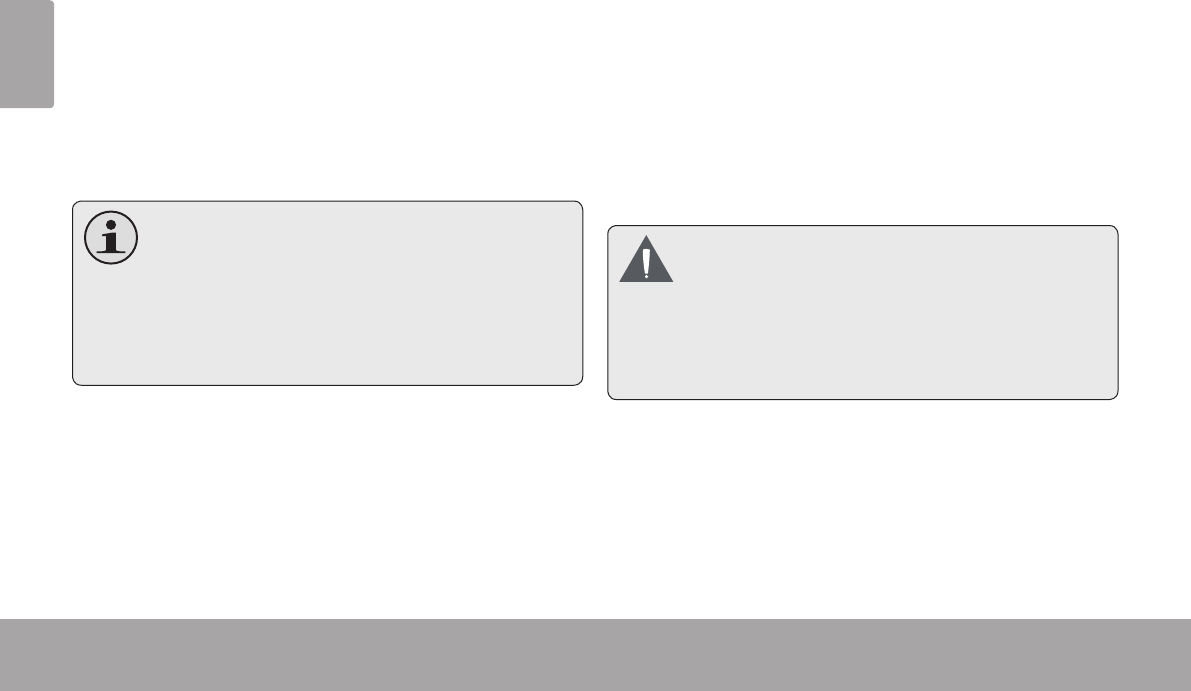
Page 36 Optional Connections
English
To connect the tablet to the TV:
1. Plug the small end of the HDMI cable into the mini
HDMI connector of the tablet.
2. Plug the large end of the HDMI cable into the HDMI
port on the TV.
3. Turn on the TV, and set its display mode to the HDMI
port that the tablet is connected to.
The tablet’s display will be output to the TV screen.
Ifyouneedhelpsettingthedisplaymodeofthe
TV,pleaserefertothedocumentationprovided
bytheTVmanufacturer.
IfthereisnosoundfromthetabletonyourTV,
youmayneedtosettheHDMI switch sound
settings.
Connect a pair of headphones (or earphones) to the
tablet to enjoy media in private.
Lower the volume level of the tablet before connecting
headphones, and then slowly raise the volume to a
comfortable listening level.
The headphones must have a 3.5 mm (1/8 in) plug.
When headphones are connected, speaker output
will be disabled automatically.
Hearing experts advise against the constant
useofpersonalstereosplayedathighvolume.
Constantexposuretohighvolumescanleadto
hearingloss.Ifyoushouldexperienceringing
intheearsorhearingloss,discontinueuseand
seekmedicaladvice.