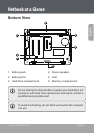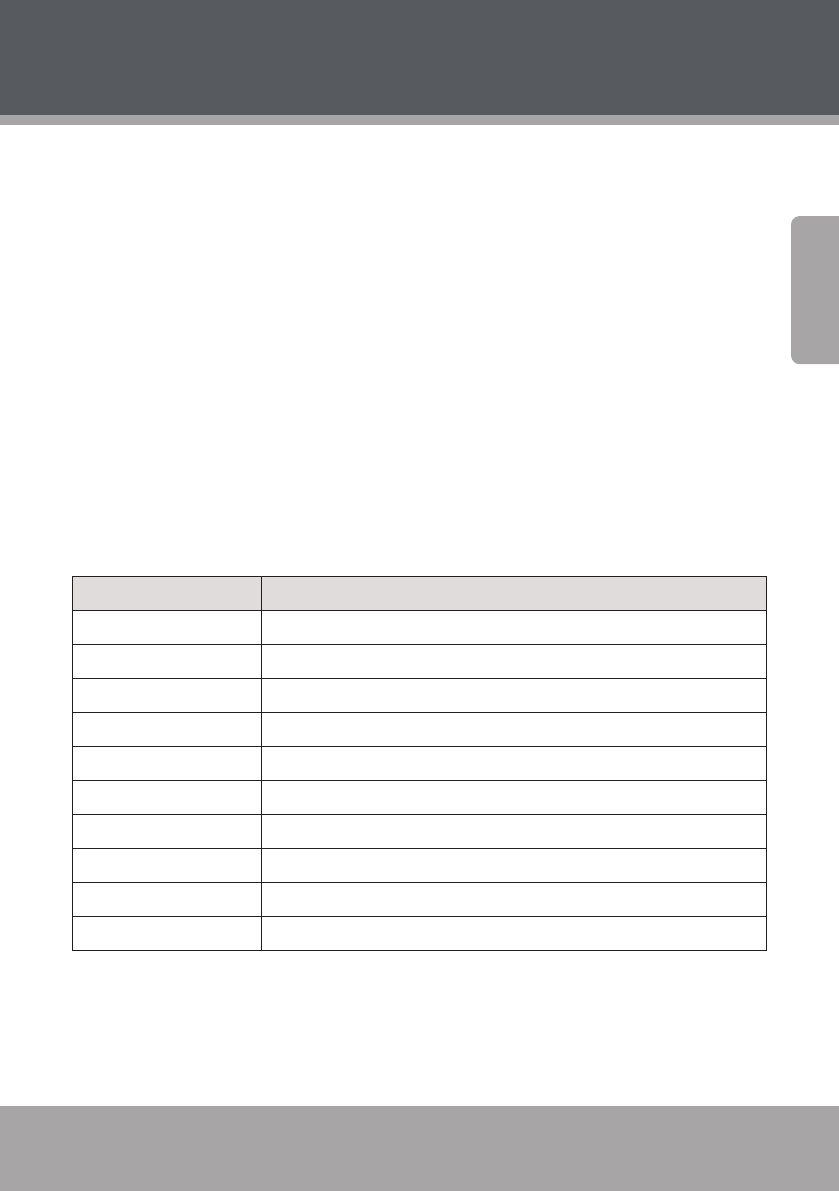
Page 14 Coby Electronics Corporation
www.cobyusa.com Page 15
English
Keyboard Functions
Your computer’s standard keyboard incorporates a numeric keypad
and function keys.
Numeric Keypad
When enabled, the keys indicated below can be used as a -key nu-
meric keypad. To enable or disable the numeric keypad, press Fn+Ins/
NumLk.
Function Key Combinations
The function keys allow you to change your computer’s operating
features instantly. See below for more information on using function
key combinations.
Key Description
Fn + Esc Put your computer in sleep mode.
Fn + F1 Enable/disable the built-in wireless internet.
Fn + F3 Mute.
Fn + F4 Enable/disable the touch pad.
Fn + F5 Shift to other connected display devices, i.e. another monitor.
Fn + F6 Decrease display brightness.
Fn + F7 Increase display brightness.
Fn + F8 Decrease computer volume.
Fn + F9 Increase computer volume.
Fn + F10 Turn on/o the LCD screen.
Basic Operation