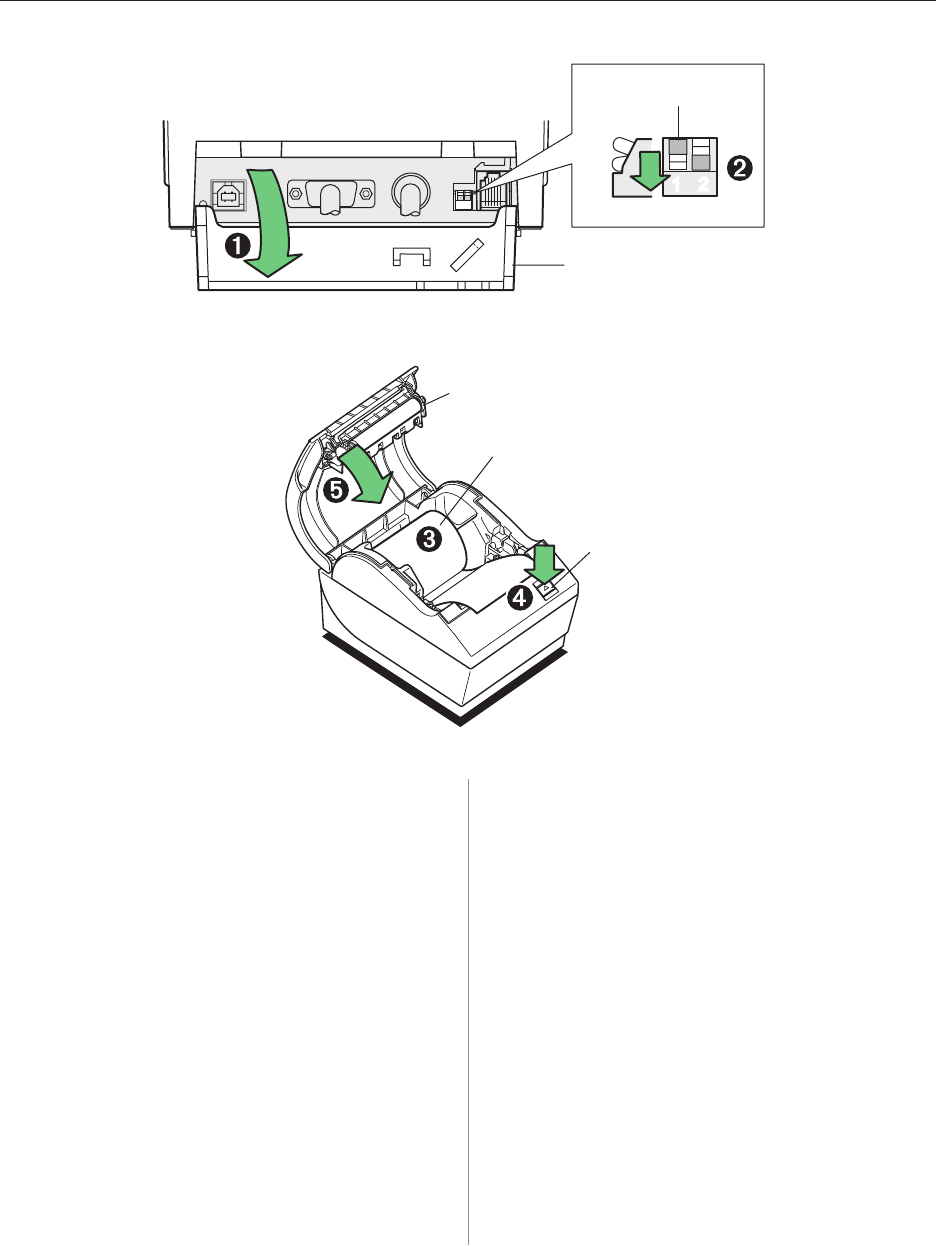
A798 Thermal Receipt Printer: User Guide A798-UG00001 Rev. A 10/07 10/07 A798-UG00001 Rev. A A798 Thermal Receipt Printer: User Guide
Chapter 4: Using the Printer 21
A798 Thermal Receipt Printer: User Guide A798-UG00001 Rev. A 10/07 10/07 A798-UG00001 Rev. A A798 Thermal Receipt Printer: User Guide
To enter the conguration mode:
1 Open connector cover (1).
2 Set DIP switch 1 to the ON position (down) (2).
DIP switch 2 should be in the OFF position (up).
3 Make sure receipt paper (3) is loaded in the printer
before proceeding. (See page 12.)
4 Cycle DIP switch 2 down (reset ON position), then up
(normal OFF position).
- or -
Press and hold the paper feed button (4), close the
receipt cover (5), continually holding the paper feed
button until the configuration printout begins.
• The printer beeps, then prints the diagnostics form
and the configuration main menu.
• The printer pauses and waits for a main menu
selection to be made (see sample printout on the
next page; short clicks are used, except when
answering “yes” or validating selection).
5 To communicate with the printer, you will press the
paper feed button using either short or long clicks. Use
a long click for “yes” (more than one second) and a
short click for “no.” Follow the printed instructions to
make selections.
6 Continue through your menu selections until you are
asked, “Save New Parameters?” Select “Yes” or “No.”
a If you wish to save, select “Yes,” then return DIP
Switch 1 to the OFF position (up).
b Open the receipt cover.
Press and hold the paper feed button while closing
the receipt cover.
• The diagnostic printout verifies your new settings.
7 If you would like to continue configuring the
printer, select “No.” The printer then returns to the
configuration menu, where you can set parameters
again.
Dpoofdups
Dpwfs!Pqfo
Pgg
Tfu!txjudi!2!up!uif
PO!qptjujpo!)epxo*
Po
EJQ!Txjudift
2 32 32 3
Qbqfs!Gffe
Cvuupo
Sfdfjqu
Dpwfs
Sfdfjqu
Qbqfs


















